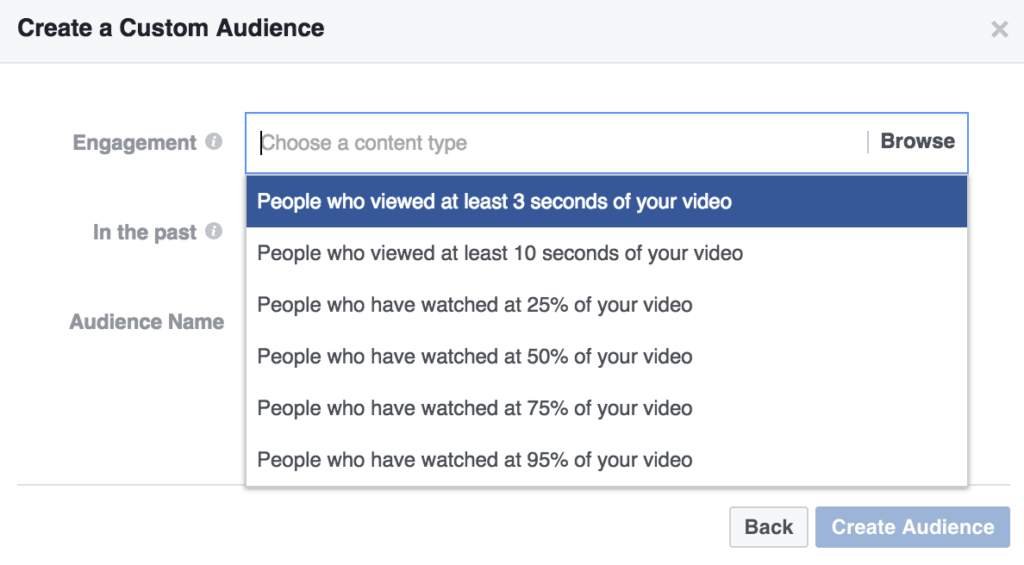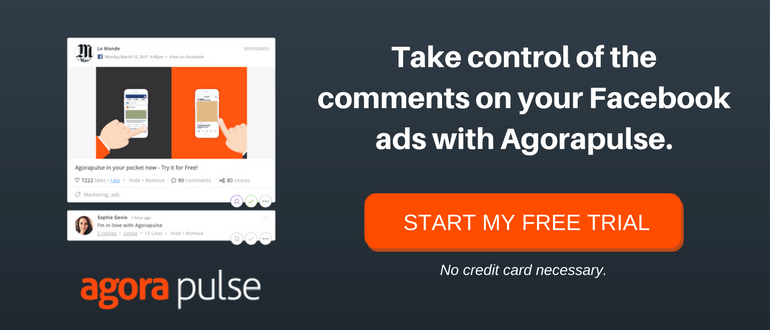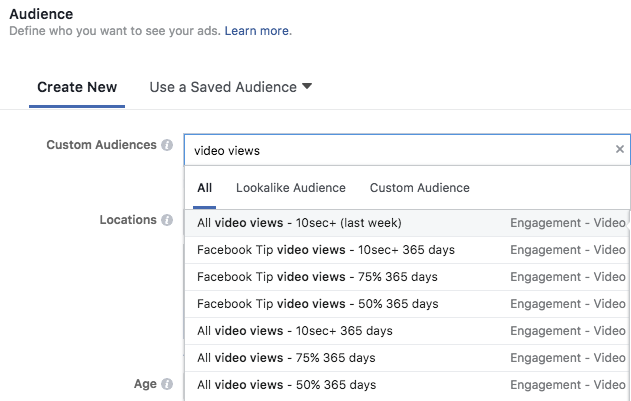Are you posting more video to Facebook and Instagram these days?
If so, pat yourself on the back!
Regardless of whether you’ve created videos for organic traction or paid campaigns, you developed a valuable asset which you can now use for retargeting via Facebook and Instagram Ads.
Those people who watch your videos (particularly a those who watch a high percentage) are usually part of your most highly engaged audience. This makes them a really valuable audience to target, particularly if the objective of your ad is to get people to opt-in or purchase from your business.
Video View Retargeting Audiences
Video view retargeting audiences are a type of Engagement Custom Audience.
Follow these steps to create Facebook and/or Instagram video view audiences:
- Visit https://www.facebook.com/ads/manager/audiences or navigate to “Audiences” within Facebook Ads Manager
- Select “Create Audience”
- Select “Custom Audience”
- Select “Engagement”
- Select “Video”
Now you can create a custom audience of people who have spent time watching your videos on Facebook or Instagram, choosing between people who have watched one or more of your Facebook videos for:
- At least 3 seconds
- At least 10 seconds
- At least 25% of your video
- At least 50% of your video
- At least 75% of your video
- At least 95% of your video
- At least 100% of your video
You can create these audiences for any duration from 1 to 365 days.
I recommend creating a few video view audiences. Some of the audiences you may wish to create include:
- Facebook video views
- Instagram video views
- Various video view audiences based on time watching your video
- Various video views audiences (on either or both Facebook and Instagram) based on topic
- Video views (on either or both Facebook and Instagram) based on how recently they viewed your videos
You may even wish to make video view audiences that include a combination of the above variables.
How to Use Video View Audiences
You should set your video view retargeting audiences up in advance of when you wish to use them, as they do take a while to populate after you create them.
Once they are setup you can access them within the audience section of your Ads Manager account, along with all of the other custom audiences, lookalike audiences and saved audiences you have created.
You select your video view audience within the Custom Audience section when you create an ad using the Ads Manager tool.
You can select one of these audiences and even combine audiences if you like.
If you are boosting a post, you will only be able to select one audience at a time.
Troubleshooting Video View Retargeting Audiences
Unfortunately there currently isn’t a way to select “all videos” and have that list automatically refresh when you post a new video. Because of this, it’s important that you go back into these audiences before using them in your advertising campaigns to check that you have included all relevant videos and to make any adjustments as necessary.
If you create these video audiences and find they are not large enough to use for advertising purposes, then consider that Facebook’s way of letting you know that you either need to post more native video to Facebook or Instagram or that you need to improve the quality of the videos you are posting.
If you are looking to build these audiences further using Facebook or Instagram Ads, then the good news is that video view retargeting audiences are one of the cheapest audiences to build.
If you are still not convinced, check out these Top 8 Reasons for Running Facebook Video Ads.
Have you run video view retargeting ads? Have they been successful for you? Let us know in the comments.
[hidden_pin]