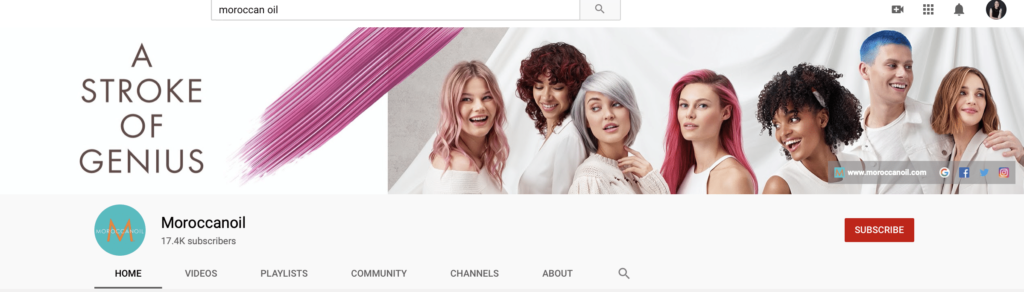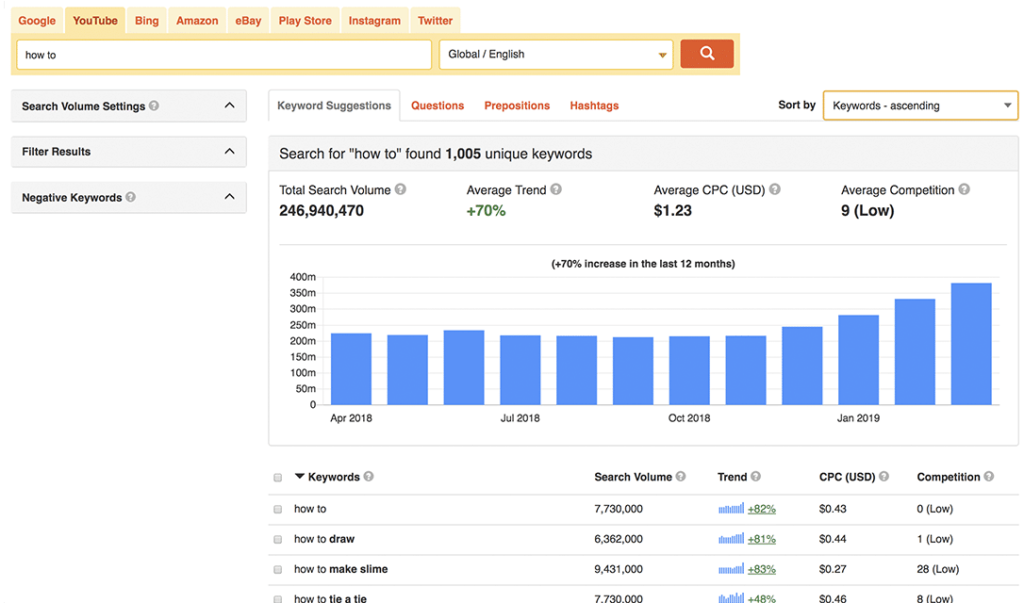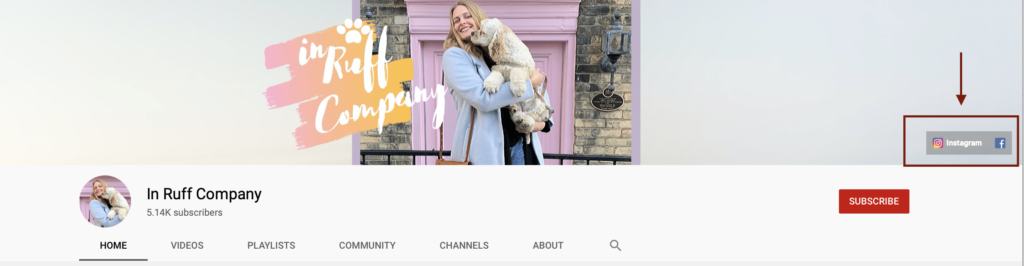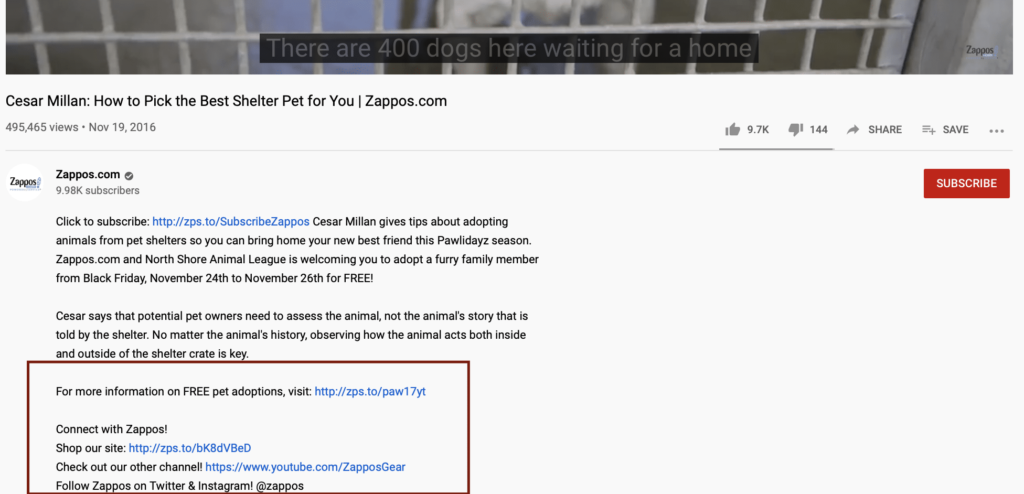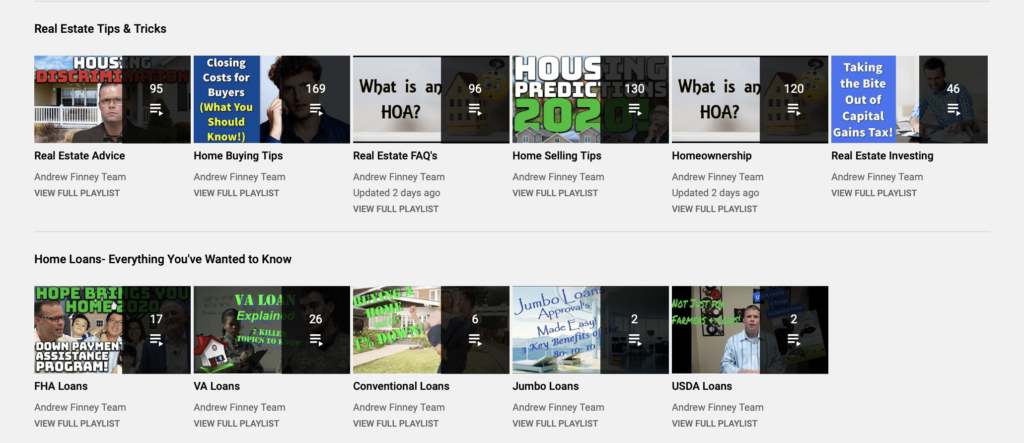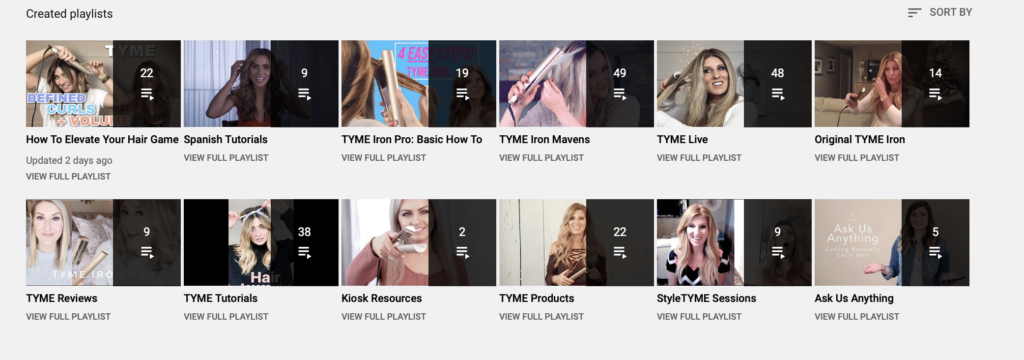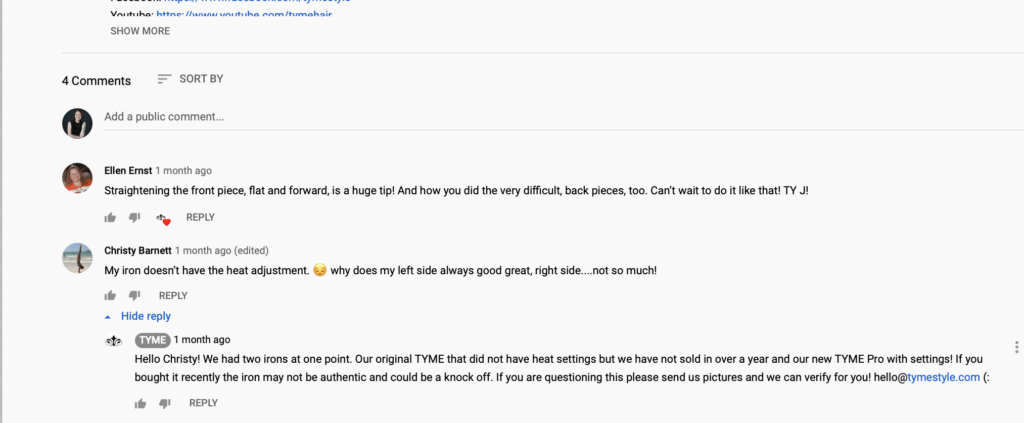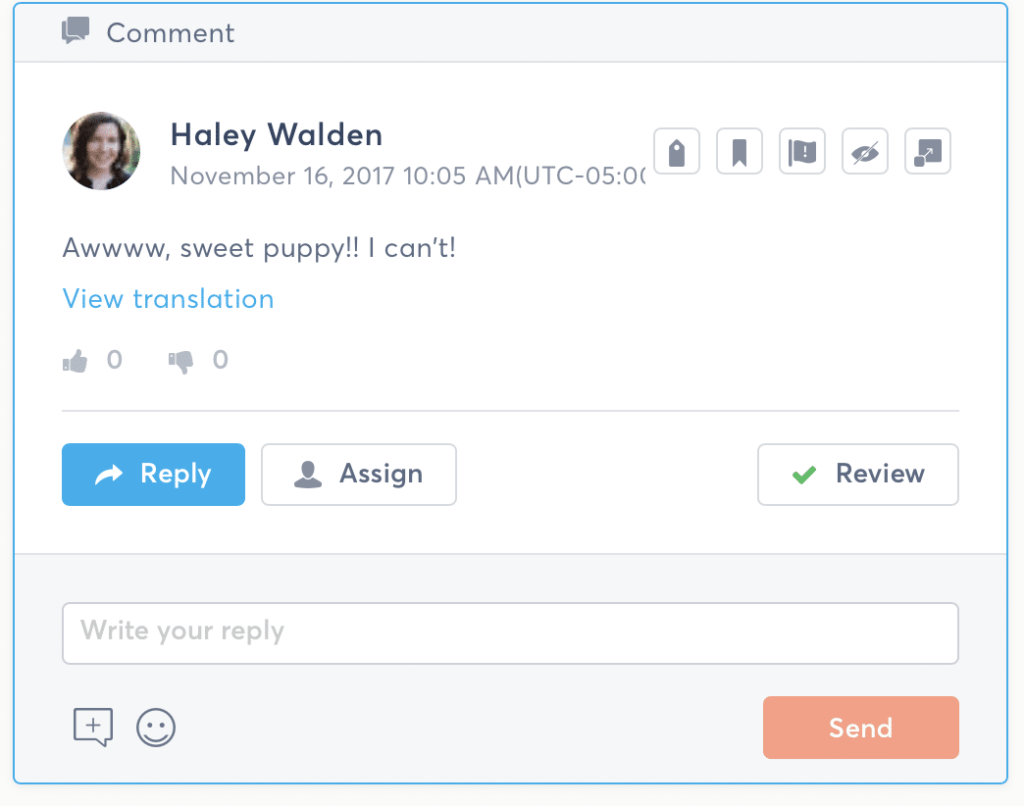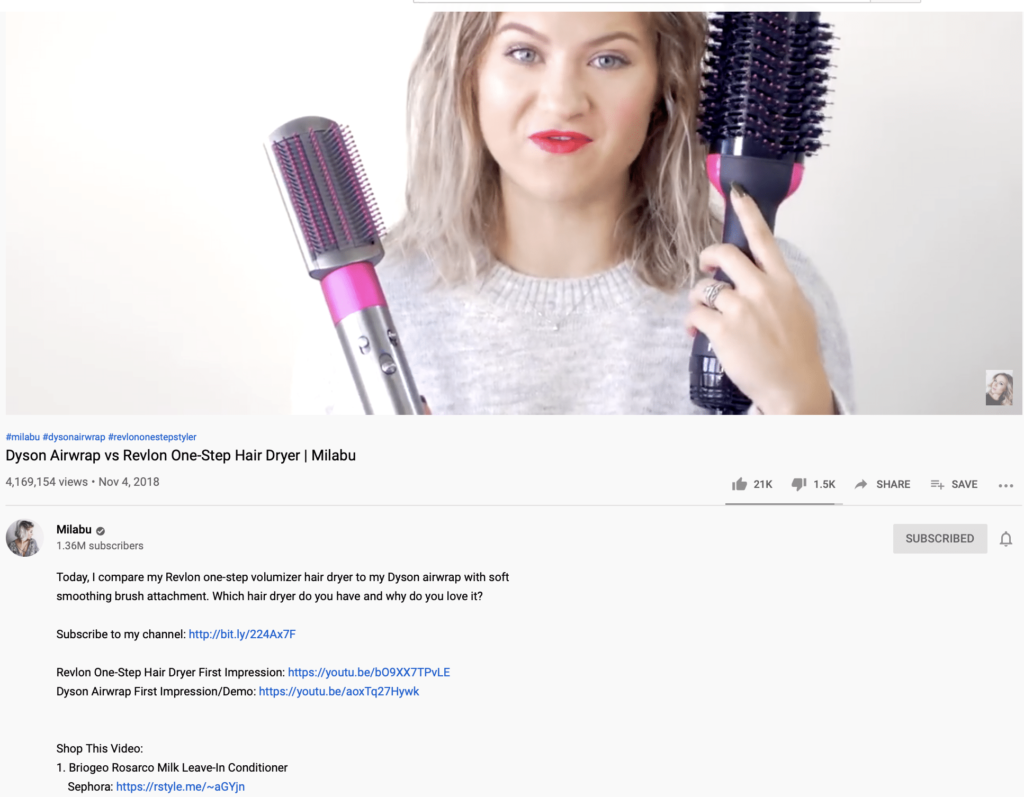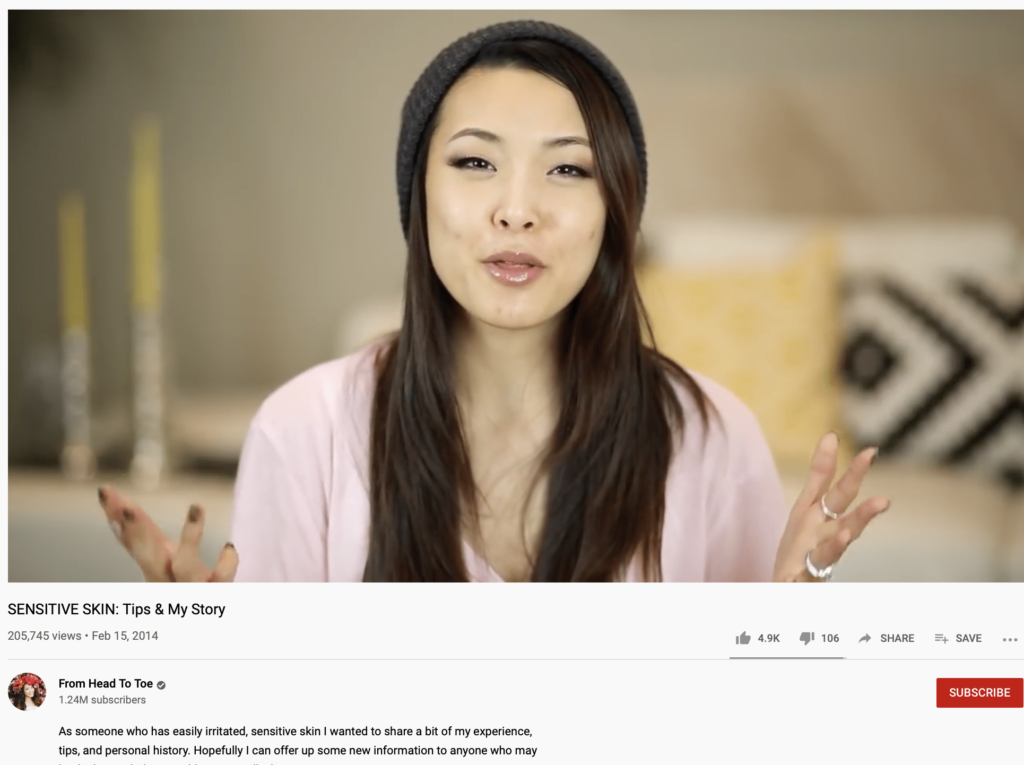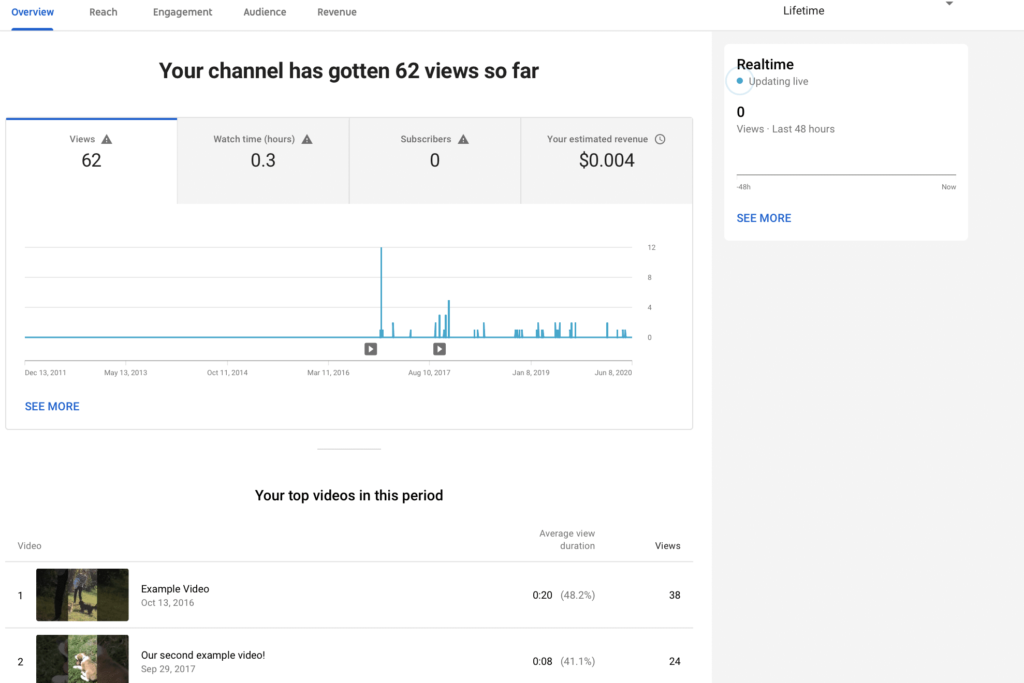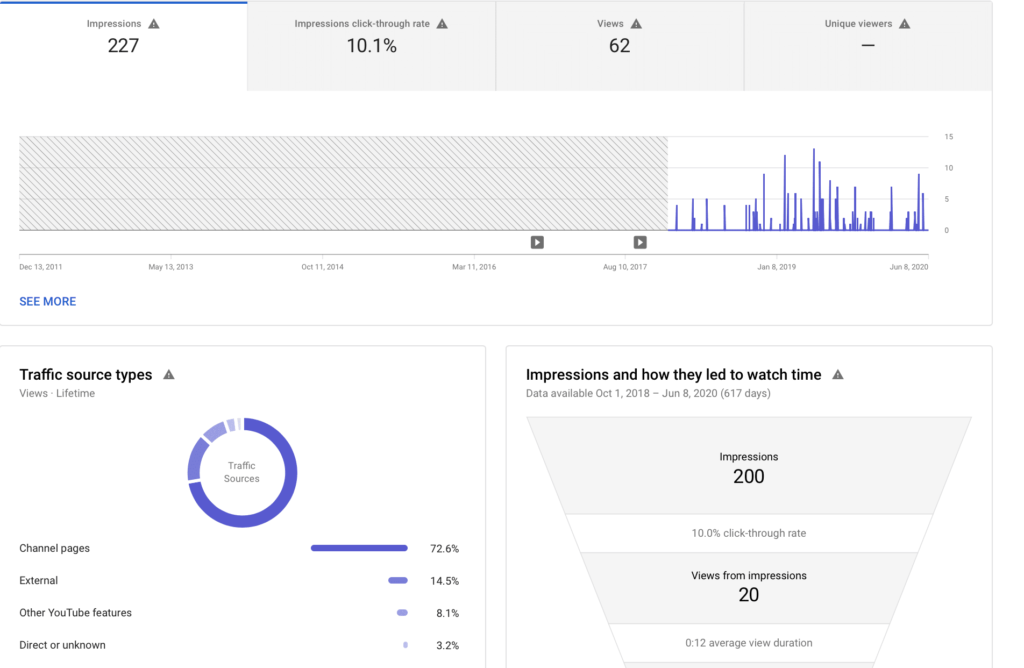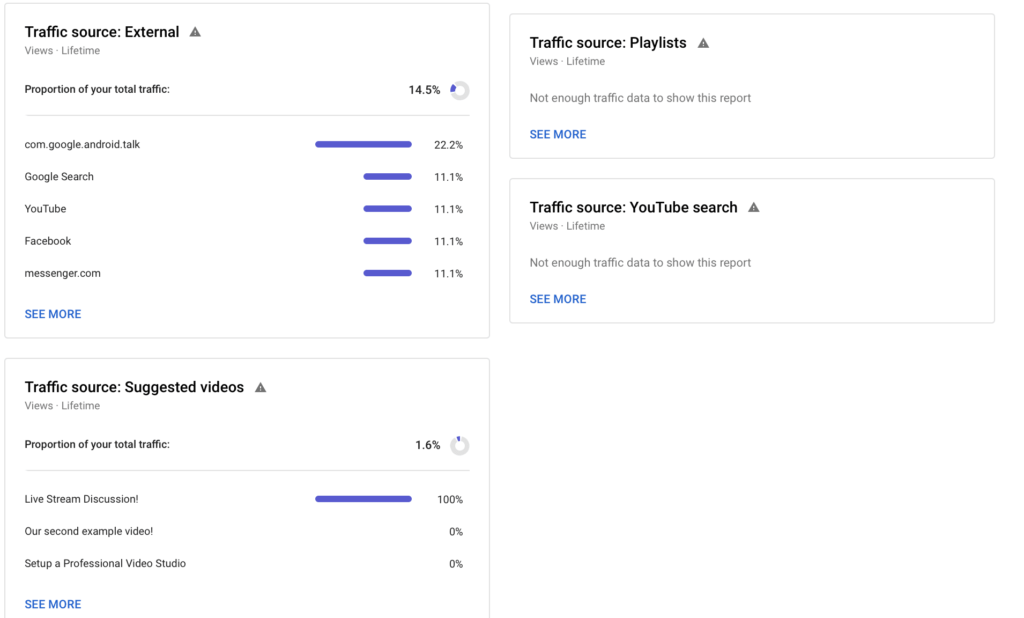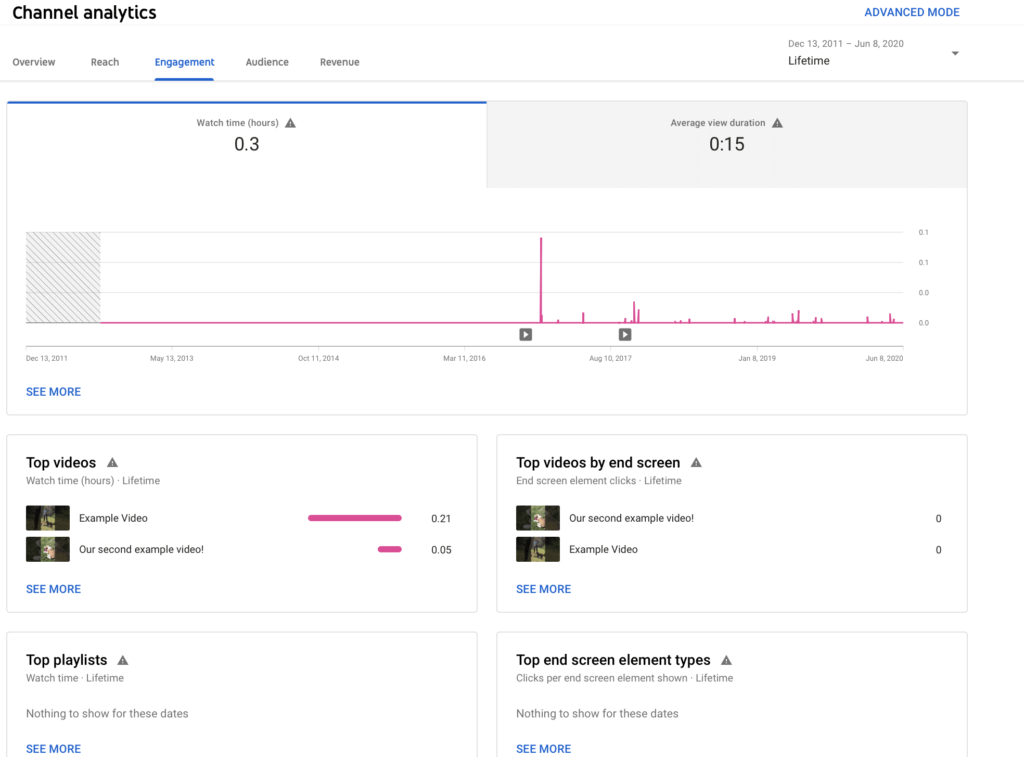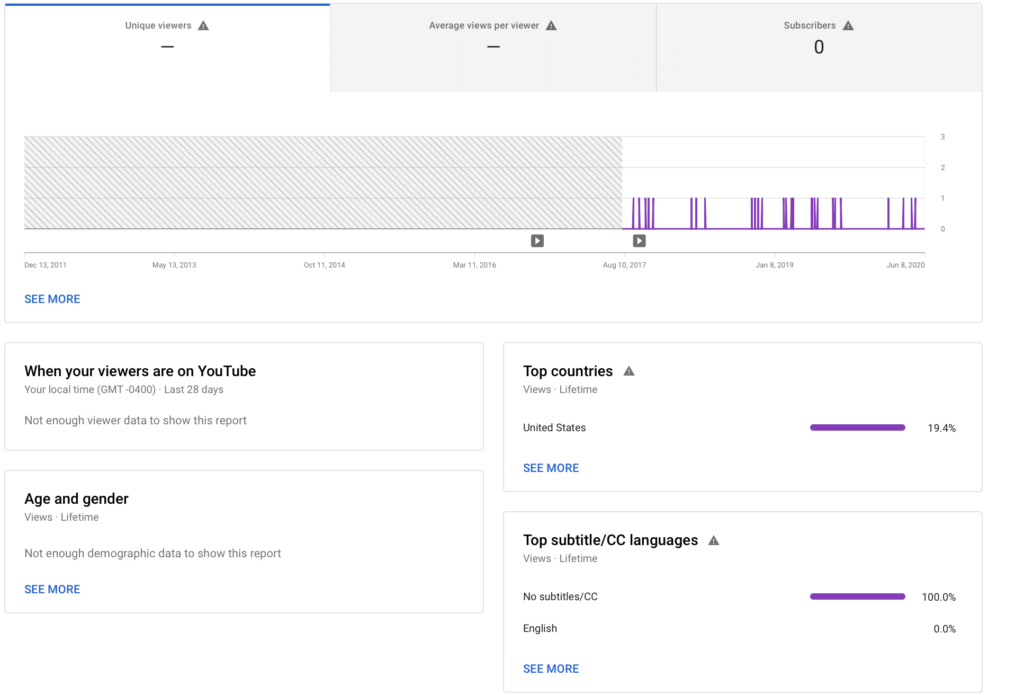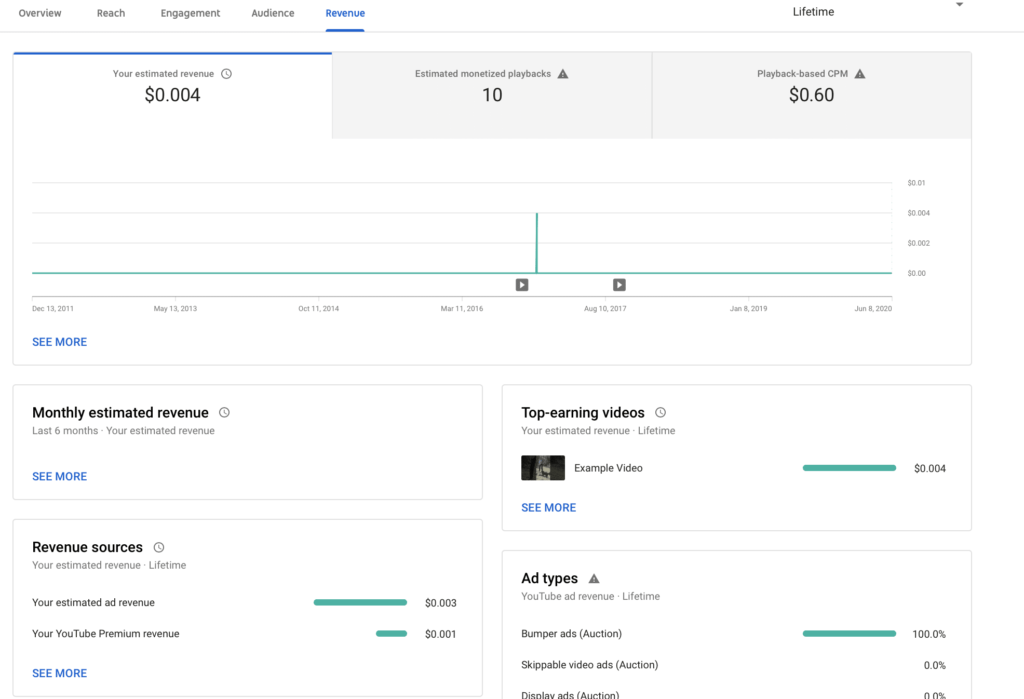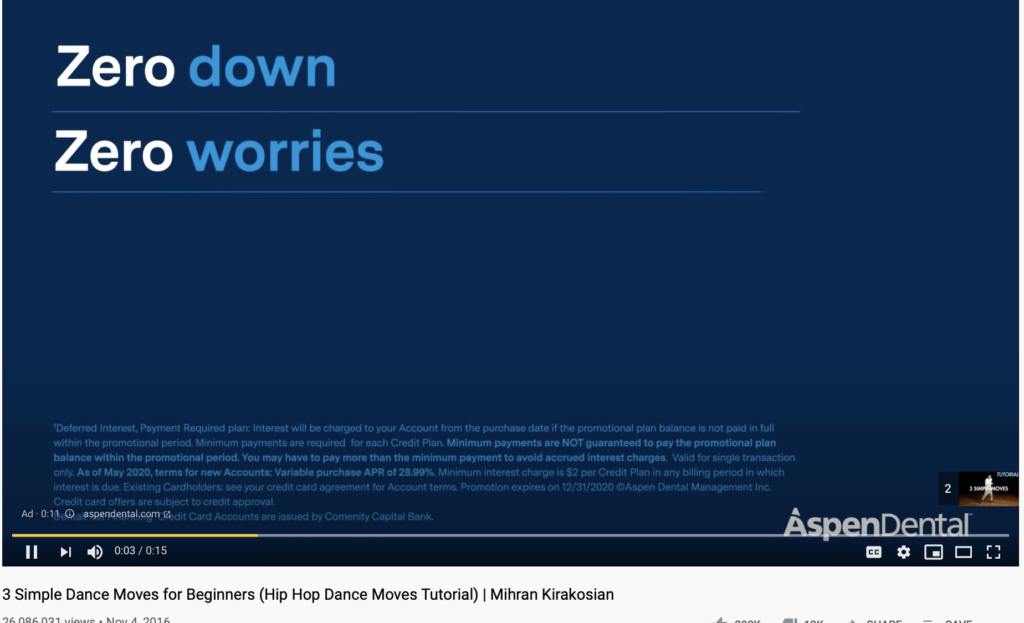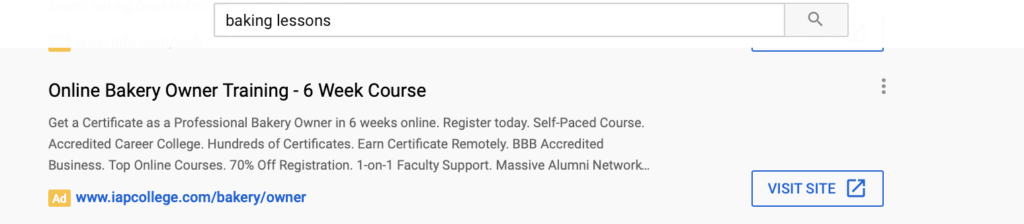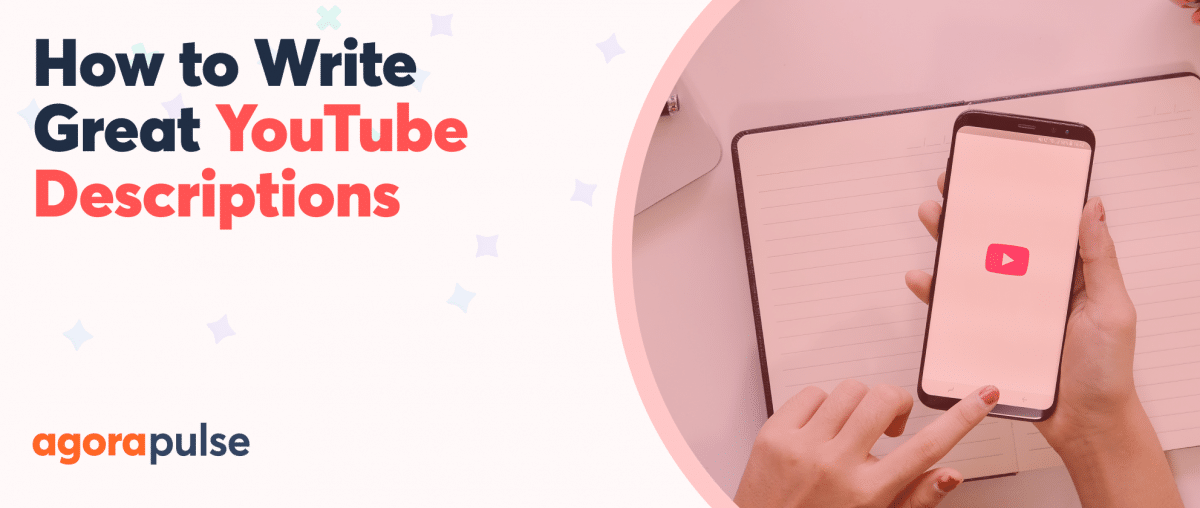Need a little guidance (maybe even a refresh) on YouTube? This YouTube 101 guide can help you brush up on YouTube know-how.
When most social media managers think about social media marketing, they focus on Facebook, Instagram, Twitter, and maybe even Pinterest.
A surprising number either forget about YouTube or think the platform is not for them.
When they ignore YouTube, they miss an incredible opportunity to reach their audiences.
In this YouTube 101 article, we’ll go over how you can leverage the platform and optimize your channel to better connect with your customers and drive results.
What Is YouTube?
YouTube is the leading platform for long-form content, even with other platforms trying to catch up.
Users go to the platform specifically to watch long-form content. They behave differently than when they check out other platforms like Facebook or Twitter, where they browse idly and maybe stumble upon videos.
As a result, YouTube users are more engaged and likely to sit down and watch longer videos and more videos in a single sitting.
Keep in mind that there are more than 2 billion monthly active users and that the platform has an extraordinarily diverse audience. The audience is also highly engaged, watching an average of 11 minutes and 24 seconds during every session.
YouTube Channel Optimization
To help your target audience find and respond to your videos on YouTube, you need to optimize your channel for success.
Let’s take a look at exactly how to do this.
Choose the right images
The biggest focus is always on the videos. But the images on your channel matter, too.
Your profile pictures should be the same image that you use for your other social channels. Doing so promotes consistency, making it easier for your current followers to find and recognize you.
Having the same images also creates a more seamless brand.
In many cases, the image will be your logo or another branded image, such as an image of your storefront.
You’ll also want to use your YouTube channel art and cover photo to set the tone for your channel. Use it to represent what your channel is about and what your videos cover.
You can check out design tools like Snappa or Easil to help with this or hire a designer directly.
Learn more about images:
- Where to Get Awesome Free Images for Your Social Media (Without Stealing Them)
- Social Media Image Sizes: Your Quick Guide to the Latest Details
Optimize for keywords
An important part of optimizing your YouTube channel is to optimize it for keywords.
YouTube is the second most frequently used search engine online. (Yes, really!) Optimizing your channel and your individual videos for keywords can help you reach your target audience.
Using keywords will help you show up in the right searches and can help YouTube understand the context of the video.
You can see an example of this here. The keyword used to find the video was “how to frost a cake.”
You should include keywords in:
- Your channel description
- Video titles
- Your YouTube video descriptions
- Video categories
- The video narration itself, so that it appears in the closed captions and SRT text files that YouTube can understand the context of the video that you’ve created.
You can use standard keyword research tools, of course. However, you’ll find it most helpful to use keyword research tools that tell you about competition and search volume levels specifically for YouTube.
Keywordtool.io is a great choice for this.
Optimize all content to drive traffic off-platform
If you’re a social media manager for a brand or a business on YouTube, you most likely are trying to use YouTube to promote those brand’s primary products or services.
To successfully drive leads and generate sales, you’ll need to eventually move users off YouTube and onto the brand’s site.
To do this, include links to your other social profiles and your website in your main profile.
You can also add links to relevant content or products in your video descriptions, and end your video with a text and voice call-to-action (CTA) to check out the off-platform landing pages.
YouTube Content Strategy
Your content on YouTube must be as strategic as your content on Facebook, Instagram, and Pinterest if you want to attract your audience and drive meaningful results.
After all, as the saying goes, failing to plan is planning to fail. (So, you’ll want to plan and avoid common YouTube marketing mistakes.)
The majority of brands on YouTube will want to focus on education.
By providing actionable, valuable information to your audience, you can connect with them early on in the funnel, offer solutions to potential pain points, and establish yourself as a trustworthy expert in your field.
How to be more how-to
Most users are coming to YouTube specifically to learn how to do something. This is why “how-to” keywords are so popular. Finding a solution that meets customers’ needs is a huge plus.
Existing and potential customers want to able to trust a brand that can reliably share needed information with them.
Examples of helpful, how-to content:
- Tutorials
- Explanations of complex processes
- Dispelling myths or rumors in your industry
A real estate agent, for example, might have videos like “How to Find a Real Estate Agent” and “10 Overlooked Problems to Look for in a Home That May Spell Trouble Later On.”
Those videos include useful, insider tips and can help potential homeowners find this agent who clearly knows about the industry.
How to create and organize your YouTube content strategy
For best results, you’ll want to break down your overall YouTube strategy into different types of videos, essentially creating distinct playlists.
Create different playlists based on the stage of the buyer’s journey the user may be on.
Let’s look at an example of how this would play out.
Say that I run a company that ships organic herbs and vegetables directly to consumers for them to plant.
I might use YouTube to reach users at the following stages of their buyer’s journey in relation to buying plants and gardening (not even buying plants from me):
- People wondering why their neighbors are growing herbs and vegetables, and what the benefits of it may be
- Users comparing organic vs. non-organic plants
- People loving the thought of growing their own food but being intimidated by it, either due to time constraints, experience, or not thinking they don’t have enough room
- People wanting to get started but lacking know-how, such as how to fertilize your plants, how often to water, and what kind of equipment to get
Each of these audiences will be interested in different types of YouTube content because their knowledge and intent levels are different.
For users who are wondering why gardening is so popular, videos that can push them into the funnel will be about: how gardens save you money, why gardening is great for kids, and how fresh produce tastes best can push them into the funnel.
You can create a playlist centered around discussing the benefits of gardening.
Another playlist could appeal to users intimidated by gardening. Videos like “How to Grow Your Own Vegetables in an Apartment” and “# Beginner-Friendly Herbs Every Garden Should Have” can work well for this audience.
You can have another playlist titled “Plant Care,” which helps your customers find success after purchasing and gives potential customers the confidence to decide to move forward.
Think about what types of content will appeal to your different audience niches. Break broad topics (like “plant care”) down into more specific ones (“when to fertilize,” “how to get rid of pests,” “how often to water”) in a single playlist.
The following episode of Social Pulse Weekly with special guest Sean Cannell features additional tips for YouTube content and strategies.
What YouTube playlists look like:
A great example of what this may look like is on Tyme’s channel.
This company sells hair styling tools and products. Its playlists include tutorials, troubleshooting tips, reviews, AMAs with customers, and more.
The company even offers tutorials in other languages, designed to help them reach more of their target audience.
Learn more about YouTube content:
- Your Content Recipe for YouTube Videos Your Audience Will Love
- How to Write YouTube Description That Capture Attention
YouTube Community Management
Any social media manager who has ever managed a YouTube account (or even viewed a YouTube account) is likely well-aware that community management can play an important role.
Community management includes responding to comments to increase engagement and filtering out potential trolls.
Trolls (who really just want to cause problems and aren’t offering constructive criticism) are often a big problem on YouTube.
Dealing with them while also nurturing your relationships with your current audience is essential.
You can use both YouTube’s native community management tools and third-party management tools like Agorapulse to help with this.
For best success with community management, we recommend doing the following.
Monitor your campaigns closely
You want to get alerts about new comments on your videos so that you can respond quickly.
This can include thanking users for their kind words, but it can also give you the chance to answer user questions that could result in a sale.
Set up automated filters and rules
To prevent trolls from wreaking havoc on your channel, you can set up rules to filter out or block certain comments, or block certain users from commenting.
That can include automatically hiding comments that use any words associated with hate speech, or that mention the competition.
(Keep in mind that trolls are like termites … They’re often easier to keep away than deal with them once they’re there.)
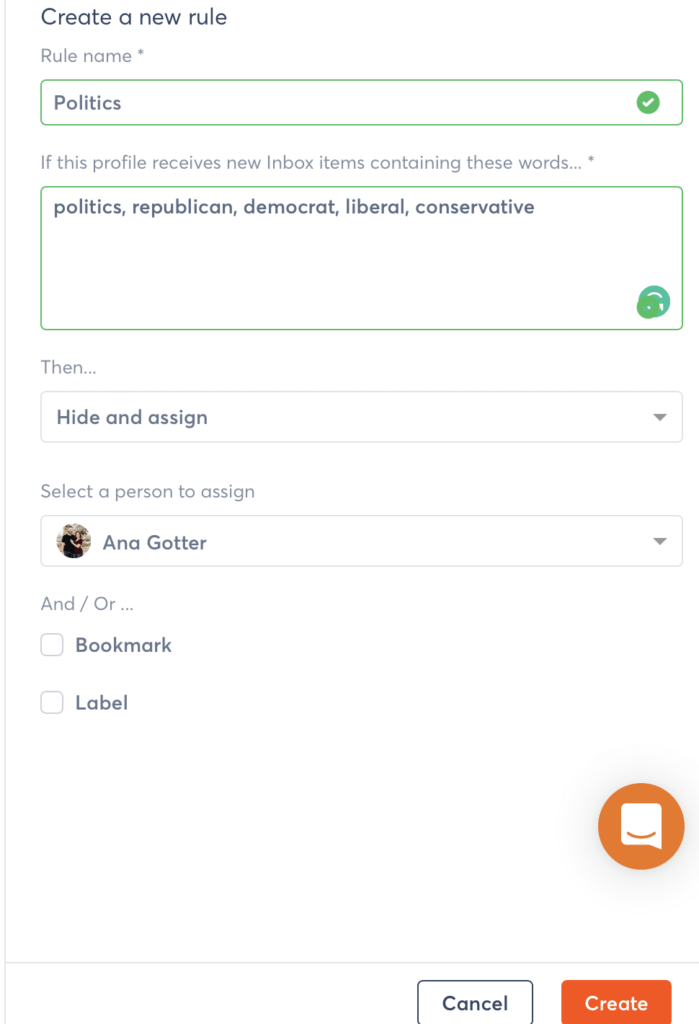
The longest amount of time to respond to a user’s question on the platform is about 24 hours.
Ideally, you’ll shoot for faster response times. You can also assign messages or comments to specific team members if needed with tools like Agorapulse.
YouTube Influencers
YouTube influencers have boomed in number and in popularity. Being a legitimate “YouTube influencer” is actually an extremely viable and well-paying career.
There are even entire channels just showing children unboxing toys that are making hundreds of thousands of dollars a month.
Partnering up with a YouTube influencer can help your business. That being said, you’ll want to make sure that you do this strategically.
Choosing the right influencer whose audience is made of your specific target audience is essential.
How to choose the right YouTube influencers
A brand that sells organic makeup for sensitive skin, for example, wouldn’t get the results it wants by partnering up with an influencer famous for cosmetic, movie-styled costume makeup.
Instead, the brand would likely see better results by reaching out to an influencer specializing in organic products and healthy living, or a makeup artist who has built a channel around skincare for sensitive skin (like From Head to Toe).
You’ll want to take a look at an influencer’s overall subscribers, but remember that you don’t need to work with an influencer who has millions of subscribers.
Micro-influencers (who may only have 10,000 subscribers) can be just as effective.
Sometimes, they are more trusted by their more loyal following.
Plus, exposure to 10,000 subscribers is a heck of a lot better than reaching none, and it’s likely to be much more affordable.
YouTube Insights
YouTube Insights will be your best friend when marketing on YouTube.
It’s so important to watch your campaigns closely, tracking which videos are getting the most views, which videos are viewed longest, and what’s driving the most engagement and traffic to your channel.
Your Insights are broken down into a few distinct tabs: Overview, Reach, Engagement, Audience, and Revenue.
Let’s take a quick look at each.
Overview
Your overview section will give you a brief summary of action on your channel within a specific period of time.
You can see your users’ total watch time on your channel, the number of views your content has gotten, your number of subscribers, and estimated revenue.
You can also see your top videos, including how many views they each received and the average view duration.
Reach
Your Reach tab will help you assess how many users you’re reaching and how you’re connecting with them.
Here, you can quickly see your impressions, the number of impressions who clicked through, the number of views, and your total number of unique viewers.
Unique viewers tells you the total number of individuals that saw your content, and impressions tells you the total number of times that content was viewed (and may include repeat views from a single individual).
You can also see the total number of impressions that your videos received, how many led to views, and the average view duration, along with the specific traffic sources that drove views your way.
Engagement
Engagement will help you assess how your audience is responding to the videos that you’ve created.
You can see the total watch time on your content and the average view duration, along with top videos, top playlists, and top-end screen element types.
Audience
As a social media manager, you must understand what audience you’re attracting on each platform, and this tab can help with that.
(Keep in mind that this screenshot is pulled from my test account, so there is a lack of data here for that reason alone!)
Here, you can learn how many views you’re getting per viewer on average, your total number of subscribers, and key demographic information about your audience.
You can see the breakdown of your audience’s age and gender, time zone, location (by countries) and languages.
Revenue
You’ll only see information under the Revenue tab if you’ve monetized your content, meaning that you’ve enabled ads from other brands to run before or even during your videos. (Many brands choose not to monetize their videos.)
However, if you have, this is where you can get some insight into what’s happening.
Under this tab, you can view for your top-earning videos, the ad types being displayed, your revenue sources, your monthly estimated revenue, and your current estimated revenue.
YouTube Advertising
YouTube advertising can be an incredibly valuable platform, allowing brands to feature their short video ads before or during other video content that users are choosing to watch or to promote it in search.
Because you’re having your content played in front of a captive audience waiting to watch something in particular (as opposed to having it show up in a feed where users are idly scrolling), you can more easily grab users’ attention here.
Different types of ads are available on YouTube:
-
-
- TrueView In-Stream Ads. Your short video ad is played before the user’s chosen video plays. In most cases, viewers will need to watch the ad for five seconds before they can skip it.
- Bumper Ads. Bumper Ads are short, lasting a maximum of six seconds long. Users are required to watch the duration of the ad. They can be incredibly effective when used for building brand awareness.
- TrueView Discovery Ads. Your video will appear in the search results, above other results, for relevant keywords. This is great when you want to promote specific on-platform videos or your channel in general, giving you a way to increase your reach effectively. Your videos may also show up in recommended suggestions.
-
In Conclusion
YouTube can offer exceptional benefits, making it easier to reach your audience and establish meaningful relationships that can drive leads, sales, and brand awareness.
To be successful on the platform, remember that consistent effort is needed and that high-quality, valuable content relevant to your audience will reign supreme.
Get started on saving time and energy on your own social media management! Check out our free trial of Agorapulse to help you schedule, track, and measure all your social media efforts.