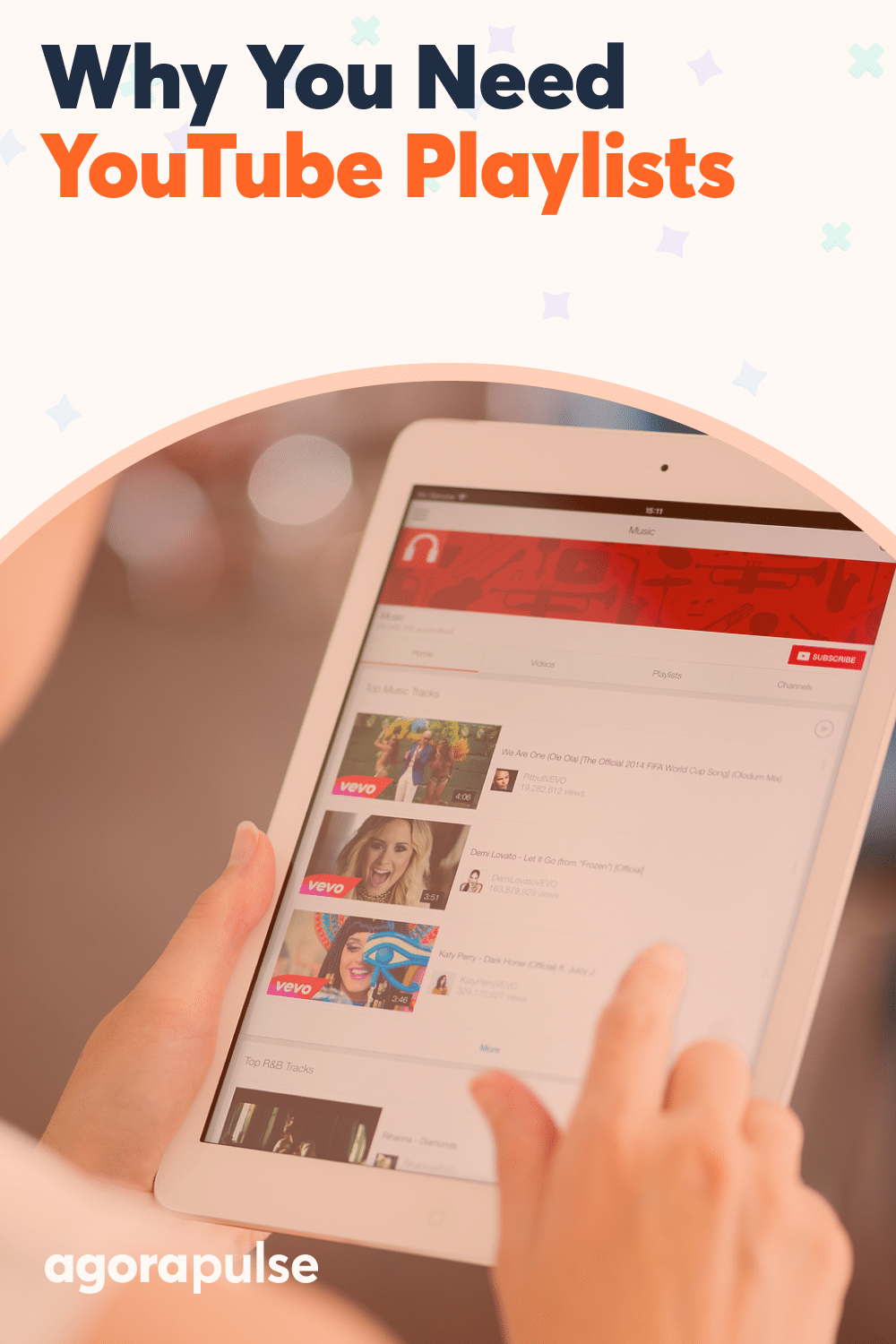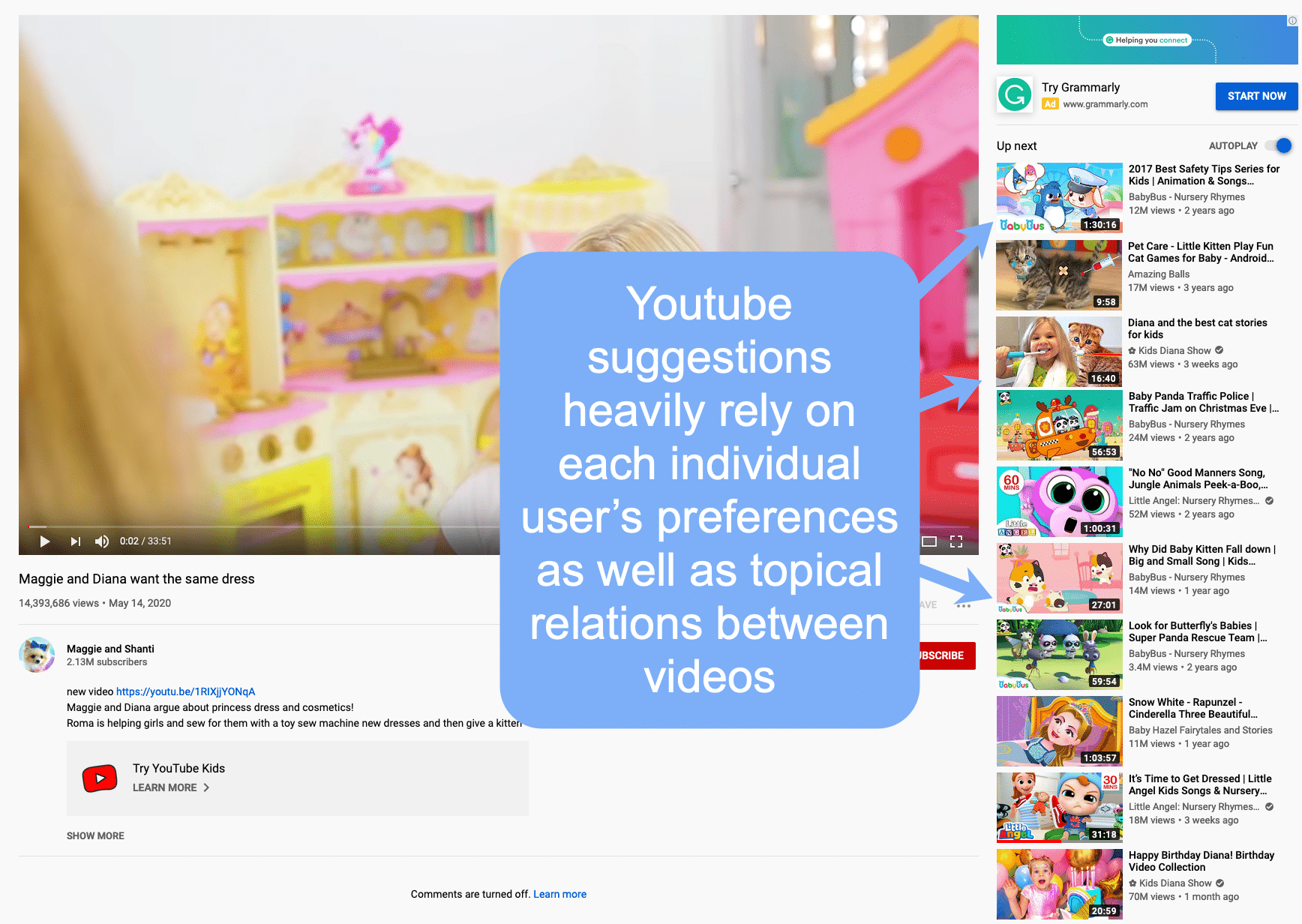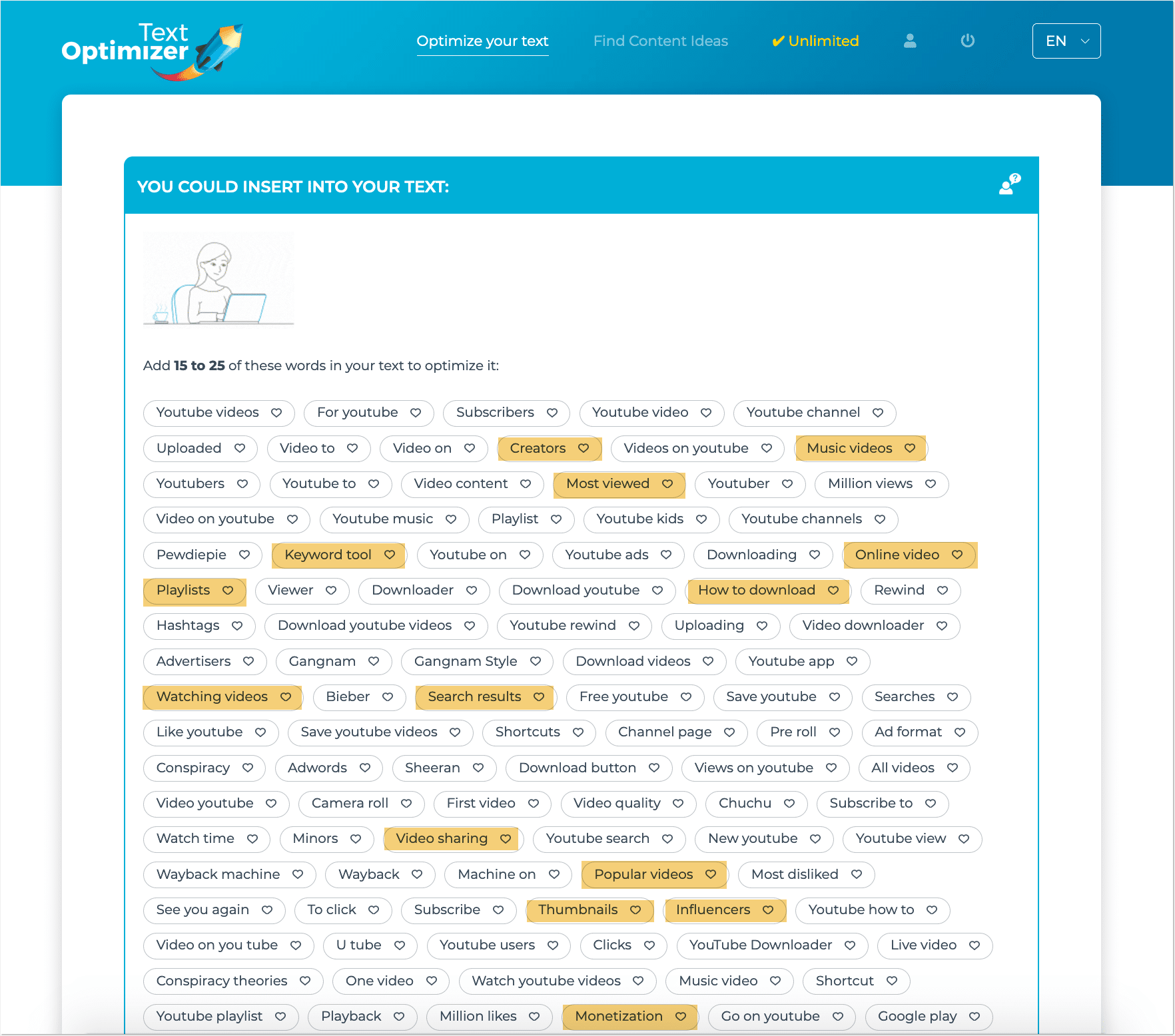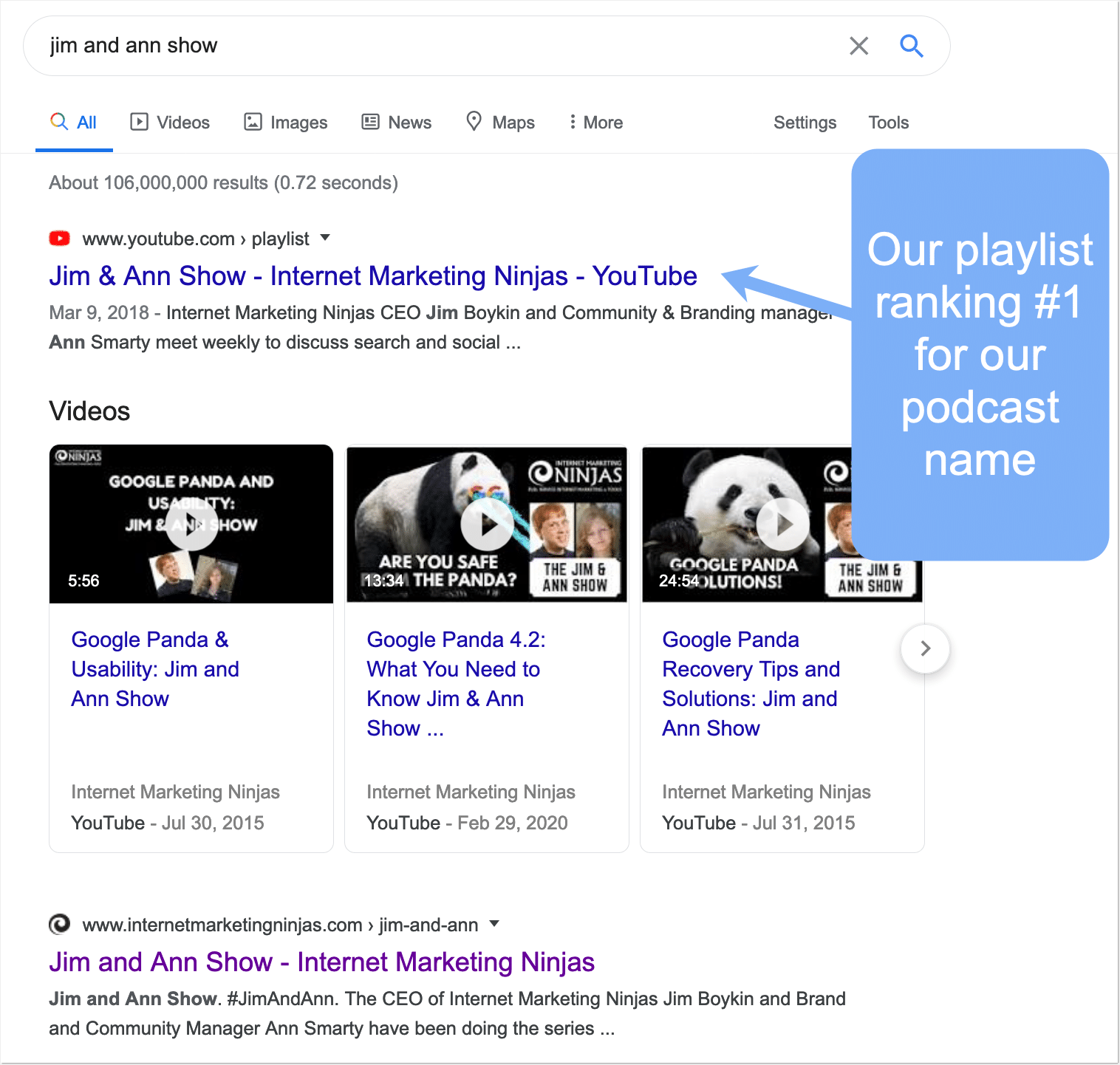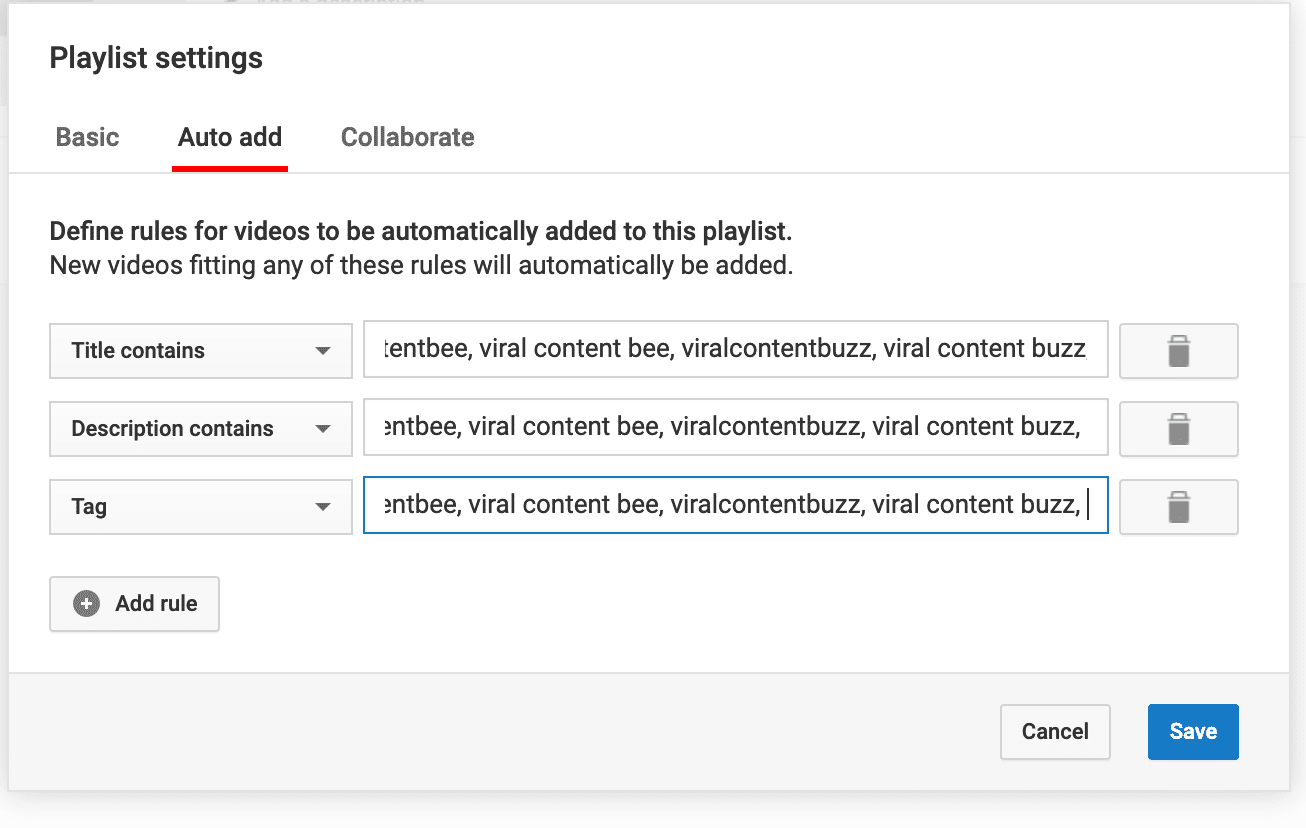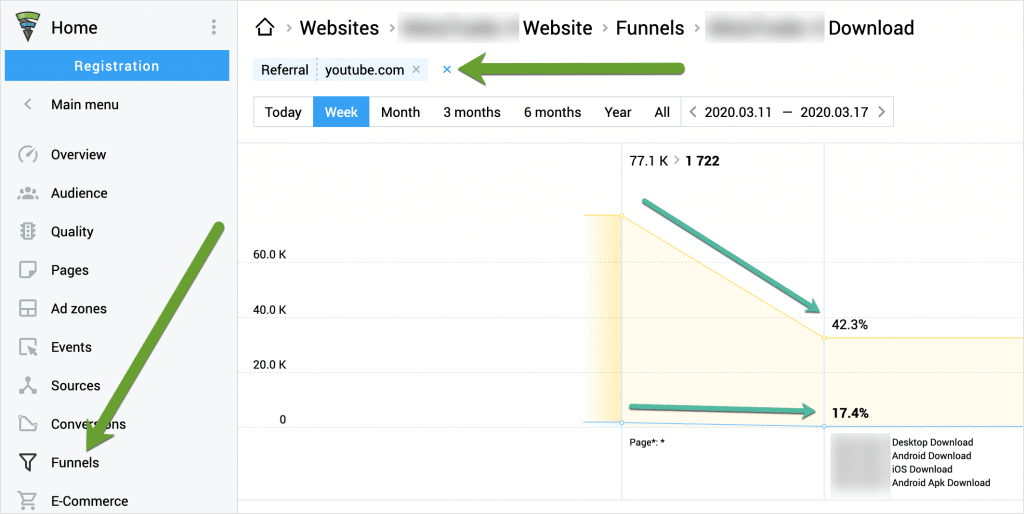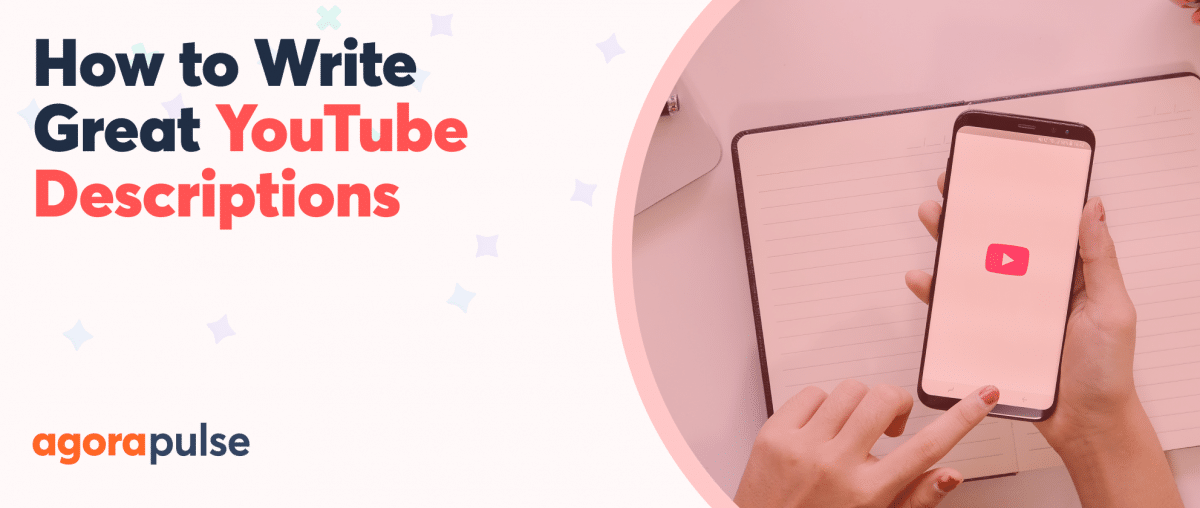Are you including YouTube playlists in your social media marketing toolbox? You should! Check out these reasons for using them and tips for getting started.
YouTube is a widely popular marketing channel, and no one has any doubts that it can boost the visibility of any business.
However, not many people are aware of the huge marketing potential behind YouTube playlists. Few businesses use them for marketing purposes.
So, let’s dive into YouTube playlist basics and tips.
What Are YouTube Playlists?
A YouTube playlist is a user-curated collection of videos. The list plays in order, one after another.
Recently, YouTube has started auto-generating playlists based on individual user history and preferences. Users can also generate playlists automatically, based on rules that include tags, words in the title, or words in the video description.
Both auto-generated and user-created playlists power many of Youtube’s initiatives, including the YouTube Music app.
Contrary to popular belief about them, Youtube playlists are not just for playing. They also create valuable associations among individual videos, improve user engagement, and act as individual content assets that are able to rank in organic search.
Three Ways to Use Playlists for Social Media Marketing
Wondering exactly how to use Youtube playlists for marketing?
Here are three powerful ways …
1. Get your video(s) associated with other videos on the same topic
The YouTube algorithm heavily relies on connections. To keep its audience engaged, the social media platform has to keep suggesting new creators and new videos to their users, something they are likely to want to watch next—even though they may not know that yet.
So, how does YouTube manage to guess what a user may like before he or she even knows what they may like?
The YouTube platform relies on a machine learning algorithm that collects user data and makes predictions as to what else they may like watching. That is what powers YouTube suggestions whenever you log in to your YouTube dashboard or watch one of your favorite videos:
YouTube suggestions heavily rely on each individual user’s preferences as well as topical relations between videos.
If you manage to get your videos suggested by YouTube more and more, your channel will start growing exponentially.
But how to do that?
We cannot influence everything. For example, users’ preferences are beyond our reach.
But we can point YouTube to the topical relevance of our video, and that is done by using Youtube SEO:
- A meaningful title and detailed description
- Relevant tags and hashtags
- And yes, playlists
Types of playlists to create
We want our videos to be viewed alongside more popular videos on that topic, so we need to create playlists that would include both our and other creators’ videos.
Think of the following ideas for these playlists:
- Listicles (top tools, top places, etc.)
- Collection of how-to tutorials
- Lists serving a particular problem or need (e.g., “videos to motivate”, “tips to help you when you are bored/stuck,” “what to do when you feel stressed,” etc.)
Make sure to create well-branded end-screens with your business phone to generate leads from people interacting with your playlists. Make sure to link to relvant landing pages from your video descriptions to drive people back to your site. Thos landing pages need a well defined conversion funnels based on your video content. Also make sure those landing pages load fast and are mobile-friendly.
Share your playlist URLs
Create those lists and add them to your editorial calendar to get your social media followers’ help to view your lists. This will send Youtube signals that your video is somehow associated with other videos in your playlist.
To share your playlist on social media:
- Go to your YouTube Library.
- Scroll down to your playlists, and click the one you’d like to promote.
- Copy the link in the browser, which looks something like this:
Go beyond immediate topical relevancy
Don’t limit your playlists to videos on exactly the same topic as your video is. YouTube has a more intricate understanding of relevance that includes semantically related concepts. Semantic analysis tools like Text Optimizer will help you identify some neighboring topics to build your playlists around.
For example, here are semantic associations with the term [Youtube]:
2. Improve your video viewer engagement
One cool feature of YouTube playlists is that they are eternally playing. Click “Play” on a video inside a playlist, and YouTube will not stop until it plays all of them. When one video finishes playing, the next one starts playing automatically.
Users may listen to playlists in the background, watch them while procrastinating or use playlists as the collection of resources to share with students.
With that in mind, always create playlists that would curate your particular projects, events, or initiatives.
In other words, create playlists for:
- Your webinars,
- Events your company attends,
- Speaking gigs,
- Your live streams,
- Customer testimonials,
- Commercials,
- Your lead magnets, e.g. tutorials, etc.
It is also a good idea to create a seasonality-driven playlists. Wave.video offers a good calendar for those, and here’s a planning template for Black Friday.
Whenever creating a playlist, think, “What would I like to watch next?”
This will help your playlist to engage more of your viewers, generating more views for each video inside it.

Get ideas and examples from top social media platforms, then plan your own content in this FREE social media content calendar.
3. Dominate more organic Google positions
Public playlists are content assets of their own. Particularly, they are able to rank in Google for your target search query (especially brand-driven search query) helping you dominate more search results.
With that in mind:
- Always search for your brand name and brand-driven keywords
- Come up with consistent branding to get your videos recognized (it is a good idea to use well-branded social media templates to create thumbnails of your videos)
- Create YouTube videos targeting your primary branded search queries. Delegate topic ideas to your customer support as they know your customers best.
- Link to those playlists from your site (especially from your “About” page) to help rank them organically (Don’t just embed your videos, create clickable text links to your playlists)
Related reading: Content Recipe for YouTube Videos That Your Audience Will Love
On top of that, it is a good idea to create an automated playlist that would include all videos mentioning your brand or product name in the title, description, or tags. This will auto-create a curated collection of video context around your brand.
To do that:
- Sign in to your YouTube Studio.
- In the left-side panel, click Playlists.
- Create a new playlist and name it something like “Your brand videos.” (If you expect negative videos to be included, make the playlist private to be on the safe side.)
- Under the playlist’s title, click the More icon that looks like three dots.
- Next click Playlist settings and Advanced Settings.
- Select the Auto add tab, and there “Add rule” and type your brand name.
- Finally, click Save.
(Make sure to list all possible variations your brand name can be spelled.)
You can also invite your team members as collaborators for them to manually add videos and monitor auto-added videos.
Monitor Your Youtube Referral Traffic
At the end of the day all you need is people clicking through your site. So you need to monitor your referral traffic to see how your video viewers are interacting with your pages. Finteza allows you to monitor closely any traffic source and evaluate how those visitors are following your conversion funnel:
In Conclusion
- Create YouTube playlists to give YouTube clues as to which semantic connections it may have.
- Use YouTube playlists to curate videos related to particular activities or assets to encourage your audience to watch more of them.
- Treat your playlists as brand assets: Remember that they can rank in Google helping you dominate more search results for a particular search query.
- Use the direct URL of your playlists to promote them on social media and link to them from your site.
Sign up now for a FREE demo.