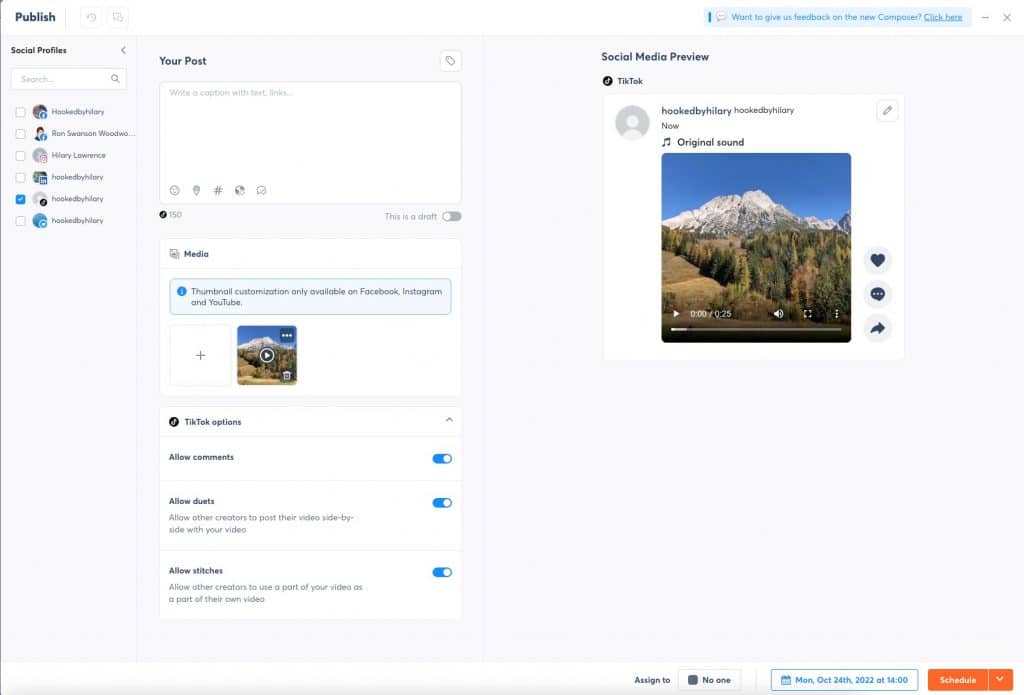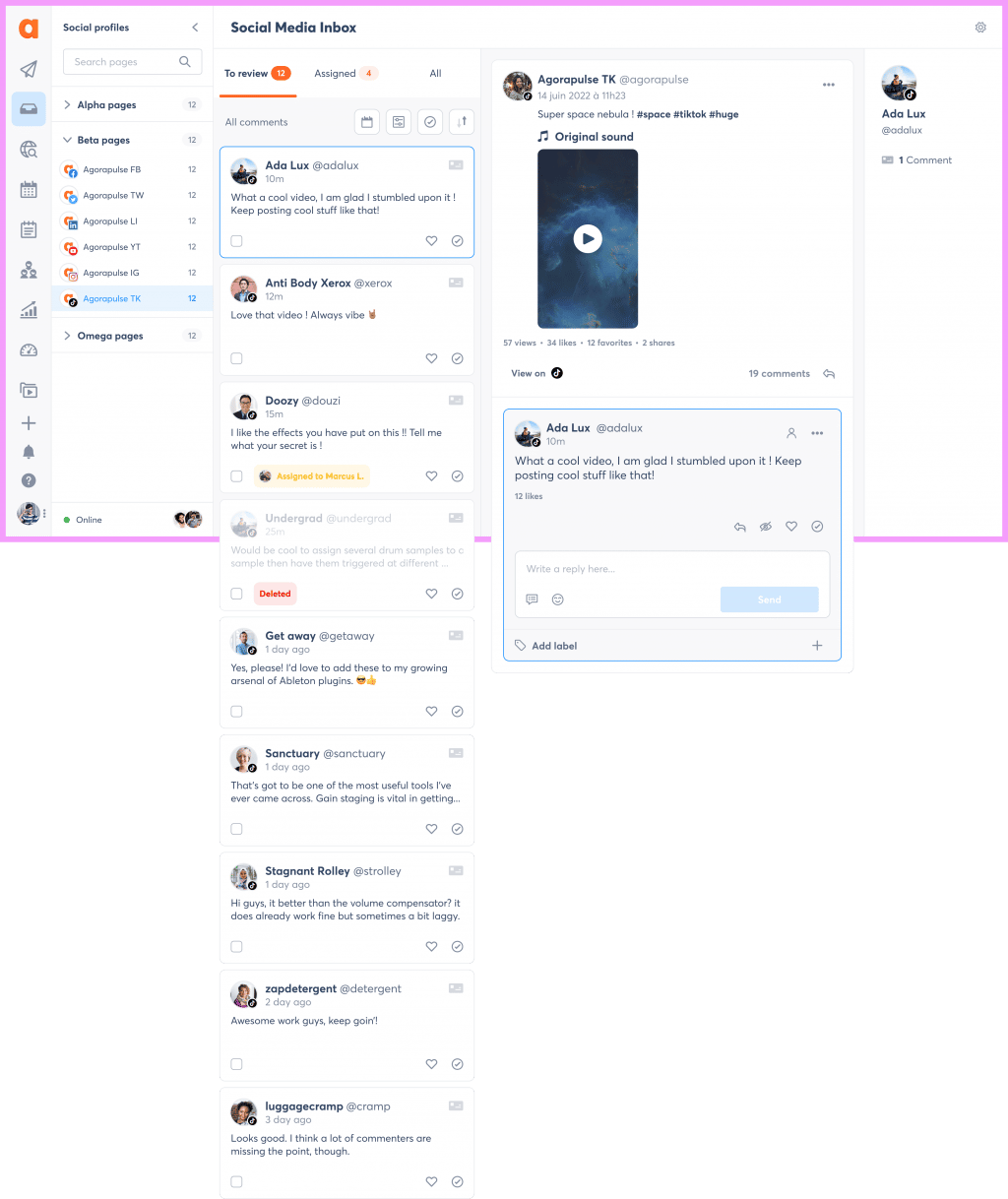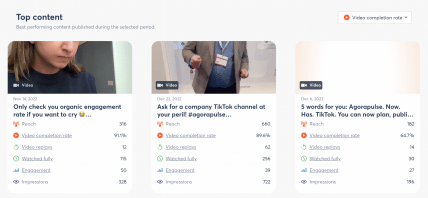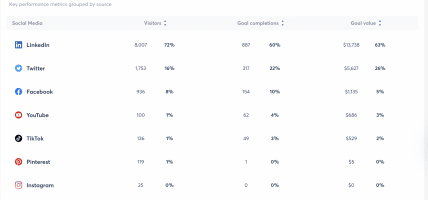Agorapulse is now integrated with TikTok!
The time has come: Agorapulse TikTok integration lets all stakeholders collaborate around a TikTok content calendar, schedule videos and auto-publish them, manage comments in inbox, and access reports. To start using Tiktok, simply connect your Tiktok account to Agorapulse. You can connect one or multiple accounts.
Connect
To add your TikTok account to Agorapulse, you can click the ‘+’ icon in the bottom left of your screen and select Add a social profile.
On the main Connect page, you will see the new option for the TikTok account. Click that box and when prompted, accept the permissions by clicking the Authorise button.
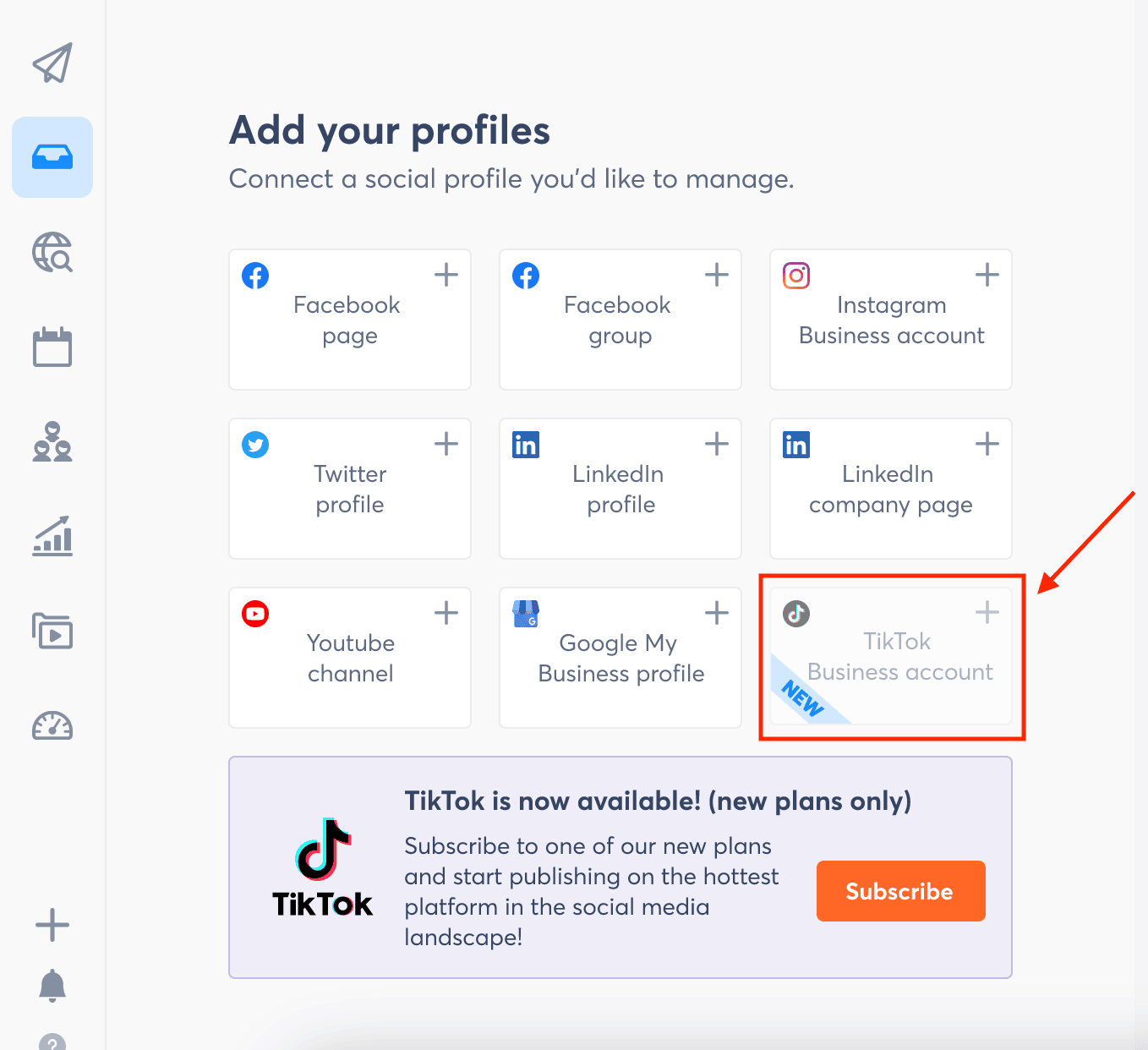
FAQ 1: Is it possible to connect my personal TikTok account to Agorapulse?
Yes, you can connect your personal TikTok account to Agorapulse.
FAQ 2: Can I connect multiple TikTok Business accounts to Agorapulse?
If you have multiple TikTok Business accounts, you can select the correct account on the authorization page. Under the name of the TikTok account, click Switch Account to choose another account to connect.
Publish and Schedule
After connecting your TikTok account or accounts, to publish/schedule a video to TikTok, open the Publishing composer, either by clicking on the Publish icon in the left nav bar or on the ‘+’ icon in the calendar view.
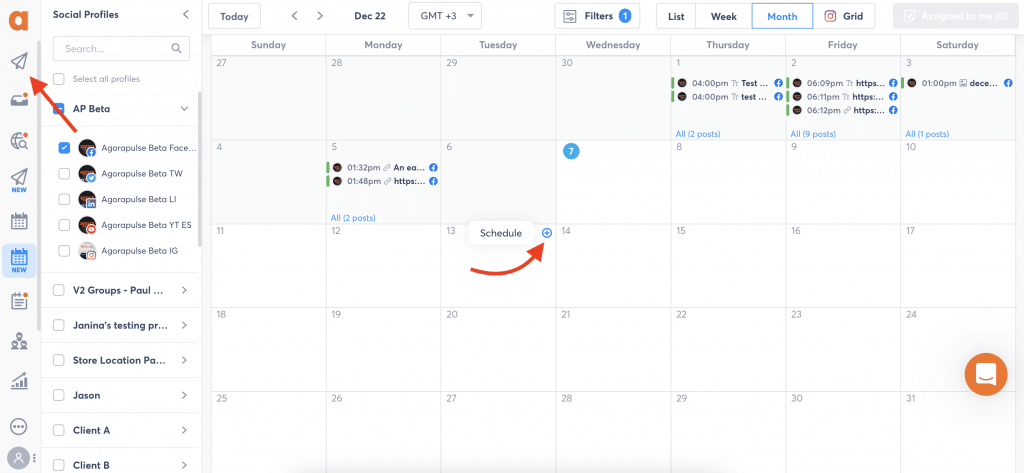
Once the composer window is open, ensure you have selected your TikTok account in the left-hand profile list. Then add your video file to be published or scheduled just the same way for any other channel.
On top of that, if you wish to use TikTok’s native features such as adding trending audio, you can publish your scheduled content via push notification with Agorapulse mobile app.
FAQ 3: Are there any special requirements for TikTok videos?
Yes, The audio-video content must be contained in .mp4, .mov or .webm format
- The maximum video size is 1 GB
- The minimum video duration must be 3 seconds, and the maximum video duration is 60 seconds
- The minimum height and minimum width of the video must be 360 pixels
- The minimum frame rate of the video must be 23 FPS, and the maximum frame rate is 60 FPS
Manage comments
Depending on your plan the following features will be available in your TikTok Social Inbox on Agorapulse:
- Review comments
- Inline translation
- Collision detection
- Real-time collaboration tools
- All filtering options
- Assign comments
- Label comments
- Saved replies management
- Bulk actions: assign, review, label
To check which plan you’re on please visit Org settings > Subscription.
If you happen to have questions about plans, please mail us at cs@agorapulse.com.
Reports
Generate individual reports for your TikTok Business accounts as well as add your TikTok account aggregated reports (in the Power Reports feature).
FAQ 4: What is available for reporting?
Like the other platforms’ reporting dashboards offered by Agorapulse, audience growth, engagement, user activity, inbox label distributions, content reports, cross-profile, and cross-platform reporting are available without any time limit retrospectively.
Note: Demographic data (age range) is unavailable due to API limitations for organic content.
Mobile
FAQ 5: Can I manage my TikTok content from the Agorapulse Mobile App?
Yes, you can publish a TikTok video from your Agorapulse mobile app and remove a TikTok account from your Agorapulse mobile app (Connecting your TikTok account is available only on the web app)
API Limitations
FAQ 6: What are the API limitations for the TikTok integration?
Some features that are available natively on TikTok have not been made available in the API. This means that third-party tools like Agorapulse cannot duplicate all the features available to you in your TikTok mobile app. The below limitations are universal for all vendors who work with TikTok.
| Feature | Limitations – actions you can’t perform within the API: |
| Connect | Connect a TikTok Personal account |
| Publishing | Select a video thumbnail |
| Publishing | Add overlay text |
| Publishing | Add voiceover or duet/stitch with another video |
| Publishing | Select filters |
| Social Inbox | Manage Direct Messages |
| Social Inbox | Dislike/remove dislike |
| Social Inbox | Block a user |
| Social Inbox | Live video/Story video content |
| Social Inbox | Mention a user |
| Listening | Social Listening on TikTok |
| Reports | Collect demographic data – followers age range |
For more information on Tiktok, Agorapulse plans, and Agorapulse in general, please visit our Help Center