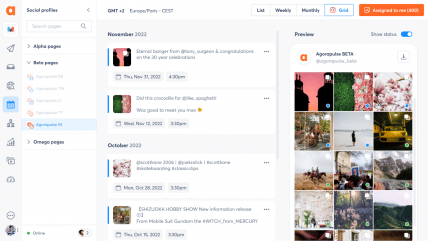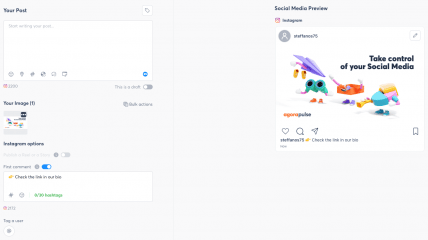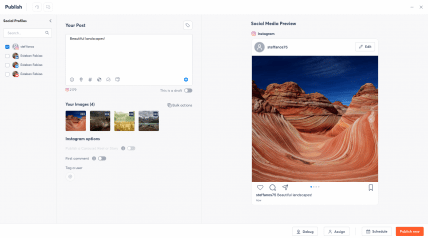Reels, Grid View, First Comment, and Carousel Posting for Instagram
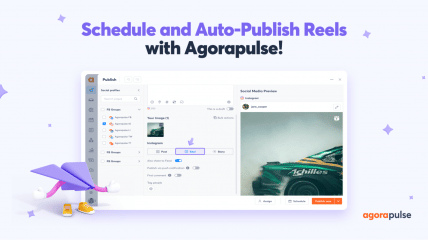
Instagram Reels is now available on our platform!
We are happy to offer it as part of our Agorapulse Social Media Inbox, Listening, Reporting, and Publishing tools. We believe that Instagram Reels will be a valuable addition to your social media strategy and help attract even more traffic to your social media accounts. 🎉
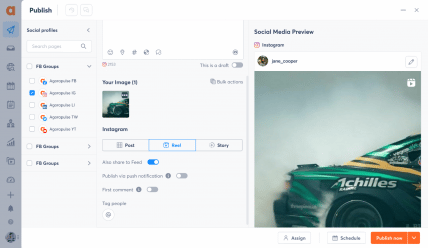
Instagram Reels feature also lets you:
- Schedule reels
- Reply to reels comments
- Reply reels comments in DMs
- Hide reels comments
- See reels in reports
To get more information on how to post a reel, please visit our help center article.
Make your Instagram profile layout consistent with the Grid view!
On the grid view below, post types will appear:
- Posts with a future date, with one of the following statuses:
- Scheduled
- To approve
- Assigned to me
- Queued
- Draft
- The 15 most recently published posts
We also allow users to quickly edit their scheduled posts’ date and time, so users can change the order of the posts in the grid and test out different layouts.
You can also export the grid view in PNG format for more information please visit the help center article.
Connect better with your audience by adding the first comment on Instagram!
Now, you can set up the first comment when posting on Instagram.
The first comment should be 2,200 characters and 30 hashtags maximum (including the hashtags in the post). It will be published at the same time as your post. Voila!
This feature allows you to add more context and engagement to your Instagram posts, so you can better connect with your audience.
Instagram Carousel Posting is here!
You can upload up to 10 photos/videos to Instagram, and they will be posted automatically on your Instagram account. 🥳
Happy carousel posting!