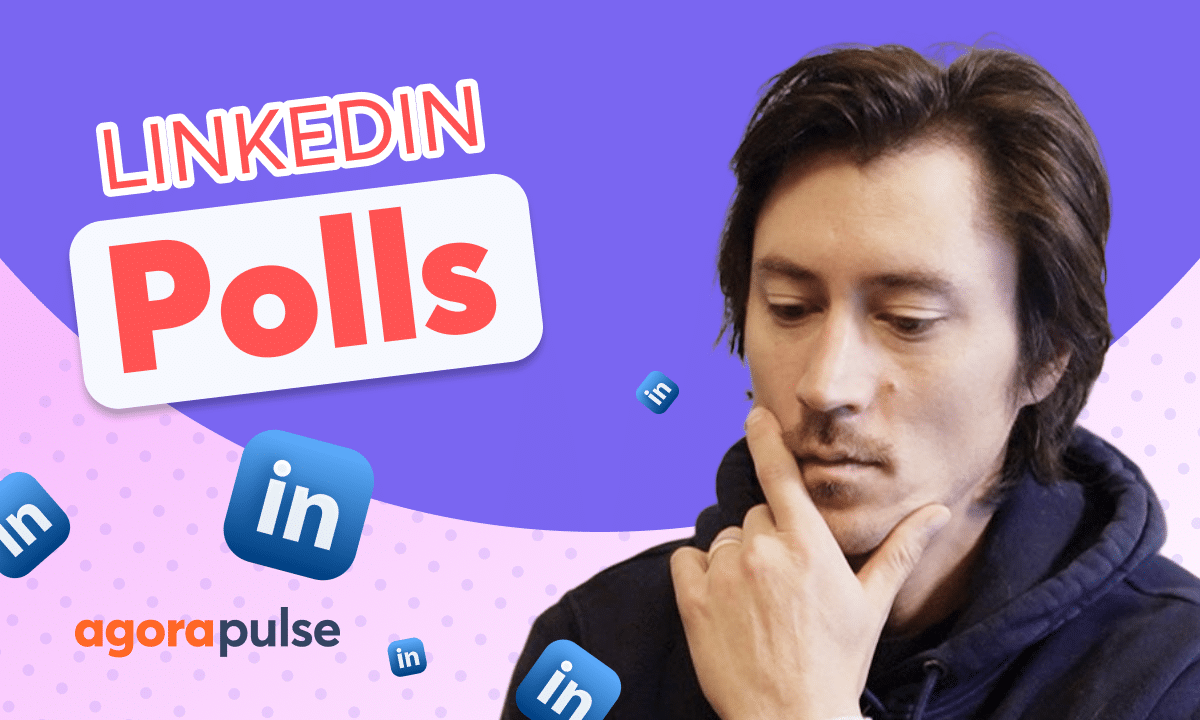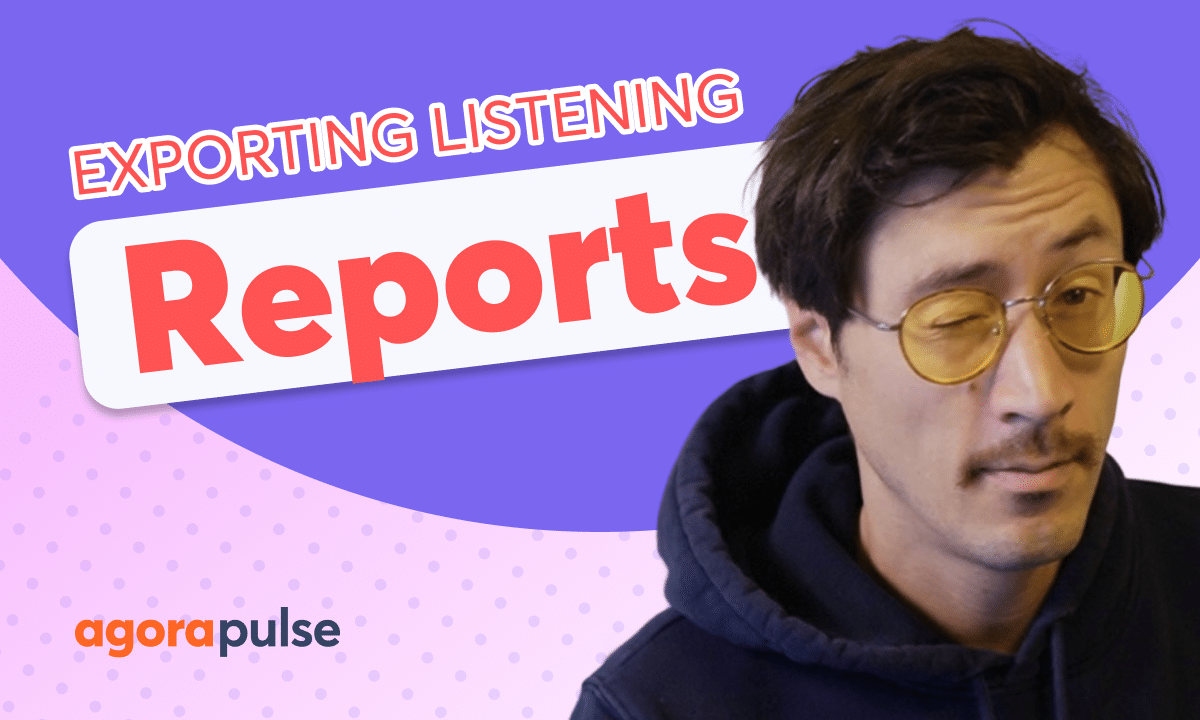In this tutorial we look at all of Agorapulse’s Social Inbox bulk features for efficient social engagement management. Learn how to easily manage conversations in bulk. Users can label and assign conversations in bulk to manage and categorize common social conversations. User can also manage the ability to hide or remove comments in bulk across Facebook, Instagram, TikTok, X, and YouTube.
Hi, Jacob with Agorapulse. And in this tutorial today, we’re going to be taking a look at all of the bulk actions that you can apply when you’re managing your social conversations in the social inbox. Now, when you’re in the social inbox and you’re managing conversations on any of these networks here, uh, when you’re looking at a specific conversation, there are a couple of manual actions you can take, like assigning a conversation, deleting or hiding a conversation, even labeling the conversation so that we can identify and report it.
or highlight a spike in conversation activity. You can also, instead of replying to every conversation, we know that not everything needs a reply in social, we can review conversations out. So we can do all of those actions manually. It’s a great way to send conversations through assignments, uh, to an individual team member.
It’s a great way to label conversations, again, to identify conversations, conversation spikes. It’s also great to be able to hide and delete conversations That may be spam on our posts as well too. So, if you are in a position where you’re managing a profile that has a lot of conversations or high volume across multiple profiles, these bulk actions are going to be absolutely amazing in terms of time saving and creating more efficiency in your community management workflow.
Now, to view the bulk actions, you simply need to select multiple posts. And you can do that individually here, individual conversations, or you can select all the conversations directly here. Now, when we do that, you’ll see all the bulk actions available per network. Again, we can assign, we can hide and delete.
We can also label the conversation. Or in this example, we can bulk review out all of these conversations. I don’t need to reply to all these. I want to mark them as complete and get to inbox zero. So I don’t have to manage anything in my items to be reviewed. Now, in this example, when we do take these bulk actions, like a bulk review, don’t forget that all of your conversations that you reviewed, you’ve managed, you delete, and you’ve hit a new label.
They will all live in your items to reviewed section. So you have a historical view of all of those conversations. Thanks so much for watching. To watch more or to learn more about our advanced social inbox features, please visit our website, our help center, or start a direct chat with us today.