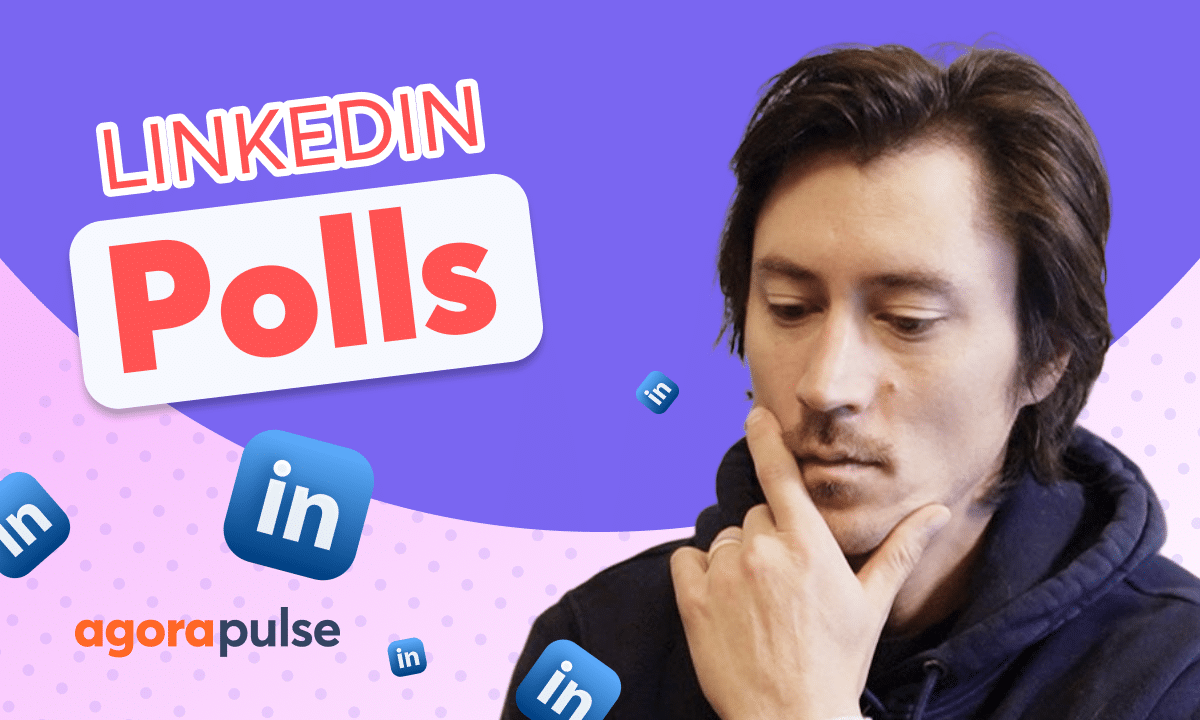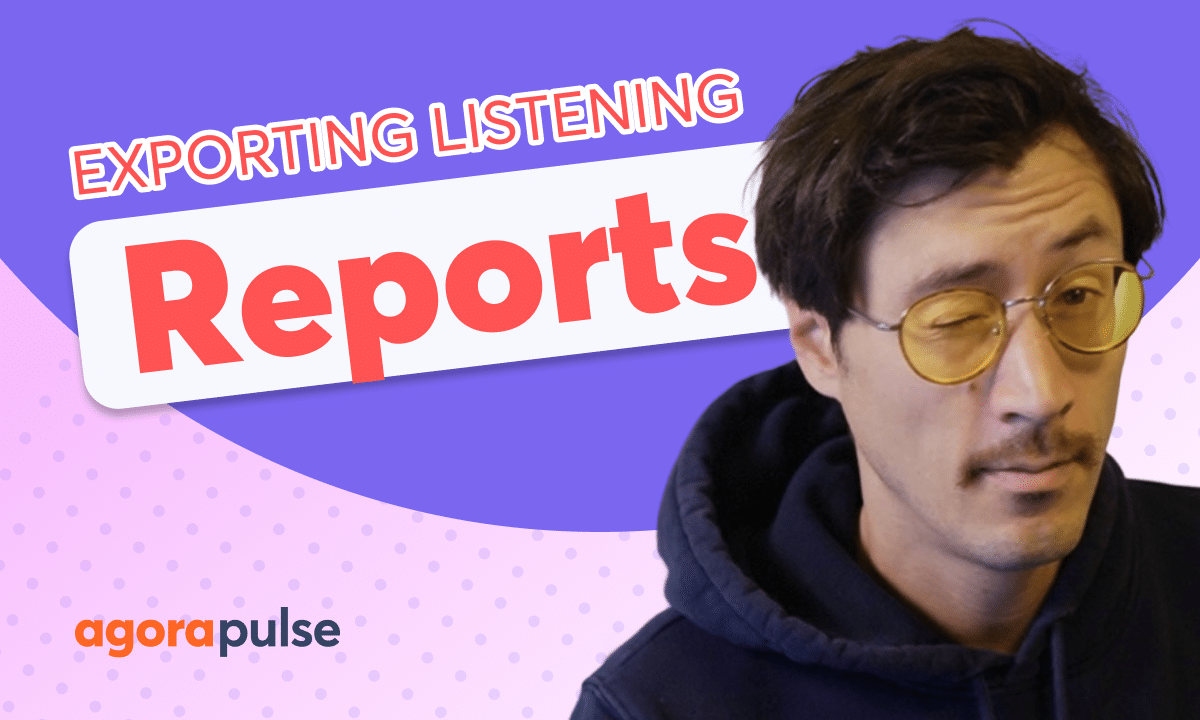In this tutorial learn how to monitor your competitors publishing schedule and activities to make data driven decisions in your strategy. Benchmark your success with best performing content and insights into successful types of posts and engagements. Competitor Benchmark Reporting is available for your Instagram and Facebook social metrics.
Hi, Jacob with Agorapulse. And in this tutorial today, we’re going to be taking a look at your competitor benchmark reporting for your Facebook and your Instagram competitors. Now, if you’re not already incorporating competitive benchmarking into your strategy, I highly encourage you to do so for a few main reasons.
First, setting your own benchmark for success with the context of your competition in mind. Give a really good apples to apples comparison of how you’re succeeding based on their success. Number two, Deep diving into your competitor’s strategy. What kind of posts are they making? Not all posts are created equal.
A photo, a carousel, does not have the same amount of work needed as maybe a high quality video. So understanding that to inform your strategy for success and to understand your bandwidth. Do you have the bandwidth to create and keep up a high volume of posts like your competition is doing? And number three being able to identify high performing posts that your competition is doing We do not need to reinvent the wheel in social media.
We’ve got a lot of things we’re thinking about We don’t need to manually look for posts Best performing posts. We can have these all come to us directly in the competitor benchmark reporting so that again we can inform our strategy and our definition of a success based on the competition success. So let’s dive into competitive reporting.
We’re going to start with adding a couple of competitors. Competitive benchmark reporting is going to be located in your social profile reporting specifically for your Facebook and for your Instagram pages, it’s going to be located under your competitors tab. right here. Now, if you’re just getting started, the first thing that we need to do is add in a competitor and manage our competition.
You can add in competitors directly right here for Facebook. You’ll need to add in their page URL directly here, which you can copy and paste. And for Instagram, you’re going to want to add in and copy and paste in their direct Instagram handle right here. Once you add in those handles, that competition, you can go ahead and add directly here.
and you’ll have a library of competitors here. Now, what’s really cool about this section here is we can turn on and turn off competitors. I highly encourage in your competitive view to have maybe three to four competitors here, but in this view, you can add as many competitors as you want. And again, turn them on or off to change the view out here.
So if we want to add this competitor into the report view that we have, we simply turn it on, save these changes. And now we’ll see that competitor incorporated indirectly here. And again, if we want to turn them off to create this view, Uh, we can do this directly here. Great way to compare your direct and your secondary competitors.
Now with all of our reports, you can pick a specific date range. So if you want to look at a particular week or particular month, you can do so right here to inform this report. Now, looking at these reports, let’s start at the very top here. This is some really good information to help inform us. on things like post volume and engagement.
So right off the bat, I’m going to start scratching the surface of my benchmarking and understanding how my competition is performing. So first off, we’re saying, wow, there’s a lot of content being created. This might help inform me, do I have the bandwidth, as I mentioned earlier, to be able to create this much content?
We see that they’re creating a lot of posts, they’re getting a lot of engagement. So of course I want that. But again, do I have the bandwidth to be able to create all that?
Now we’re going to come back to the top content section. First, let’s go take a look at the breakdown of all those metrics from above.
You do have your audience metrics here. This is a great way to identify the growth strategy. And again, kind of set a standard or a benchmark for your competitors based on their success as well, too. Now this audience metric is great, but it’s not really informing us on our strategy for that. We’re going to keep going down further with this next graph.
You have your publishing section. This is going to break down what the types of posts are creating. So that’s great. We saw, uh, Hibbitt Sports was doing 88 posts, but is that 88 photos? That might be something we can handle. Is that 88 reels? Is that 88 carousels? What are they doing? So we can understand what I need to do and what I need to create.
And again, what bandwidth I may have to create this. So we can see here. Wow. A lot of carousel. So tons of carousels, a good chunk of reels for our other competitors here.
So right now I’m thinking maybe we should create more carousels. We should be focusing on more reels. Okay. But let’s scratch the surface and go even further.
Now, based on the previous graph, I was thinking maybe we should do more carousels. But as I look at the engagement proposed type, I I may want to change that particular strategy as well too. Now it’s great that we saw a lot of carousel posts, but we’re actually seeing a better engagement rate on the reel side for all of our competitors.
So while carousels are higher in volume, the engagement rate per reel is a lot higher. So maybe that’s what I’m striving for in success. But before we determine that, Let’s scratch even further. So we saw in the previous graph that they’re getting a lot of engagement, maybe with real, maybe with carousels, but what kind of engagement?
Not all engagement is created equal. We may be in the stage of our social media life where we want to get as much views as possible. We want to get as many likes. We want to get people interacting with us. We may be in the other stage. We want to start conversations. We want people conversating with us.
So we can see here what. Competitors are getting more of those engagements that we want. So, Hey, we want more likes. Maybe we follow and look and see what kind of content is working well for dicks to get likes. Ooh. We also see that they’re starting a lot of conversations. What kind of content is creating these conversations?
This last section here is going to help inform you based on your competition success, What is driving more likes or more comments. So again, if I want to drive more conversation, I might look at the best performing posts for decks or best performing posts for habits when it comes to comments. So that’s going to lead us all the way back up to our top content section.
Now what’s awesome about this top content section is you can filter out. By those engagements below that we just looked at. Do I want to look at total engagement, but I want to look at just comments or likes we mentioned in our strategy right now, we’re trying to start more conversations. So what posts are creating more conversations.
We can take a look at a quick snapshot of all these here. Look at some options in the top performing posts across all of our competitors. And if we want to deep dive even further, we can go natively directly to these posts and deep dive even further into that content. Again, competitive benchmarking is incredibly.
helpful and important to inform your strategy. If you’re doing it manually, it can take hours and hours and hours. And this is something that you’re going to want to do on a monthly, maybe even a bi monthly basis to keep up with the trends and keep up and inform your strategy as well too. So highly encourage you to check out the competitive benchmarking, uh, directly here, add in your competitors and test it out today.
Thanks so much for watching to watch more or to learn more about our advanced features. Please visit our website, our help center, or start a direct chat with us today. Bye.