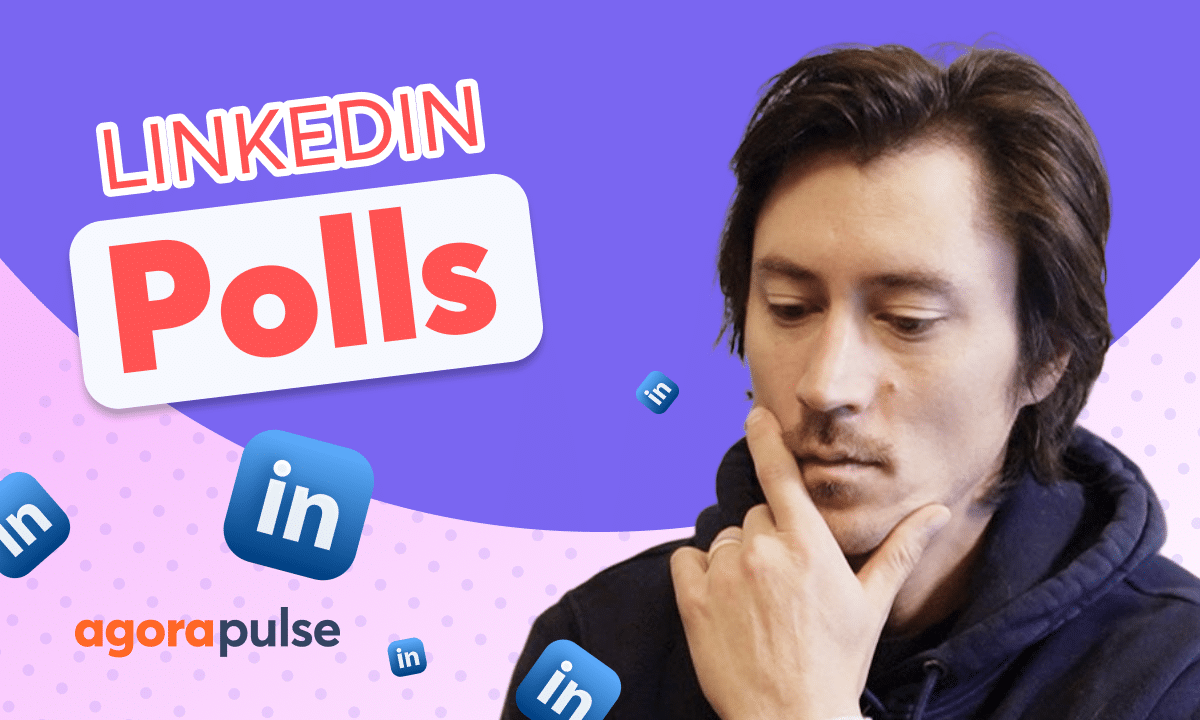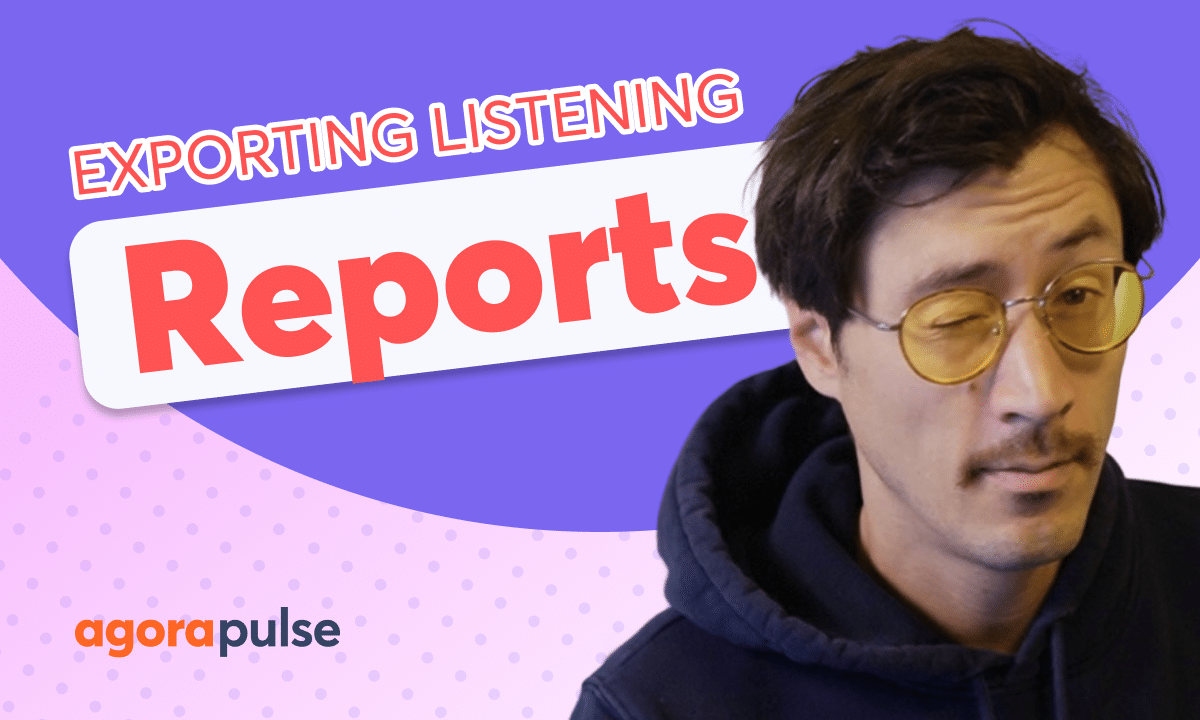In this tutorial, you learn how to easily cross schedule your content across multiple channels. You learn how to uniquely edit content, copy as well as being able to send content individually or as a group for review. Agorapule’s unique Publishing features give you all the publishing power right at your fingertips.
Hi, Jacob with the Agorapulse. In this video, we’re gonna talk about how to customize your content across your different profiles and your channels and not only just your copy, but your content as well. Now we’re gonna start with the publishing composer, which we can open up from our calendar view, or we can open up right here with the big publishing composer button. Now, when we open this up, we can go ahead and select profiles that we wanna cross-post to and we’ll come back to that in a second when we talk about customizing each options.
So, I’m gonna select this whole group. We’re actually gonna turn off YouTube for this example but we’re gonna go ahead and start building out our copy. Hey, who is ready to get fitter today? Now, when we’re ready to add in our content, we do have the ability to come in here and add in from our library through Canva or directly from our computer.
I’m gonna go ahead and take a video here that we’ve got, upload it directly to the system. Now, once we have our content and our copy built out, we do have the ability to look at all of our live previews. What is this gonna look like on each platform? Now, on this side that we were just working on, we do have couple unique options for TikTok, LinkedIn, Instagram that will apply directly to all these profiles in bulk.
So, if we do have multiple versions of TikTok accounts or Instagram, or more cross-posting to multiple options on LinkedIn or these other networks, those will all bulk apply to every single Instagram, LinkedIn, or TikTok profile that we’re cross-posting to. So for those that are managing multiple accounts on multiple networks or just managing multiple profiles across these different networks, you’re gonna have a really great option here to customize all of your content. For example, on TikTok, we may wanna add in some hashtags here that we didn’t add on the initial copy that we built out for all posts.
So we can come in here, search for our TikTok hashtags or pick a different list and add those in directly here. Now, once we’re done customizing, you’ll see a little custom tag here, letting you know that you’ve customized this. So, any changes that you make on this general side will not apply to the custom post. And you have a counter up here as well too, to tell you how many posts you customize.
The other piece that we can customize is also the content. Maybe in your reporting, you’re noticing that your LinkedIn audience engages more when you are just posting a question with no content. So for LinkedIn, we’re not gonna add in any different content. We’re just gonna remove the content we have.
We can also turn on the additional options like first comment on Instagram if we need to and we’ve now customized that post. So, what we’ve just done now is we are serving our audience the content that they want to see based on our reporting or based on our strategy. Facebook will have this copy with this video where LinkedIn has just the question with no content at all. And for TikTok specifically, we’ve gone ahead and added in our hashtags.
Thanks for watching. To watch more or learn more about our advanced publishing features. Please visit our help center or start a direct chat with us today. Thanks.
(cool upbeat music)