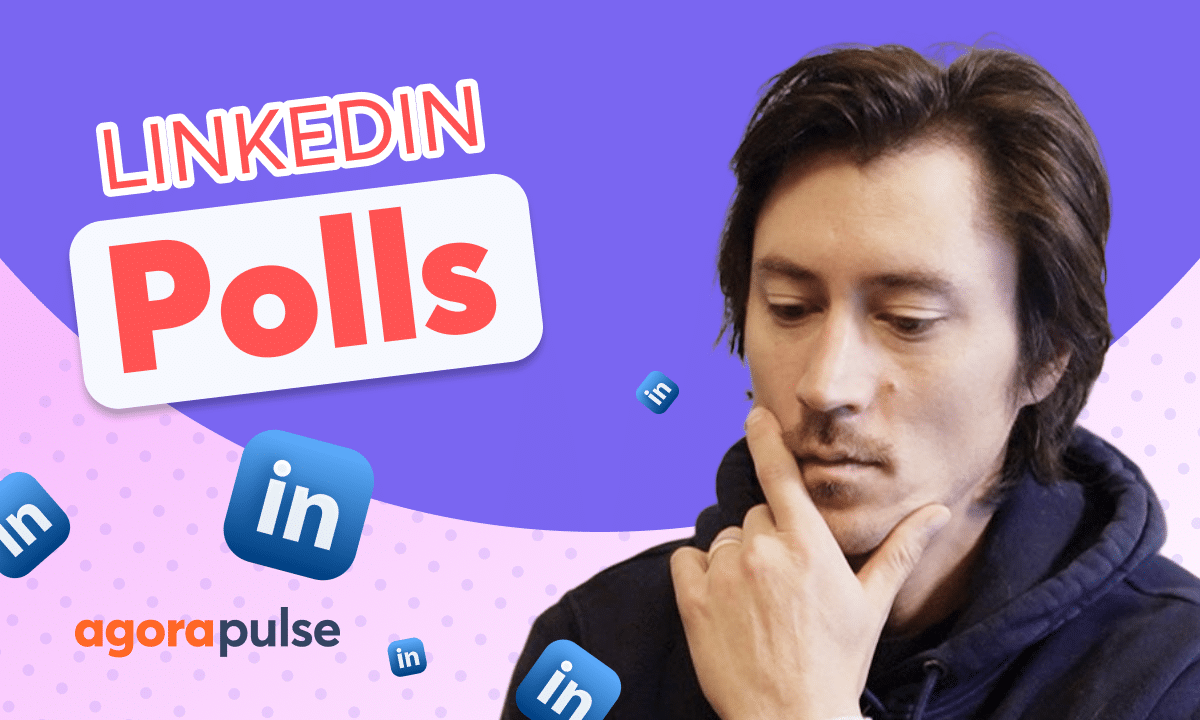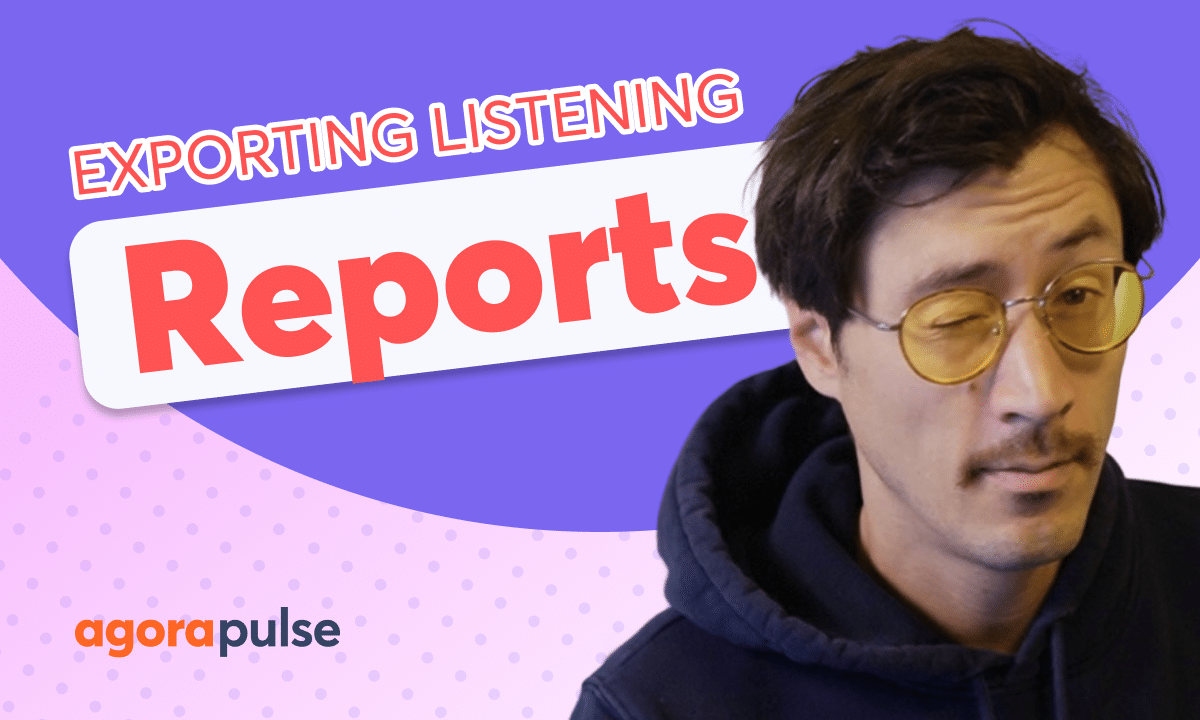You are a scheduling machine! Loading up content, creating copy, and scheduling posts across all of your channels. Now you have lots of content that needs to be assigned or approved by another team member. Enter Agorapulse’s Bulk Publishing Features. Users can assign, approve and even delete groups or individual posts in bulk. No more sending posts or getting approvals one by one. Use these efficiency tools today within your Individual Calendar View
– Hi, Jacob with Agorapulse, and in this video today we’re gonna be taking a look at all of the bulk actions within your publishing calendar. These bulk actions are gonna help bring more efficiency within your publishing and your approval workflow process. Now these bulk features are gonna bring more efficiency to your publishing and your approval workflows. Your bulk publishing actions are gonna be accessible in the List View of your social publishing calendar.
The List View is one of your unique views within your calendar. It’s a great way to view contents by certain platforms, certain networks, and by certain content status, content types, and content labels. So essentially, you get to see what you need to see within this list, whether it’s based on platform, based again on status content type, or content labels. There are three bulk actions within your publishing calendar.
You have the ability to bulk delete, bulk approve content, and bulk assign. Let’s say, for example, I’ve been assigned content here which I can view in my Assigned To Me list, and I wanna approve all that content in bulk. I don’t wanna have to go through one by one by one. Now you can select and review each post one by one if you want to, or you can select posts as a whole by the week, by the month, or select all posts that have been assigned to you within that List View within these networks.
Once you’ve selected all those posts, you’ll see your Bulk Actions dropdown menu has all of your available actions. In this example, we can delete all of these posts or I can approve all of them. Now once I hit Approve All, it’s gonna show me a quick preview of all of the days, all of the scheduled posts, all of the content that I’m about to approve. So I have one last final overview before I take that bulk action and approve everything here.
When it comes to your publishing workflow, the Bulk Assign feature can be a really great way to create lots of efficiency within that process. Let’s say for example, you are using the Bulk Upload feature or you’re cross-posting a lot of your content, let’s say for all of one month in advance. You wanna take all of that content, schedule it out, and be done with it. But you have to assign that content over to an internal team member, or use the shared calendar that you have within Agorapulse to send that content to an external team member or to a client outside of Agorapulse.
You’re able to, again, come into your List View, view all the content that you’ve scheduled out, view the content for those particular networks that you wanna send for approval, and again, select the posts individually by the month or by the week. And once you have all that content selected, you’ll see again, all of your options, the Delete All options, or the Send for Approval option. And just like the Approval option for Bulk Approval, you’re going to see all of the posts broken down by day broken, down by network, that you’re about to send for approval, and you have all of your internal and your shared calendar users right here, so that you way you can easily assign and easily comment directly to all who are involved in that approval process.
Thanks so much for watching. If you’d like to learn more or to watch more about our advanced publishing features, please visit our Help Center or start a direct chat with us today. Bye. (calm jazz music)