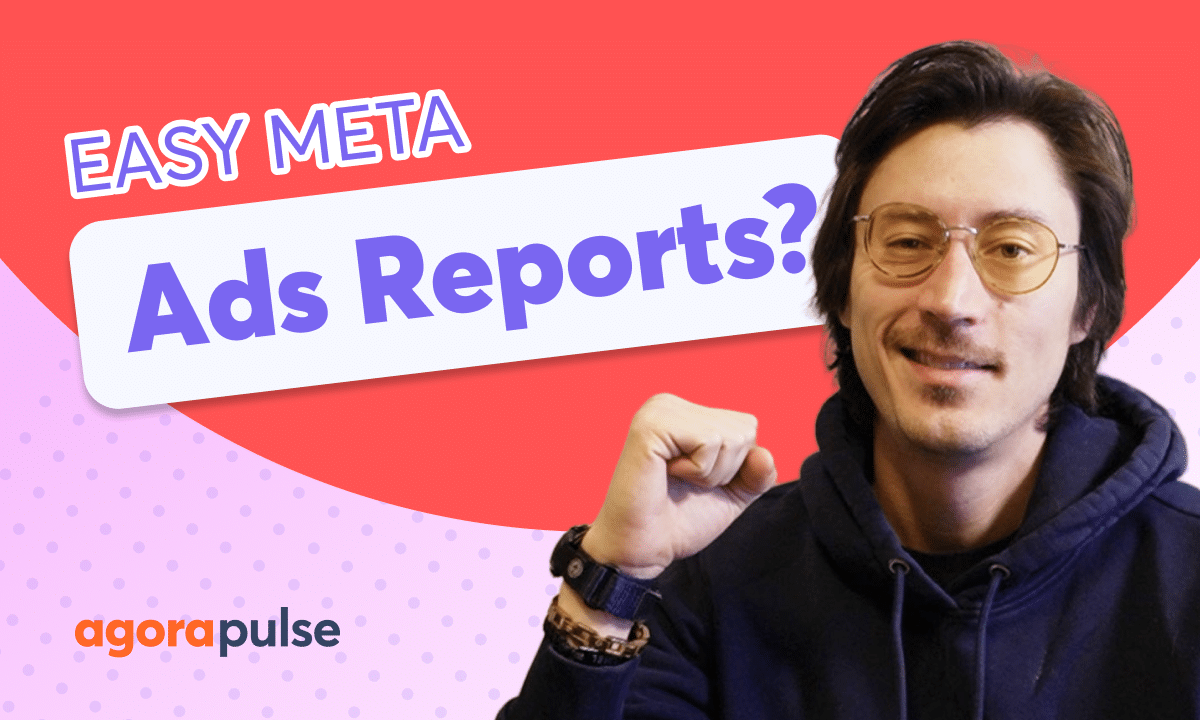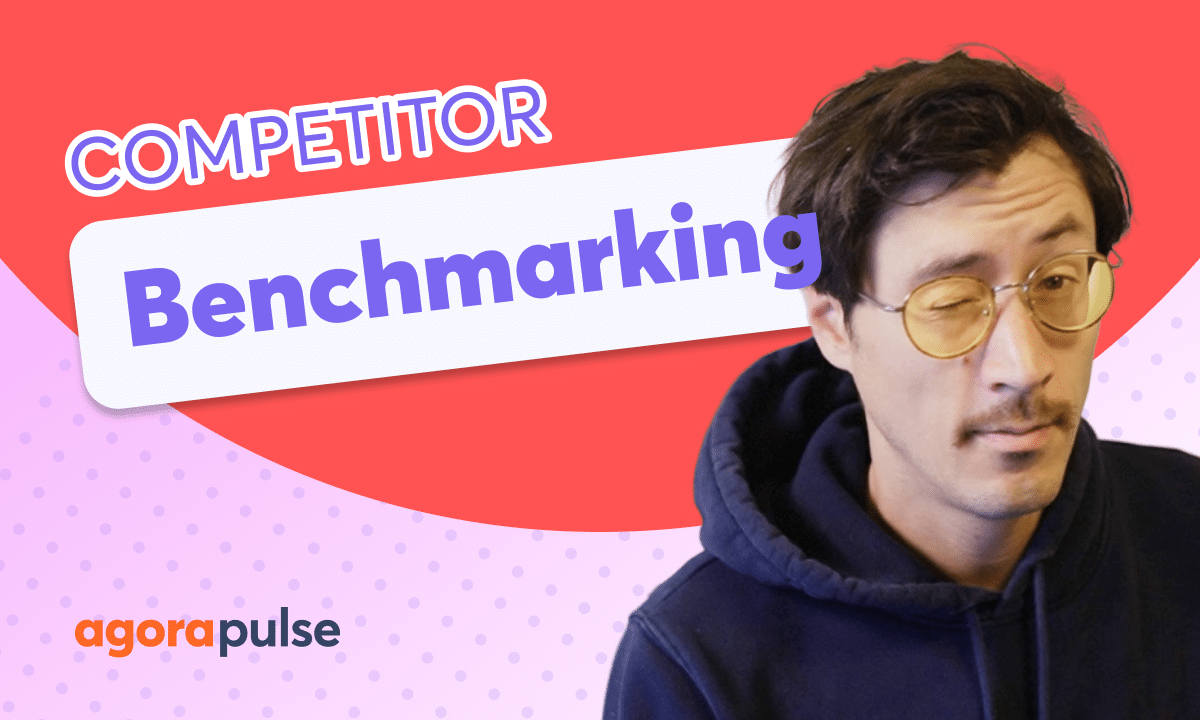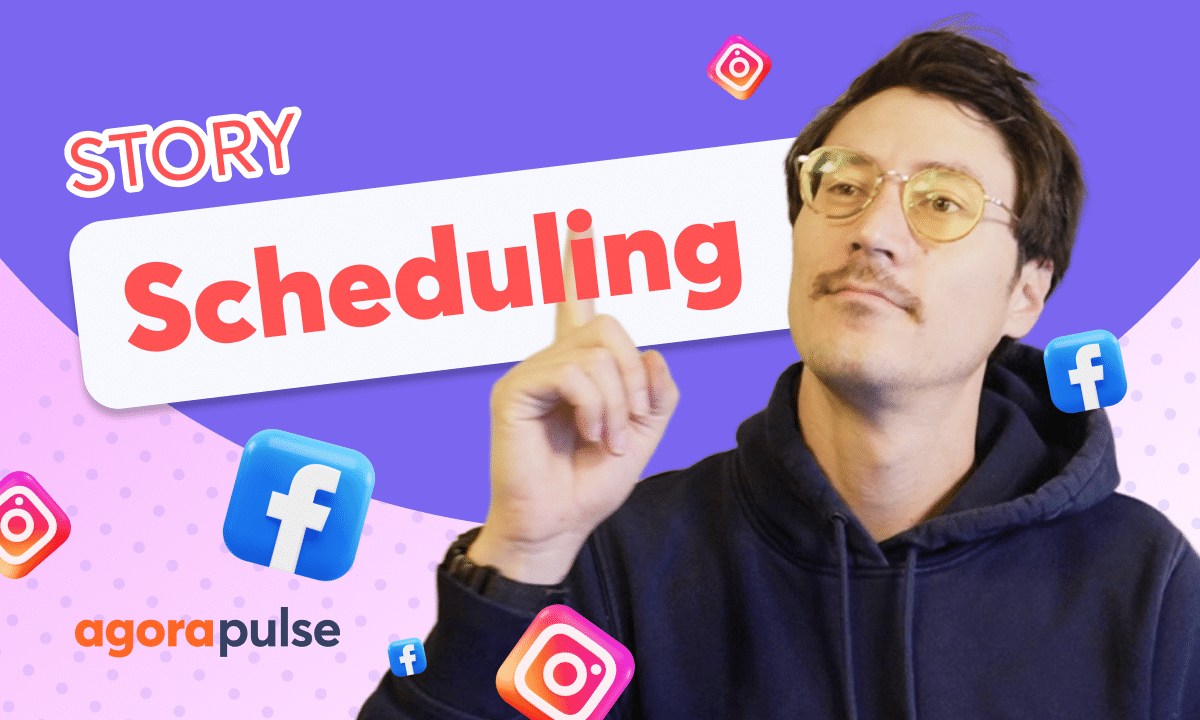It’s so hard to measure direct return and impact on your organic social media posts…. is what users used to say before the introduction of Agorapulse’s Social Media ROI Reporting. These reports tie direcly into your current Google Analytics (GA4) campaigns and allow social media managers to automatically pull in the conversion, traffic and conversion value, just from their organic social. Teams can now use this information to strategically make business decisions with real direct conversion data. Coupled with features like Automated UTM Tracking code creation, your team can now really see the impact on your companies website conversions and direct sales from organic social media. Connect your GA4 account today and start seeing your team’s impact!
Hi Jacob with Agorapulse. In this video today, we’re gonna take a look at your Social Media ROI reporting, how to set that up, and what insights can help you better understand your customer journey from social all the way to your website. Now, step one in accessing your Social Media ROI reporting is setting up your Google Analytics. Make sure you have that set up on the backend and make sure if you’re gonna connect that to Agorapulse that you have the right admin permissions through your email.
Once you have your account set up, you have the admin permissions to connect them to Agorapulse. You’ll simply click down here on your Social Media ROI reports tab and allow you to connect your Google account right here. Now, to connect your Google Analytics account, select the email where you have your permissions for that Google account and allow for your permissions here. Once you’ve connected your Google Analytics account, you will be able to come down and pick which Google Analytics 4 dashboards you want to add in.
You will be able to come in here and select specific GA four properties. You can pick one or many at a time, and you can always come back in and add new dashboards. At any time, once you’ve connected your dashboards, you are instantly able to see the type of traffic coming from organic. You’re also able to see conversion events and conversion events, success now, while the general traffic, general conversion events and general revenue created by those conversion events.
Is great, the devil is in the details with the Social Media ROI tool. This is going to allow you to understand your customer journey better from social all the way to a website. A great example, for example, is you know, what source on social media is really driving the most traffic? And is that source that’s driving the most traffic, converting the best?
And is that conversion equaling out to a value that we want to invest more or maybe we want to drop off some investments. Now, when you scroll back to the top of your Social Media ROI dashboard, you’re gonna see three tabs here highlighting different views of your Social Media ROI. Your social analytics tab is gonna cover all Google Analytics data for your organic social, so stuff you may be publishing natively. We’ll pull into this report as well so you have a full view of your organic Social Media ROI.
Your social ROI tab is going to highlight specifically the activity that you’re doing within Agorapulse when you’re using your UTM tracker and scheduling content directly through your dashboard. Now, your content tab here might be the most impactful one on a day-to-day basis, and when it comes to driving strategy. At a click your content tab is going to highlight in this date range which content pieces that you’ve used UTM tracking codes are driving visitors conversion, event completions, and conversion event value. To find more details or information about that particular post and how it’s performing, click on that post, to expand upon your metrics and expand upon your ROI statistics as well.
Utilize these reports to help drive what content is really resonating with your audiences and helping drive those direct conversions from social to your website. Now when it comes time to showing improving your social ROI and the impact that your social media team is having, you are able to export these reports and send them to any stakeholders or any team member that needs to better understand how social media is performing. This is gonna be a great way to break down walls between data teams, marketing teams, and help create transparency so that teams can make quicker decisions that hopefully impact budget in a fantastically positive way.
Thanks so much for watching. To learn more or to watch more, please visit our website, our help center, or start a direct chat with us today.