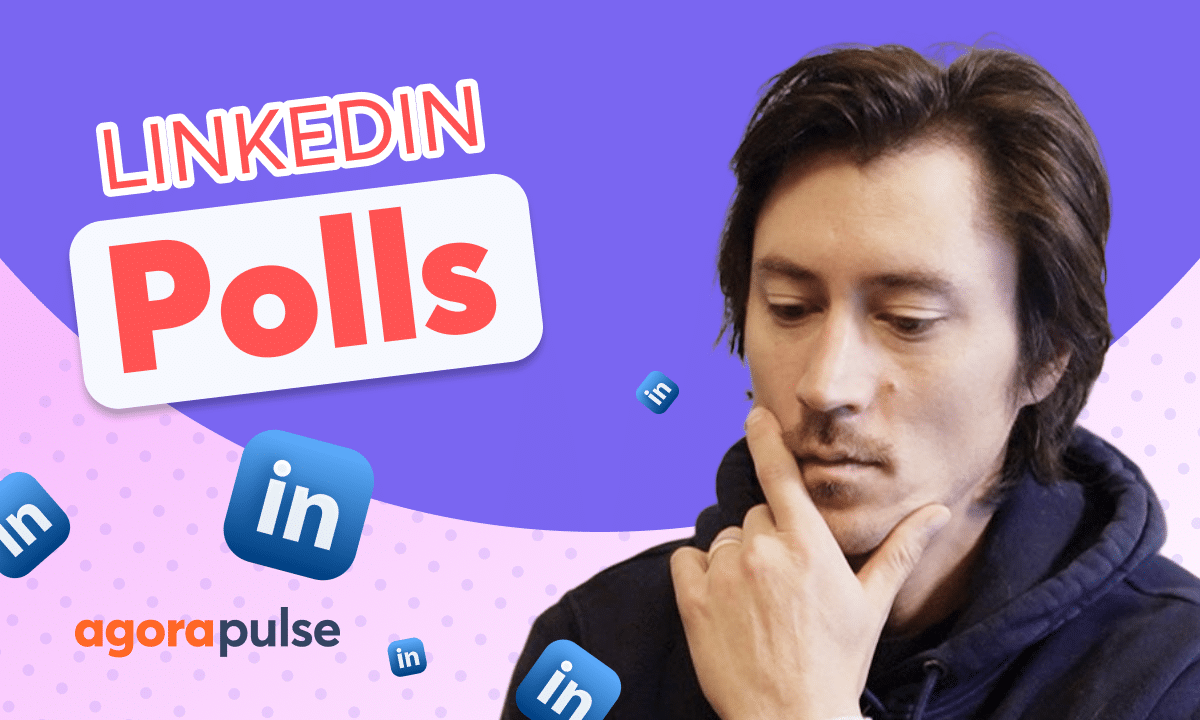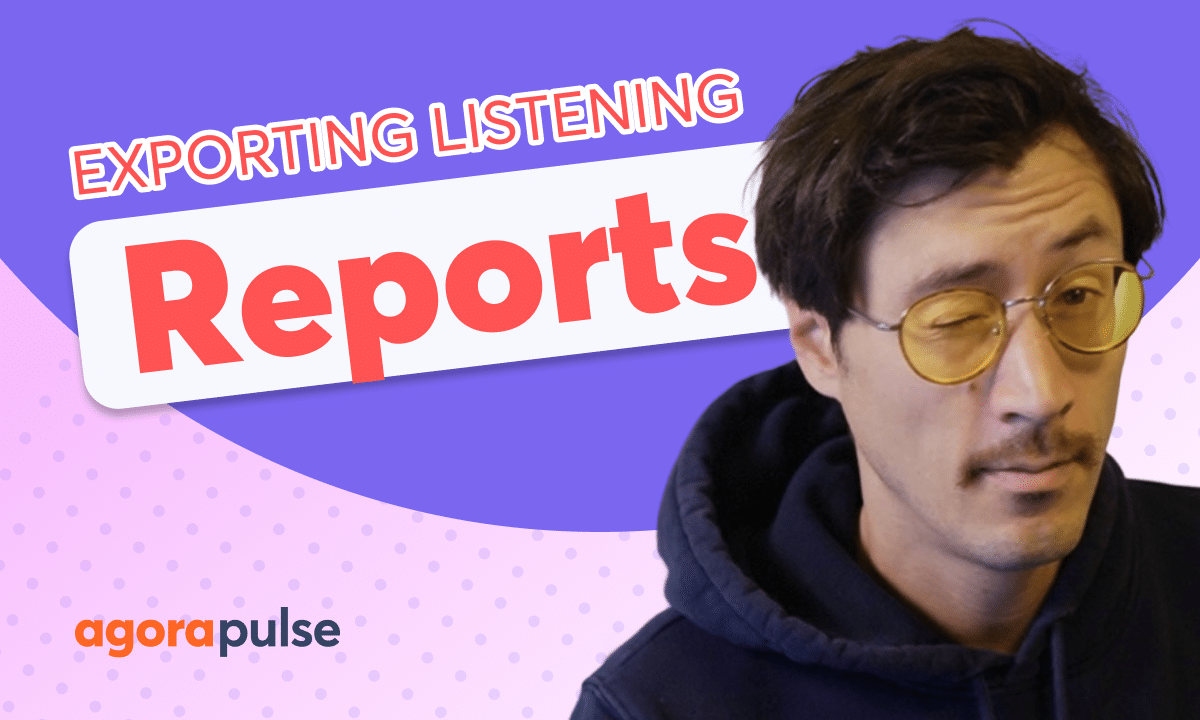In this tutorial, we will walk through the Inbox User Profile that tracks your followers engagement history and provides context to your social conversations. We also look at the ability to integrate your Salesforce or Hubspot to sync leads from your social inbox to your CRM.
Hi. Jacob with Agorapulse. And in this tutorial today, we’re gonna be taking a look at the social inbox and, specifically, the user profile that accompanies every single conversation comments in your social inbox and how you can use that to have better relationships, better context in your replies to your followers. So let’s go ahead and pop up to our social inbox here, and let’s take a look at our Facebook inbox.
Now let’s go directly to let’s pop on down here to let’s look at this question. What areas do you specialize in? We wanna reply to this question here. Now I can reply directly here with a save reply, with a response on my own, hide delete.
We can do all these actions, and and do all this here. I can review it out if I don’t want to reply to it. Now, typically, when we’re replying, we might want some context in this here. Context being, okay.
What are they actually commenting on? So we have context in the post itself. Oh, they’re replying to our new update for our new classes. Cool.
So he wants to know is what we specialize in based on that conversation. That’s great. That’s some good context. But some other great context might be their activity level.
Who is this person? You know, how do we reply? Are they an old employee? Are they an angry, customer?
Are they happy? We wanna build a better relationship with this person. And that’s where this user profile is gonna come in place, right here. So at a quick glance, what you’ll see in this user profile is all of their activity level.
How many comments? Do they make any posts on your wall? Any private messages on this Facebook page? We also have a really cool integration with HubSpot and also Salesforce that we’ll talk about here in just one second.
And then we also have a section for notes. This is where you can take little details, add little details about this person. Like we said, hey. This is an influencer here.
This may be an old employee or a brother or sister of a current employee here just to add a little more context so we can better reply to them here. Now when we expand and open up this profile, what’s really cool about this is all of this activity is going to be saved right here. We’re going to be able to, at any time, go back in and get more context or maybe even go back in and look at an old conversation that they need referencing. Hey.
Two weeks ago, I sent you guys a private message and you blah blah blah. Well, let me go back. There were no private messages from you. So I might ask you in a nice way.
Did you send a private message? Maybe resend a private message. I might maybe reply to you in a private message if, if I want to to get that private message going. So this is a really good way just to have confidence in the conversation, old conversations, and, again, start to build context with this individual.
On certain platforms like Facebook, we can also ban this individual as well too. Now right below the activity level, you will have your CRM integration. Now HubSpot and Salesforce are the two partnered CRMs that we have integrated here. To make that integration into your user profile, we wanna go over here to your organization settings.
And within your organization settings, you have your integrations submenu. And you’ll see all the integrations that you can activate right now, like your Slack integration, but you also see your HubSpot and your Salesforce integration. So if you have Salesforce, connect your Salesforce integration. If you have HubSpot, connect here.
You need to make sure that you are, an active user with that and you have the correct access to that instance. Once you make your connections here, this little message will populate. This is gonna allow me to do a couple of things. I can find and link an already existing contact in my Salesforce or my HubSpot CRM and directly link them here in Agorapulse and HubSpot or Salesforce, or I could create a new contact.
Creating a new contact will create that new contact in Salesforce or HubSpot and allow my sales team, my customer support team, my success team to be able to manage that throughout their process in HubSpot. So it’s linking, the conversations we’re having in social to the CRM that our sales team or our operations teams may be using. Now to link a contact, we can simply search for their first, last name, or email, whatever is, information we have to find that here. So if I wanna search for mister Hoperthauser here, we simply select last name, Adam in, and then we can pick from the different options we have here as we may have different users that we may want to link and make that connection here.
Once a user is linked or created, all of their information will be listed here, and you have a hotshot button that will take you directly to their HubSpot page as well too. Last and certainly not least on the user profile is this note section. This is a, what I call, free for all, but this is a really great way to add ad hoc notes or give our users who are managing our comments better context here. Again, I mentioned, hey. This may be an old employee.
This may be someone who is really happy and is sarcastic.
So what that’s telling my team, hey. They may come in and say, oh, this stinks or whatever. But they may be even really sarcastic. That’s just their style here.
So I wanna let them know, hey. Old employee, really happy, but sometimes it’s sarcastic in their comments. So let’s not treat this as a negative comment. Maybe change the sentiment to positive or reply in a more positive tone as well too.
So, again, these are all the ways to use your user profile to find better context, to have better replies, and in the end, build better relationships with your audience. Thanks so much for watching. To watch more or to learn more about our advanced social inbox features, please visit our website or our help center or start a direct chat with us today. Bye.