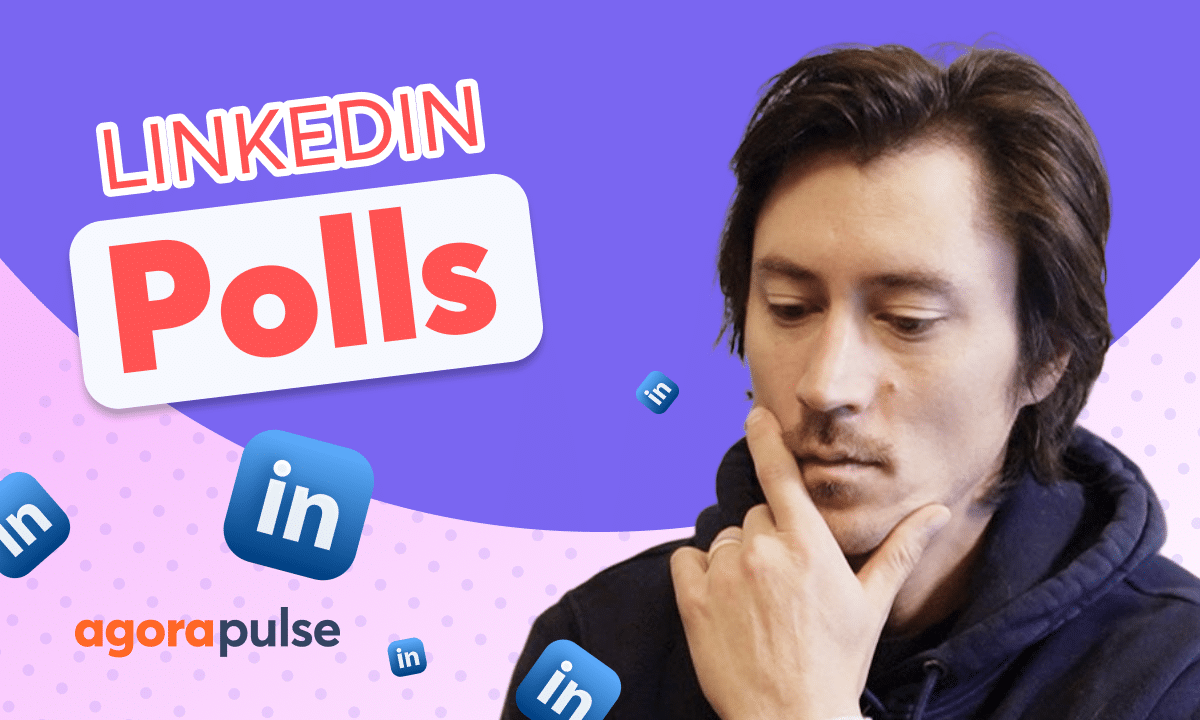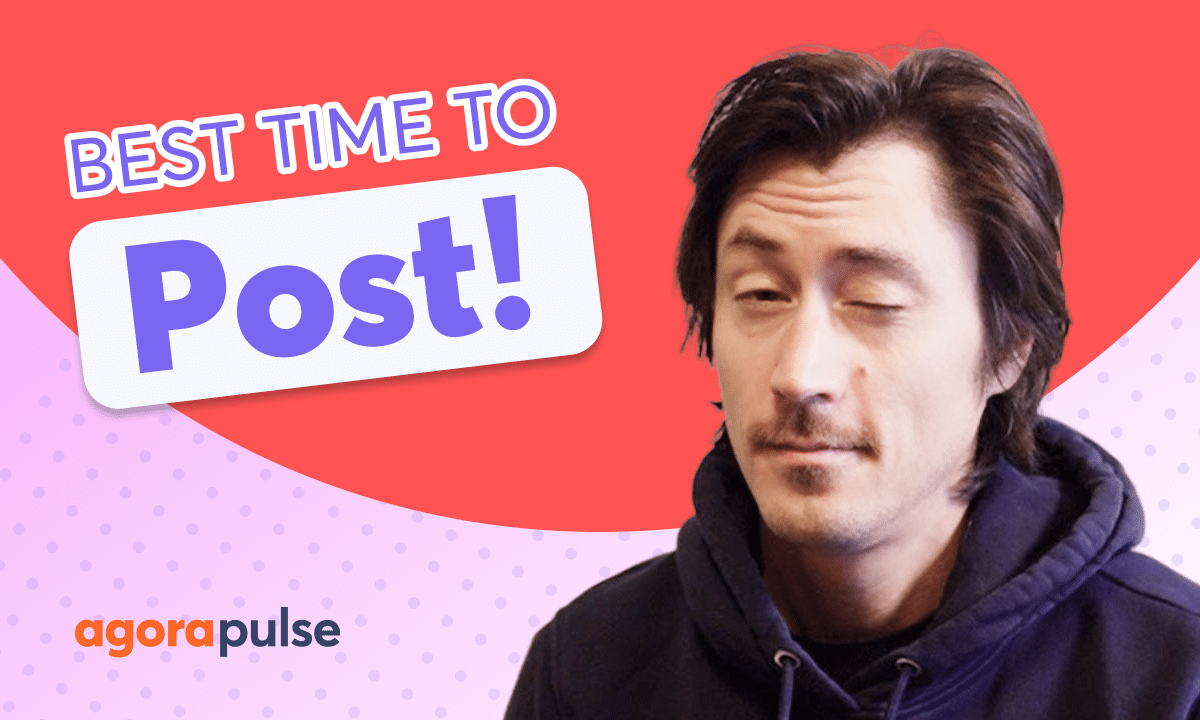In this tutorial we take a look at how you can share the valuable insights of your listening searches with internal and external users. Export the metrics that you need to highlight and send this report internally or externally to share your most relevant listening trends.
Speaker: Hi, Jacob with Agora Pulse, and in this tutorial today we’re gonna be taking a look at how you can easily share the insights from your listening searches. Agora Pulse’s listening is a great way to generate and create searches that pull in user generated content and insights from that user generated content.
Those insights are a wonderful way to kind of see a full picture, what people might be saying around your brand, maybe a certain topic, maybe even around a competitor. These insights are a wonderful way. To drive new initiatives in your strategy or to create consistency within your social media strategy.
Now as we navigate over to our listening section here, we are gonna be, again, greeted by a quick glance of all of our searches, again, if we have searches already created. Great way to see, just a quick glance, these metrics, volume, sentiment, and engagement, as well as what we’re actually searching for kind of the content of this search.
Now as we dive in deeper, this is where the real benefit of listening comes to play. We have all of this great information volume. How much content is being created around this particular topic or this search? What’s the sentiment? People are creating content, but what is the overall kind of feel, the vibe of this content that’s being created.
Also looking at different conversation trends. This is great intel into maybe how we craft our copy or the content that we’re creating for maybe this topic or for this conversation, and then engagement. Great that there’s a lot of volume. Great that we have an idea of the sentiment. Great. We know kind of what people are talking about, but also how is this engaging?
Are people actually, you know, when we’re creating this content, people absorbing it, consuming it as well too. So this information is a really good source to understand how you are performing. Also, a really great way to maybe create new content. Dive into another conversation and understand maybe how you can play and create content that speaks really well to that conversation at the moment.
Now, when it comes to exporting these metrics, great way again, to share externally, share with your team members, create transparency so that they are informed about this information and they are bought into your social strategy and the changes or tweaks that you may be making. When it comes to sharing these wonderful metrics, the export option is very easily.
We simply click here to export this search. Now, before we do that, I would highly encourage to check your date range. You can pick preset past 30 days, past seven days, or pick a custom comparison period. When you export search, you will see that date, either that custom period or that preset period reflected here.
Now, when we are exporting this, we can export all of the metrics we have available here, or we can pick and choose depending upon your needs right here. Once you name, pick and choose your metrics and export this search, you will have the ability to receive this either in your in-app notifications right here or via your email.
Now that we have our listening insights, we can use these to inform other stakeholders, other internal users, or utilize these to build upon other insights we are driving as well too. Thanks so much for watching. To learn more or to watch more about our advanced features, please visit our website, our help center, or start a direct chat with us today.
Bye.