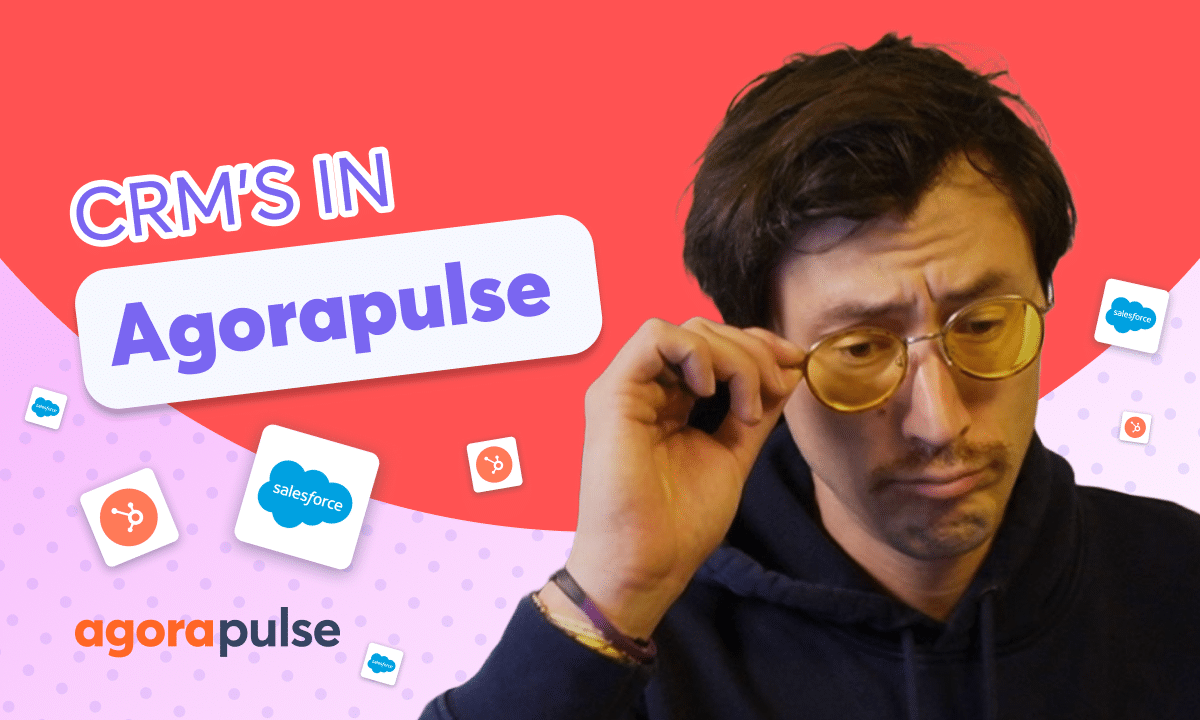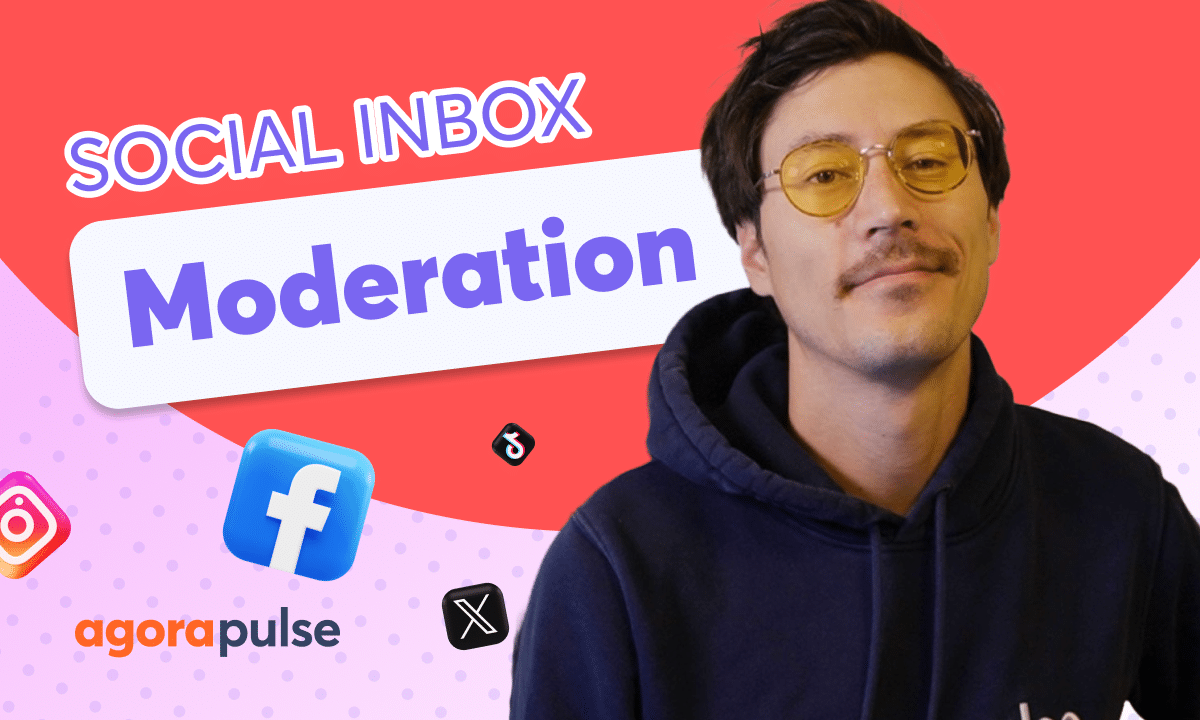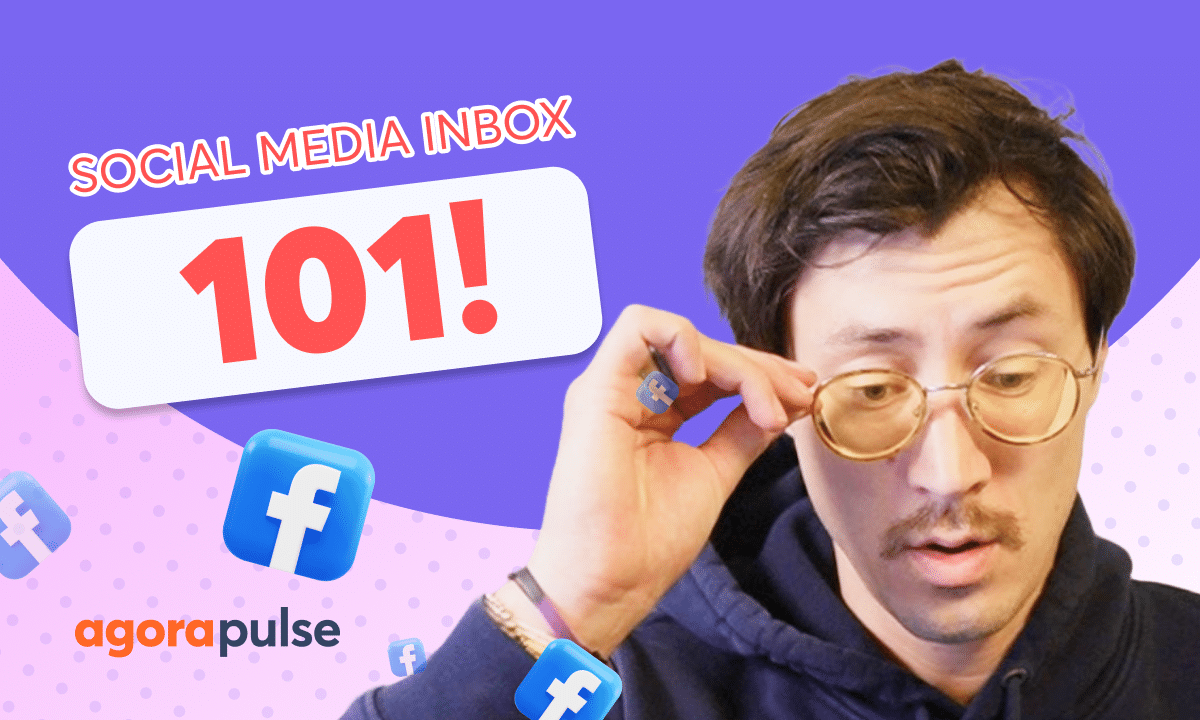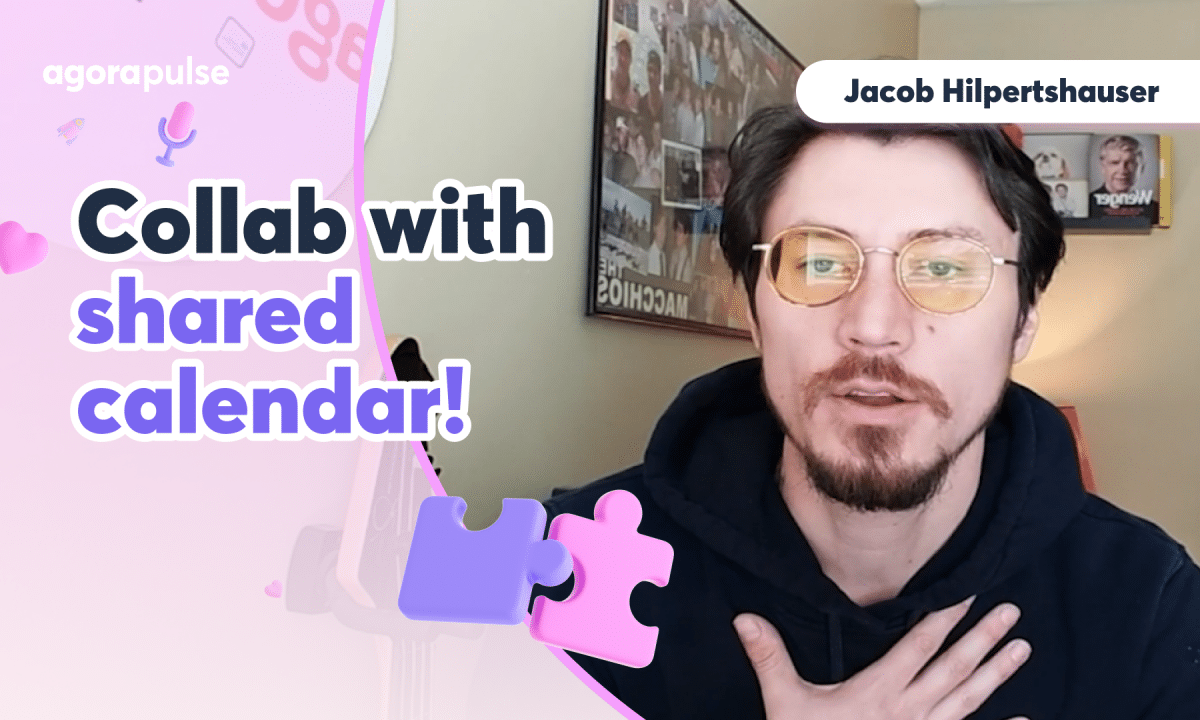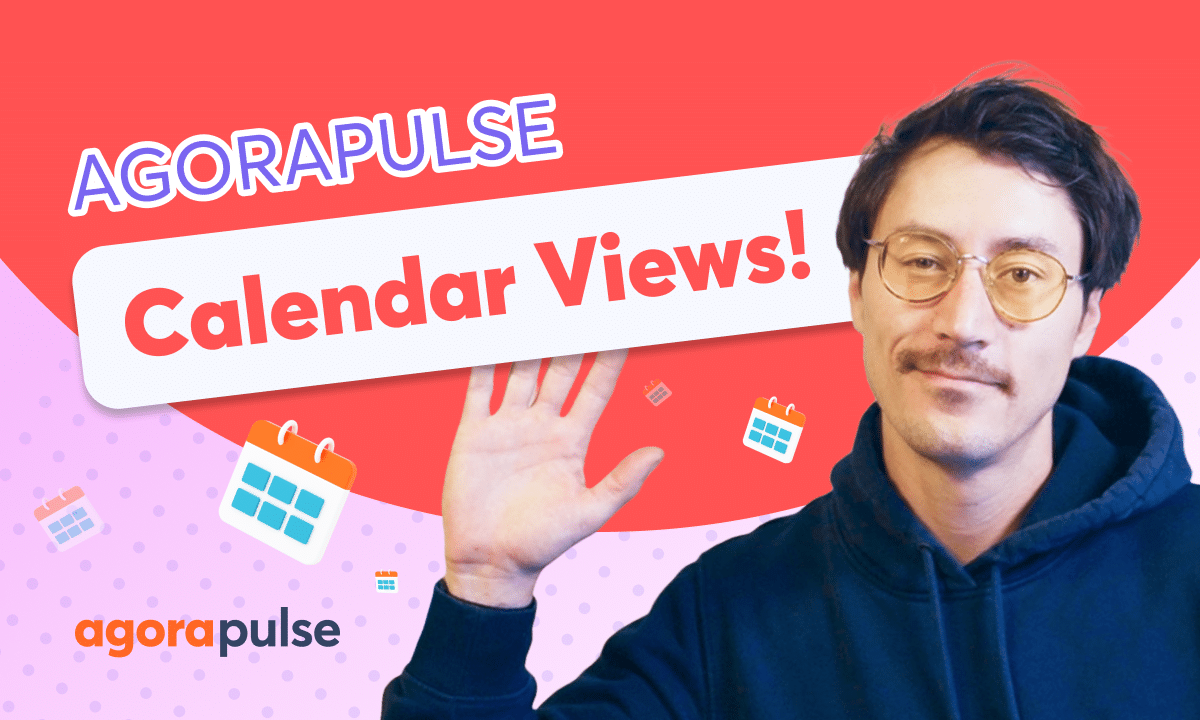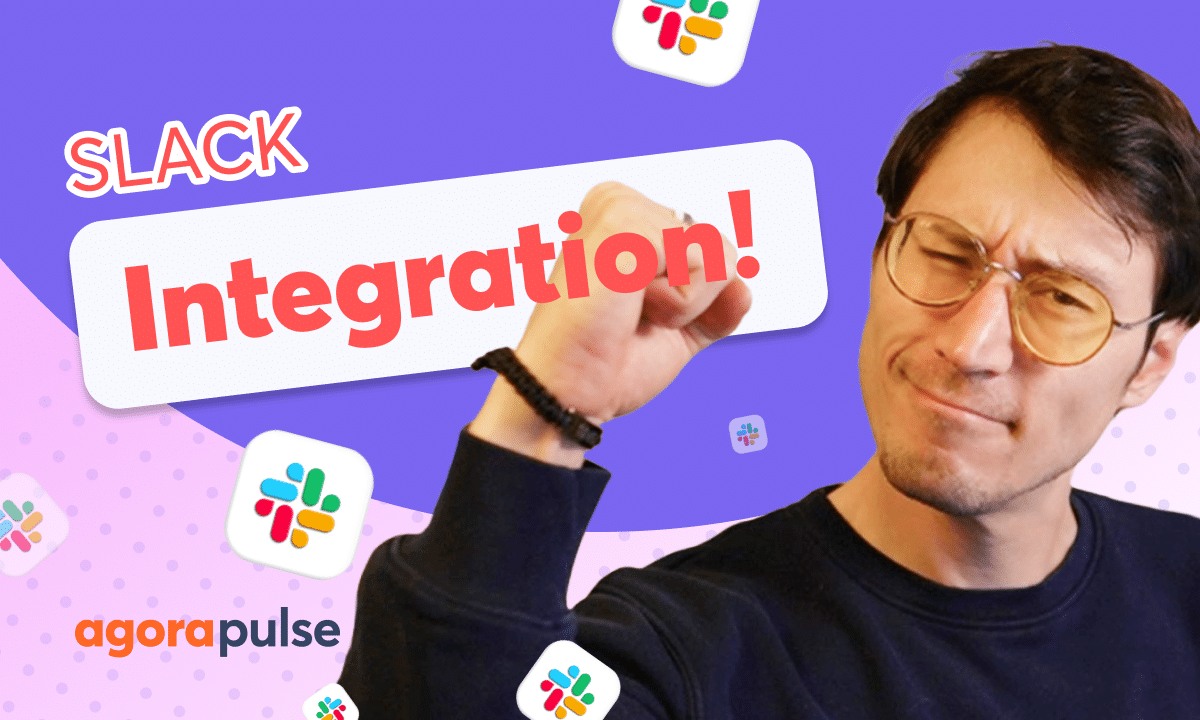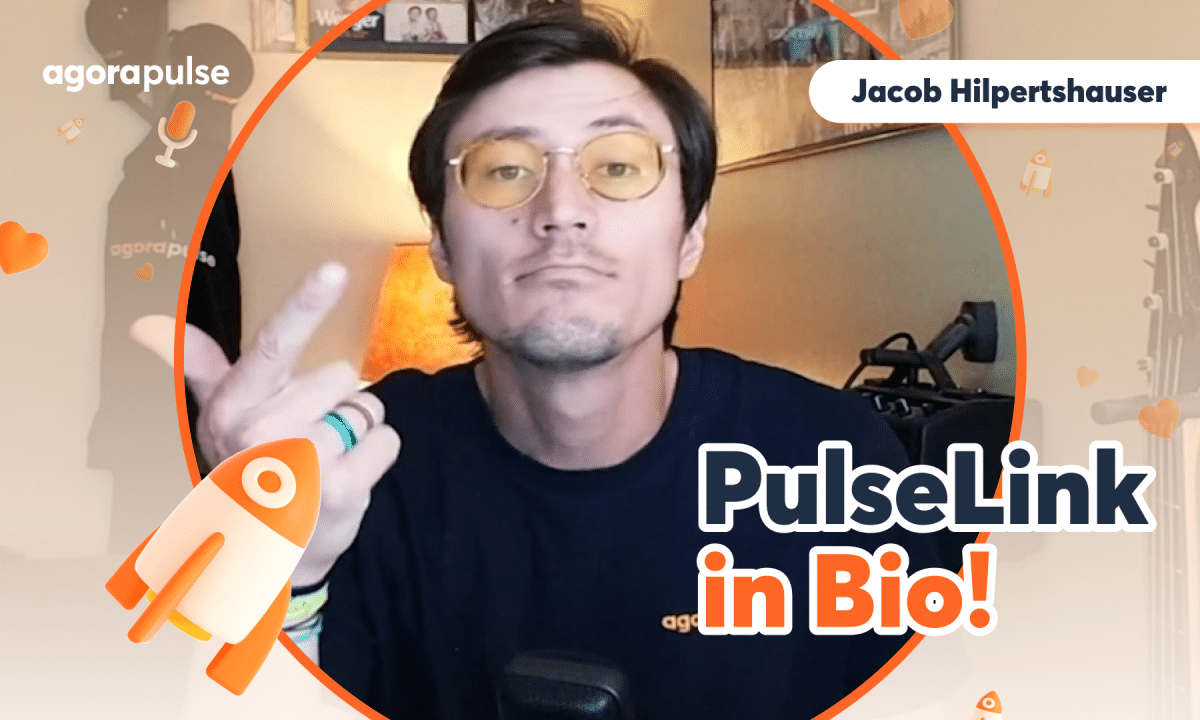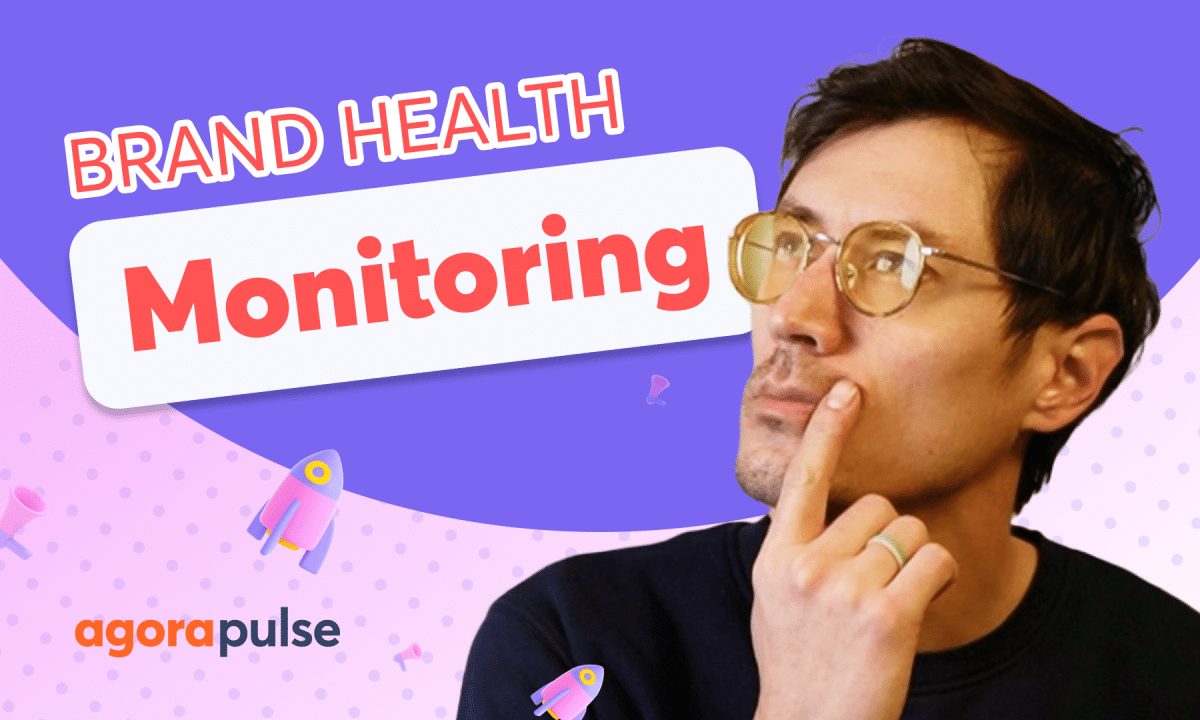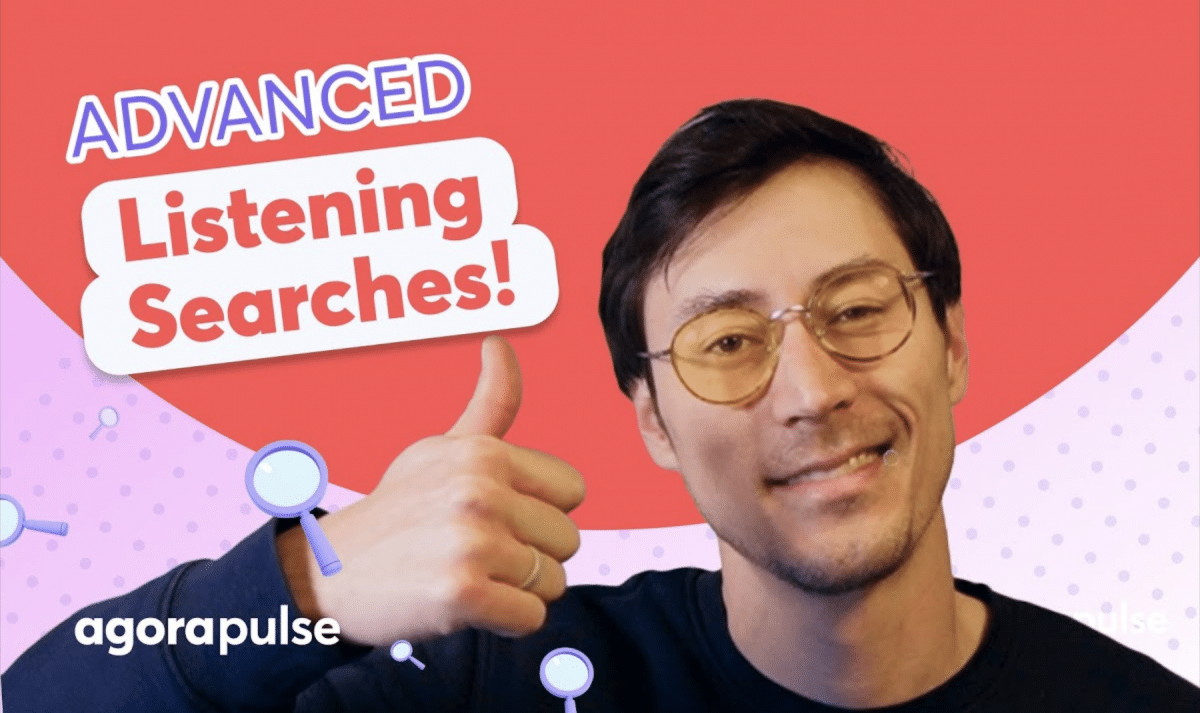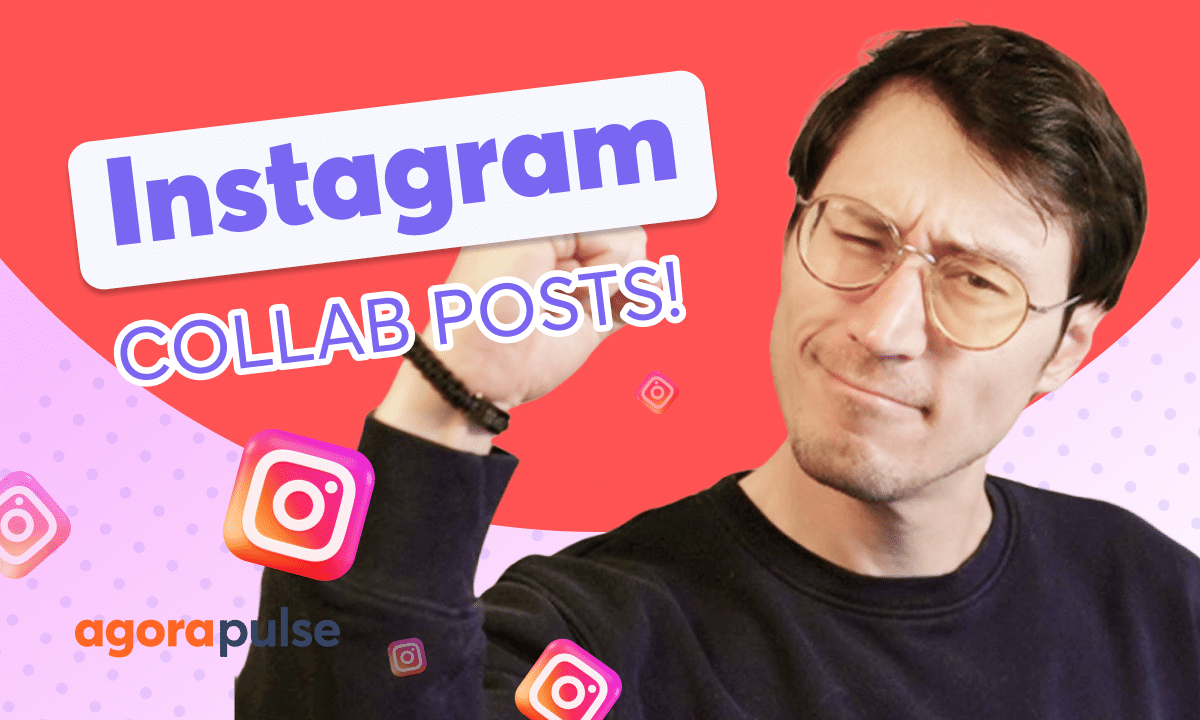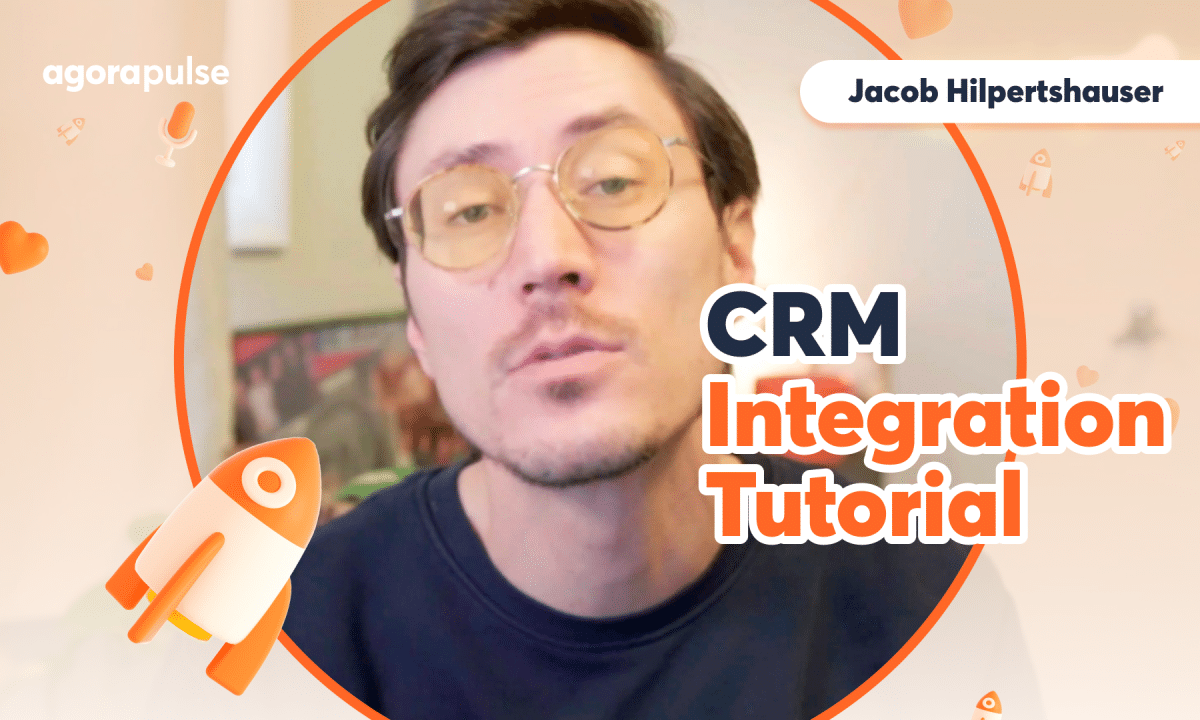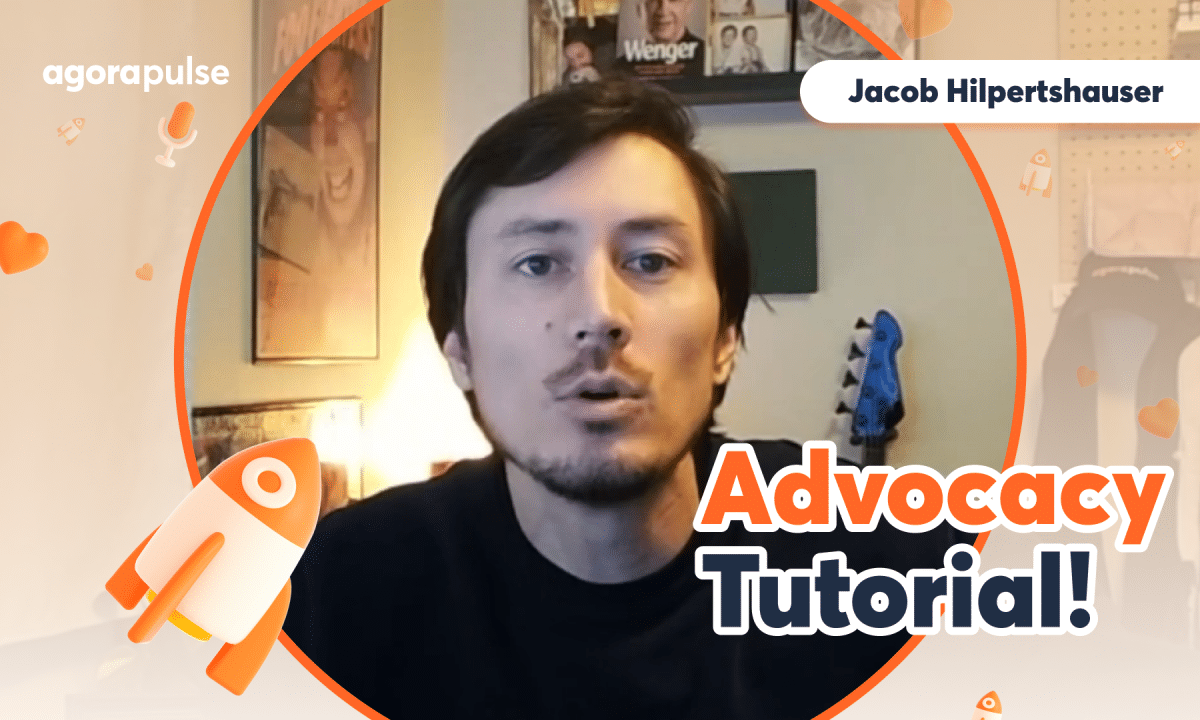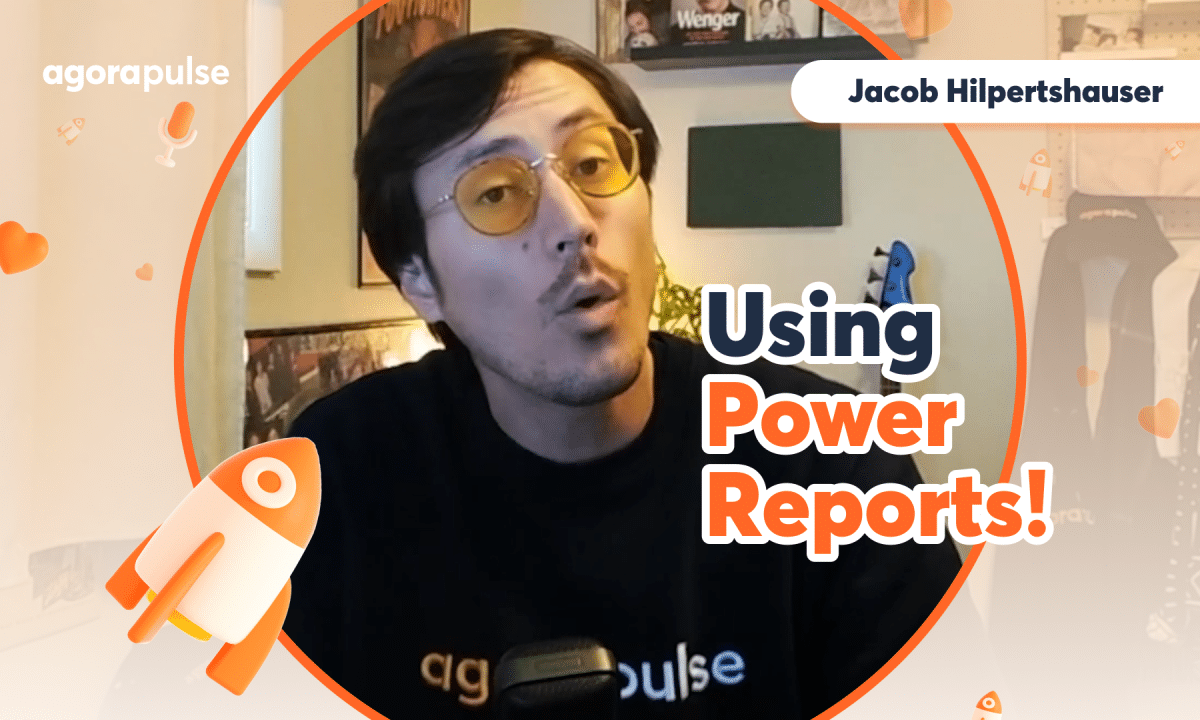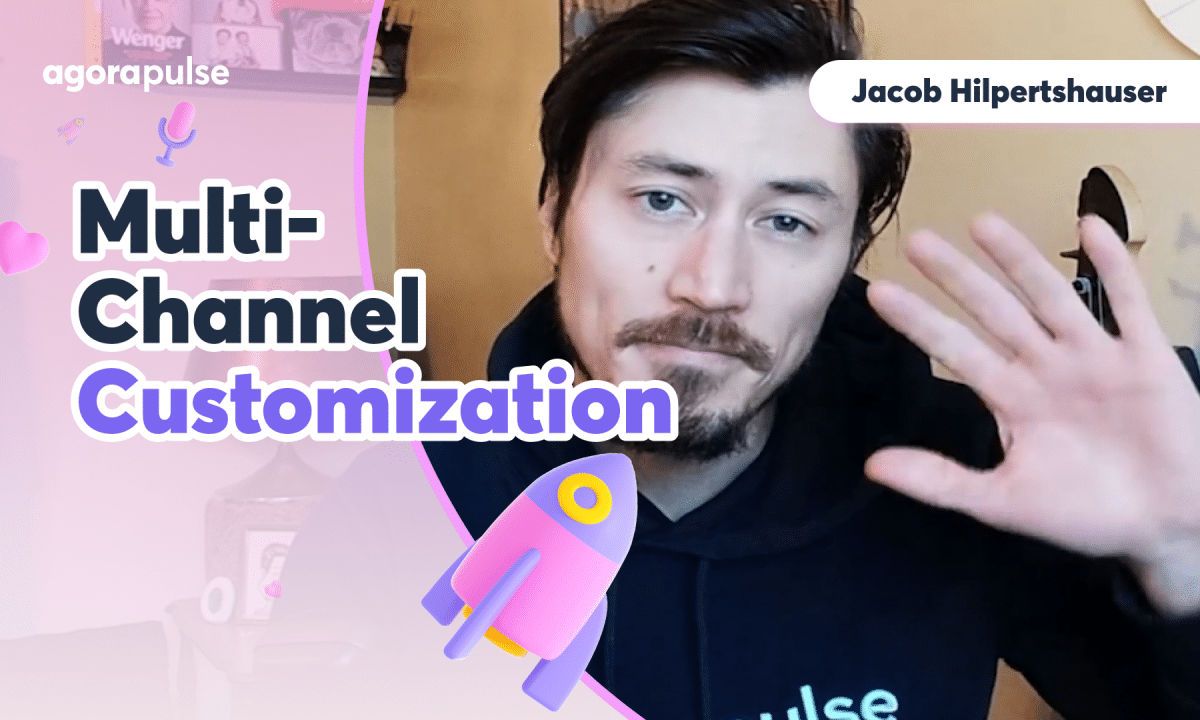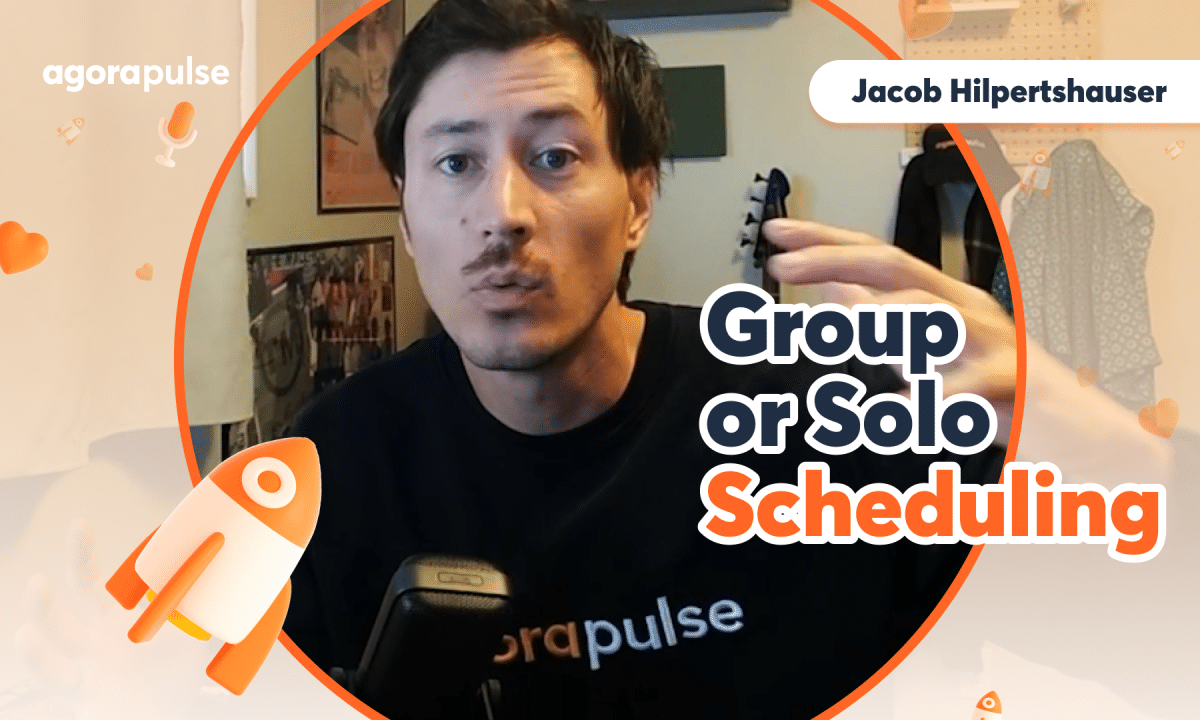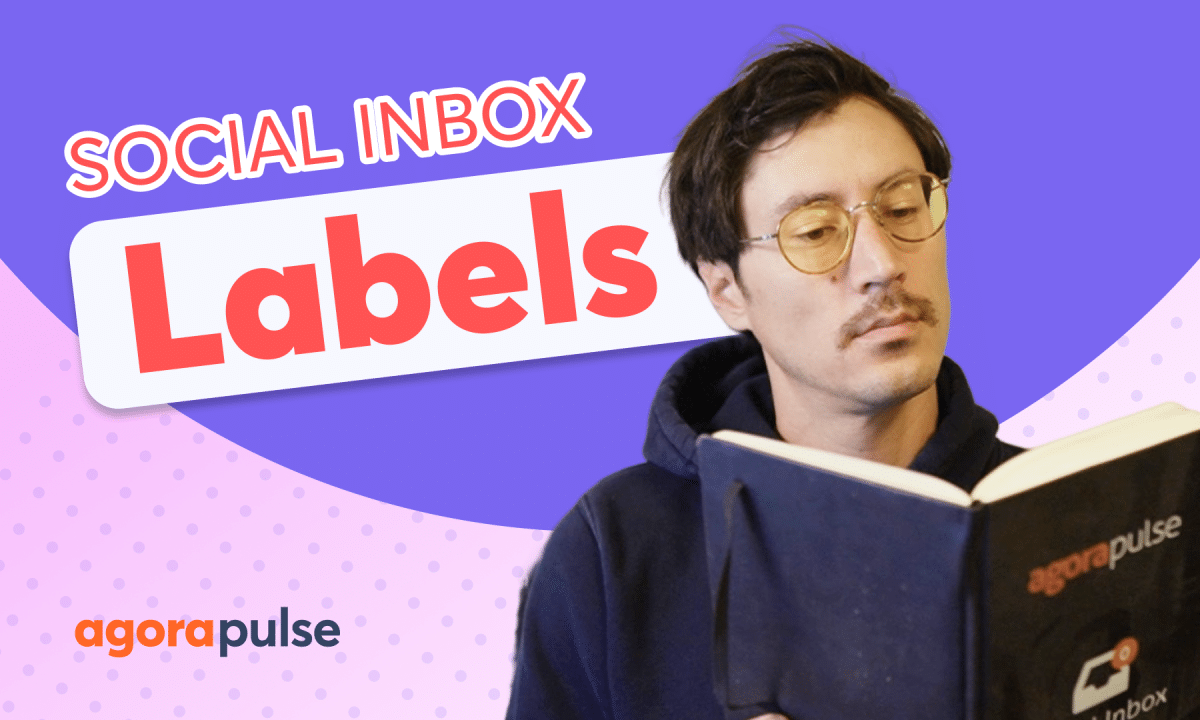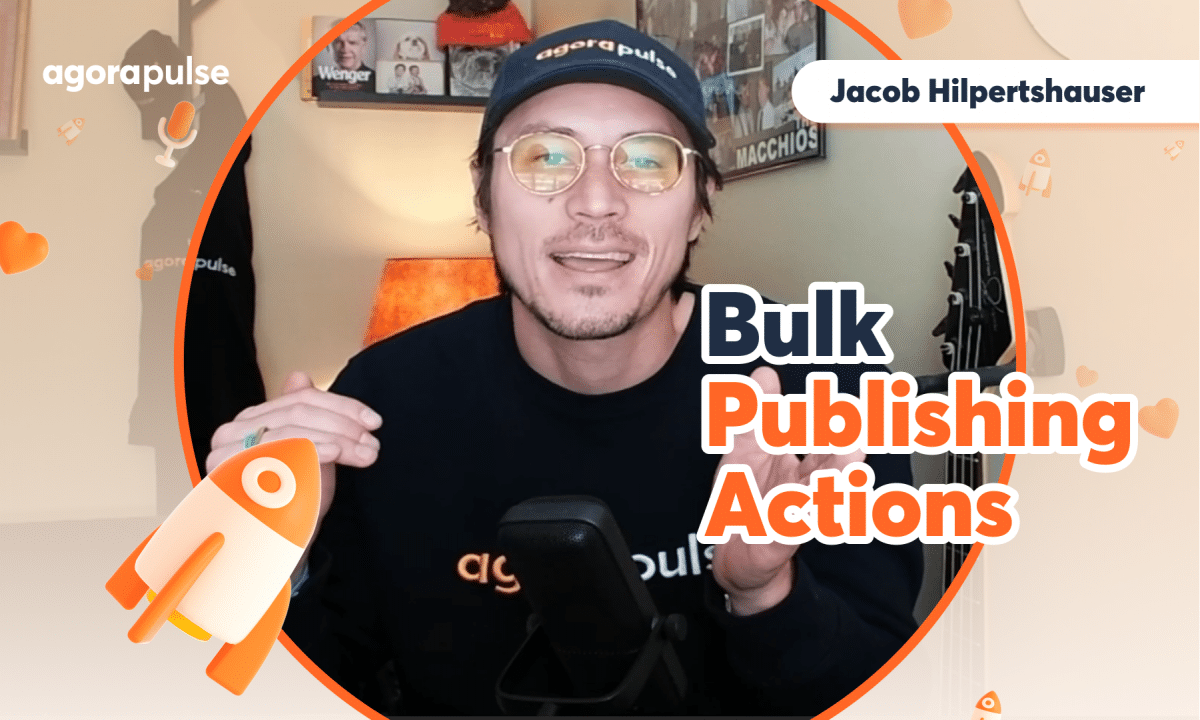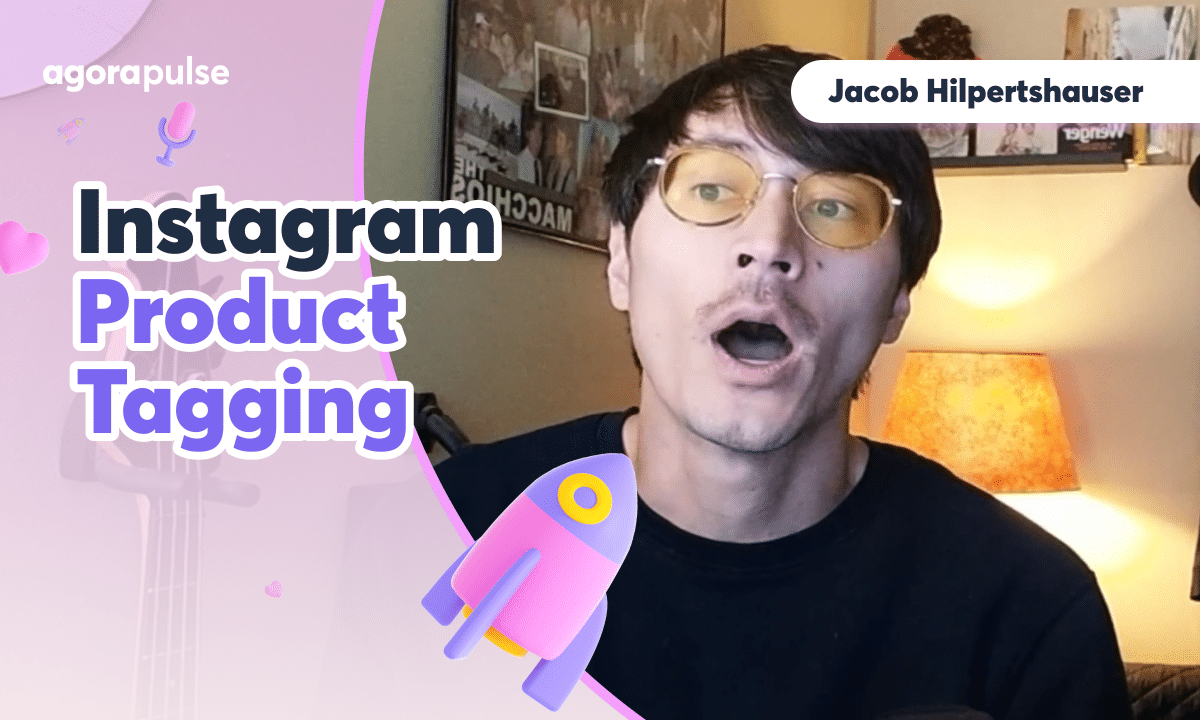Feature Walkthroughs
Explore all of the powerful features as well as tips and tricks to help you and your team use Agorapulse to it's full potential.
Explore all of the powerful features as well as tips and tricks to help you and your team use Agorapulse to it's full potential.