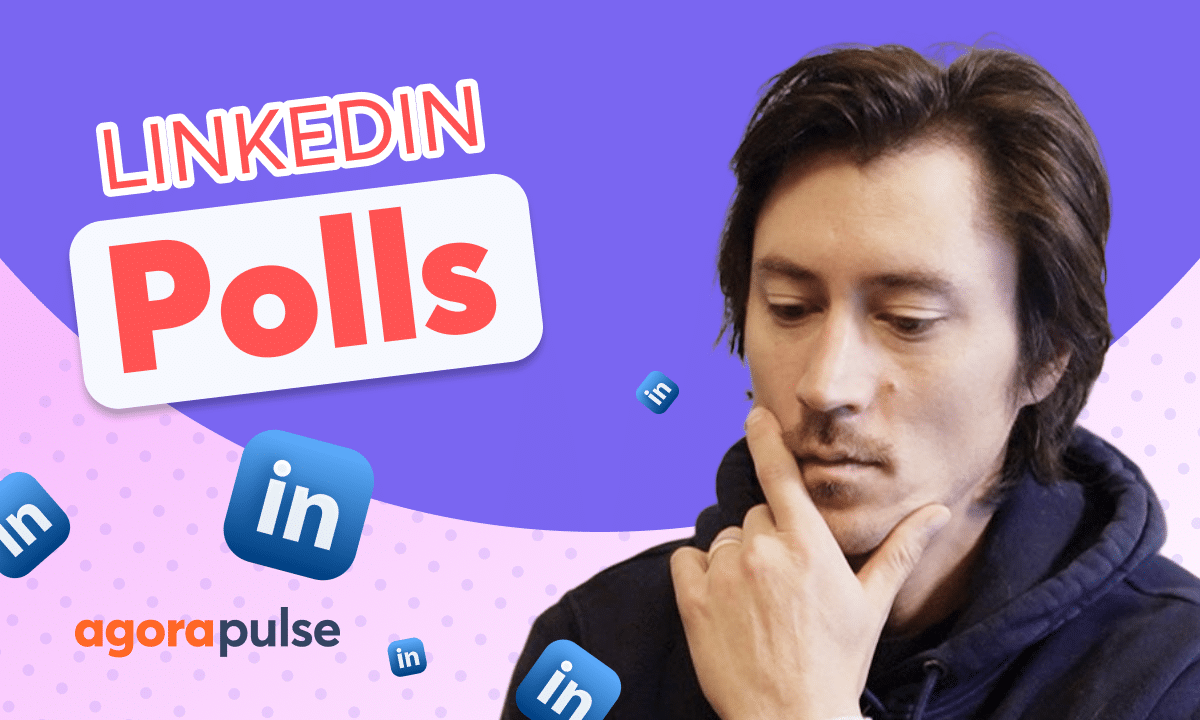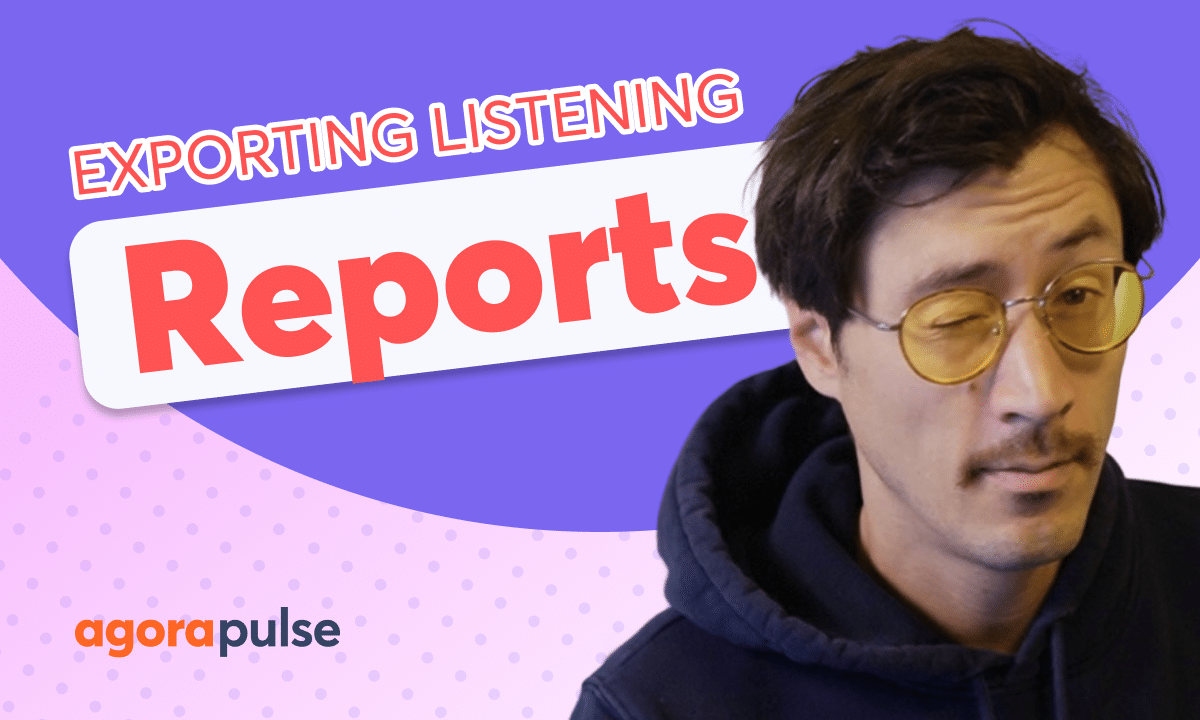Get instant Agorapulse notifications in Slack! This integration is perfect for being instantly alerted to assignments in the inbox or updates, changes, comments in your content approval workflows. Instantly take action to reply, approve or update content all from your Slack notifications from Agorapulse.
Hi, Jacob with Agorapulse. And in this tutorial today, we’re going to be taking a look at the Slack integration with Agorapulse for instant notifications. So the Agorapulse integration with Slack is meant to give you instant. Instant feedback, instant notifications on items like publish content, content that’s in approval mode, items in your inbox, and even that dreaded failed post so that we as social media teams can go in and address those notifications as quickly and as efficiently as possible.
Now first step is we need to connect our slack With our gorpal so we can do that directly in the personal settings now in your personal settings You have some sub settings here. We’re going to want to go down to the notification section This notification section is where you can already come in and customize what notifications you’re getting Via email via your mobile application.
So in general, this is a really good area to come Look and customize what kind of notifications that you’re receiving to connect slack. We’ll click right here in that top right hand corner, connect slack, make sure that you are connecting the correct instance. If you have different options within your slack application.
Now, once that’s connected, again, go through your notifications for Slack specifically and pick and choose what you want to be notified on Slack. There are a few different options. Uh, the first option here is you have your inbox. Anything that’s assigned to you on the inbox or listening side, you’ll be able to review that and get an answer.
Instant notification again for quicker and more efficient responses to our conversations on our social inboxes. Next you have all your publisher notifications. This is going to be really helpful when it comes to the approval and collaboration process, especially with any external team members or clients from an agency perspective.
One last little detail in your notifications for all notifications, you do have the ability to pick and choose what notifications you receive by the profile level. So I may want to receive Slack notifications on this profile for content that’s assigned to me on the inbox, but maybe for this other profile, I don’t want to see anything here.
So you have full customization of those notifications. Now let’s look at a live example. We’re going to go to the inbox here and for example, um, I have a team member that needs to view all of the neutral sentiment posts and comments that we get here. So what I’m going to do is I’m going to bulk assign these conversations over to Jacob.
We’ll leave a message. And we’ll assign those. And once those are signed, everyone on the team can see those are assigned to them. And that person is going to be instantly alerted via Slack. So in Slack, Agorapulse will show up as a connected app. You’ll have your notifications right here. And again, when you go to those notifications, you can see the comments.
You can see a little bit about the item you’re reviewing, and I can go directly to that item to review it. Instantly. Again, this Slack integration is really great for quick, efficient responses to items that you were signed on. It’s really great for the collaboration process for anyone out there that’s doing approvals, especially from the agency perspective with your clients for quick turnaround, quick feedback, quick approval on posts as well too.
So as always, if you have any questions or want to learn more about our advanced features, please visit our help center. Our website or start a direct chat with us today. Bye.