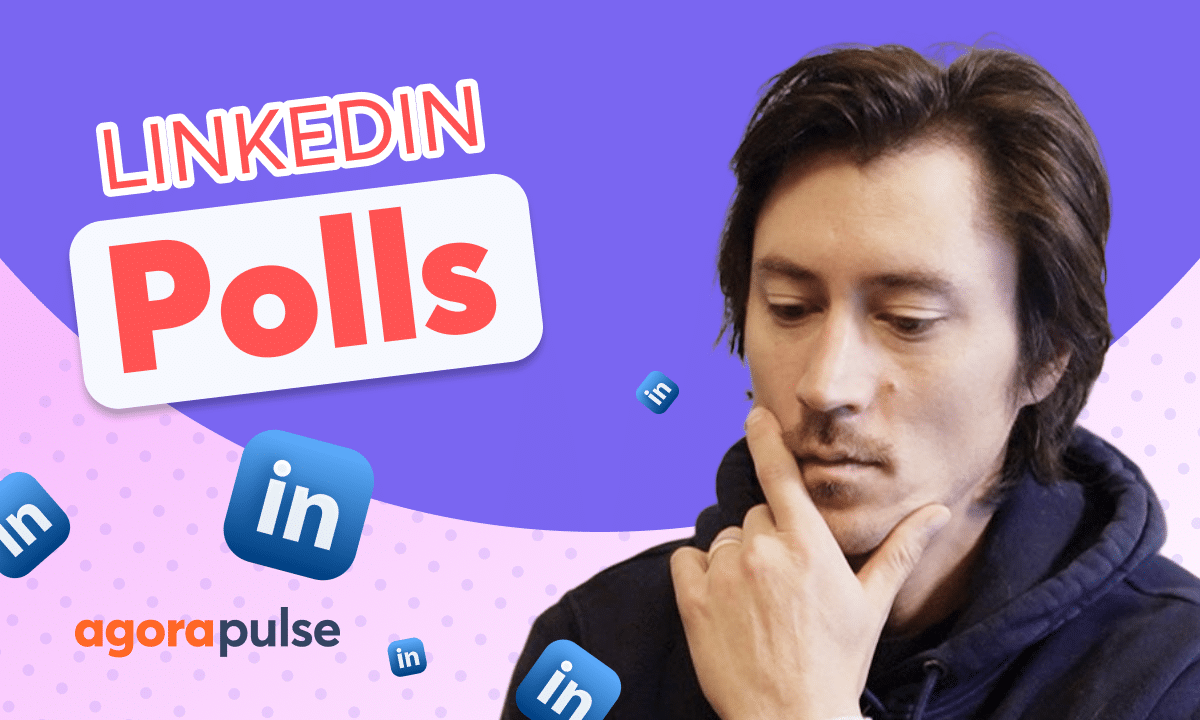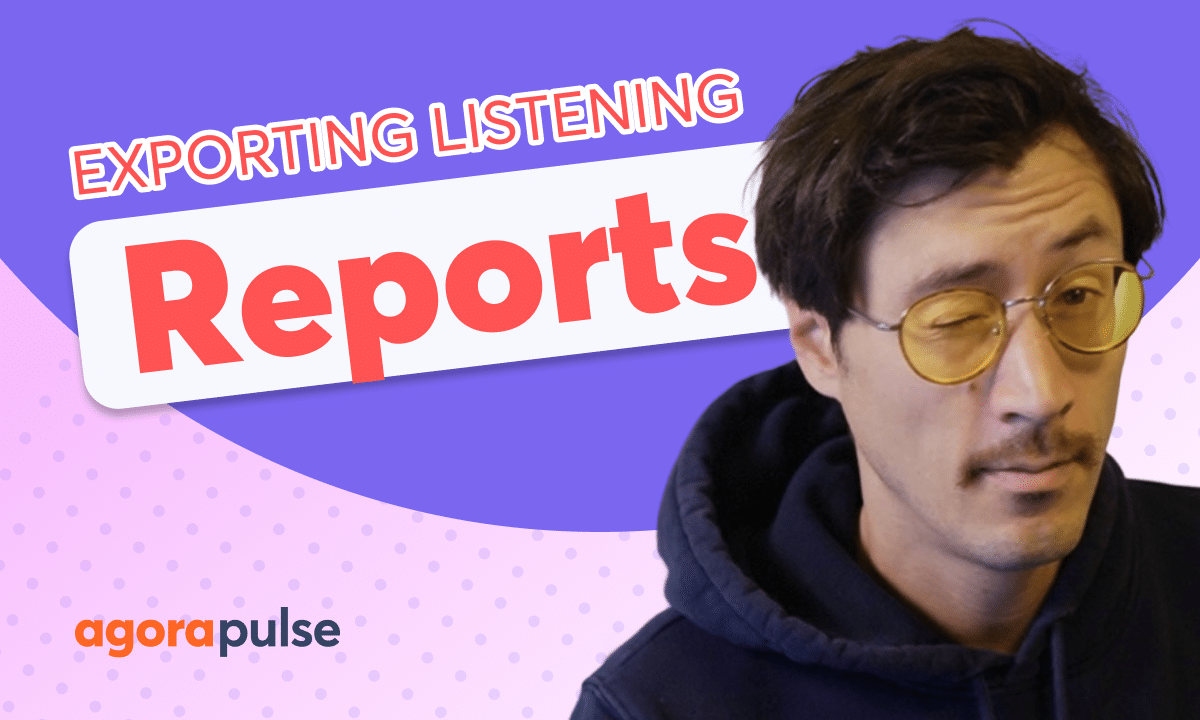In this tutorial, learn how to set, search, and use saved replies in your Social Inbox. Saved replies in Agorapulse are a great option for creating on brand responses or allowing for quick response to recurring engagements. Set saved replies and customize your replies between each social network in Agorapulse.
Hi. Jacob with Agorapulse. And in this tutorial today, we’re gonna be taking a look at your social inbox and how to effectively use your save replies to quickly respond to messages or to more consistently respond to your engagements. Now Agorapulse’s social inbox is a powerful functionality here to manage all of your engagements across all networks. And within that powerful functionality, we do have our saved replies. Now let’s take a look at an example. When we’re in the inbox here, I’m looking at Facebook right now, but let’s hop on over to Instagram.
Let’s say that we want to reply to this, most recent comment here. What’s the qualification of the trainer? Now we can reply. I can think of reply.
I can use my brain, add it in here, do all that great stuff. But if we want to create more consistency, we want to reply quicker, and we wanna kinda take some of that, you know, brain power, away from applying. We use that in other places like content creation. That’s really where save replies are going to be amazingly helpful.
Now the really cool thing about save replies is that you can manage them directly in here. You can have a whole list of save replies, that you can create here. You can search for them and utilize them for every different type of conversation you can think of. Now when it comes to creating a new save reply, you can do so right here.
You can also manage your save replies. This button will take you, automatically to the settings to manage those here. Now when we’re building out a save reply, we’re gonna go ahead and come in here and add a name. In this example, we’re getting a lot of questions about our new training and trainer sign up program.
So we wanna reply to those consistently and with the right information. And when you’re building out a save reply, this cool little Boolean code will allow you to add this in here, and it will populate their name as you’re building out this code and in your save reply. So here we have our save reply. Just a quick little message.
Hey. We’re kicking it off next week. You know, all the details are gonna be sent to you in a private message later this week. So letting them know, hey.
It’s coming to you soon. So we’ve got our new save reply right in here. And, again, when we get these questions in, we can see we have a couple of these questions coming in. When we get these questions, we can easily access these save replies.
I can scroll through these save replies. I can also type and search up our trainer reply and add it in here. Now what’s really cool about this maybe I do wanna make a tweak. Maybe we know this person.
Maybe we use the user profile to add a little note and say, hey. This is, an old trainer of ours, that’s coming back. So now we know we can add a little context to the save reply. So the save replies are not set in stone.
You can come in and tweak those as well. Now for those users, they may have save replies that include URLs. What’s really cool about that and what’s really cool about the social inbox as we see here is if you are utilizing a save reply with a URL, let’s say we wanna come back in here and reply to this with our updated save reply here with our URL. What’s really cool is that all of your URLs are going to be tracked.
So we have our URL in here. This can now be tracked, and we can manage those conversions that we maybe get from sending out that reply directly in here. So just to take your save replies to the next level, if there’s any call to actions, any redirection to another URL, be sure that you add that into the save reply, and you can automatically track that within this reply here. Thanks so much for watching.
To watch more or to learn more about our advanced inbox features, please visit our website, our help center, or start a direct chat with us today. Bye.